
Exciting news for Svea and Regain themes! Previously we’ve been keeping both themes as simple as possible yet times are changing. Recent WordPress releases improved the content editor, introduced blocks. In the meanwhile, page builders have become a standard. Now both themes have Elementor and WordPress Editor (Gutenberg) support along with WooCommerce support and features. Furthermore, many more features and enhancements have been introduced to provide a better experience.
Also we’ve released updates for Workality Plus, Reframe Plus, Centreal Plus and Madrigal. Please see this post for more information.
What’s New?
Here are features and improvements for both Svea and Regain :
Custom Post Types
Portfolio has been the default post type of Svea and Regain. Now, Custom Post Types introduced and it allows to create up to 10 post types similar to Portfolio in order to expand your website features. Also more advanced options provided for better control on single post pages and grid layouts.
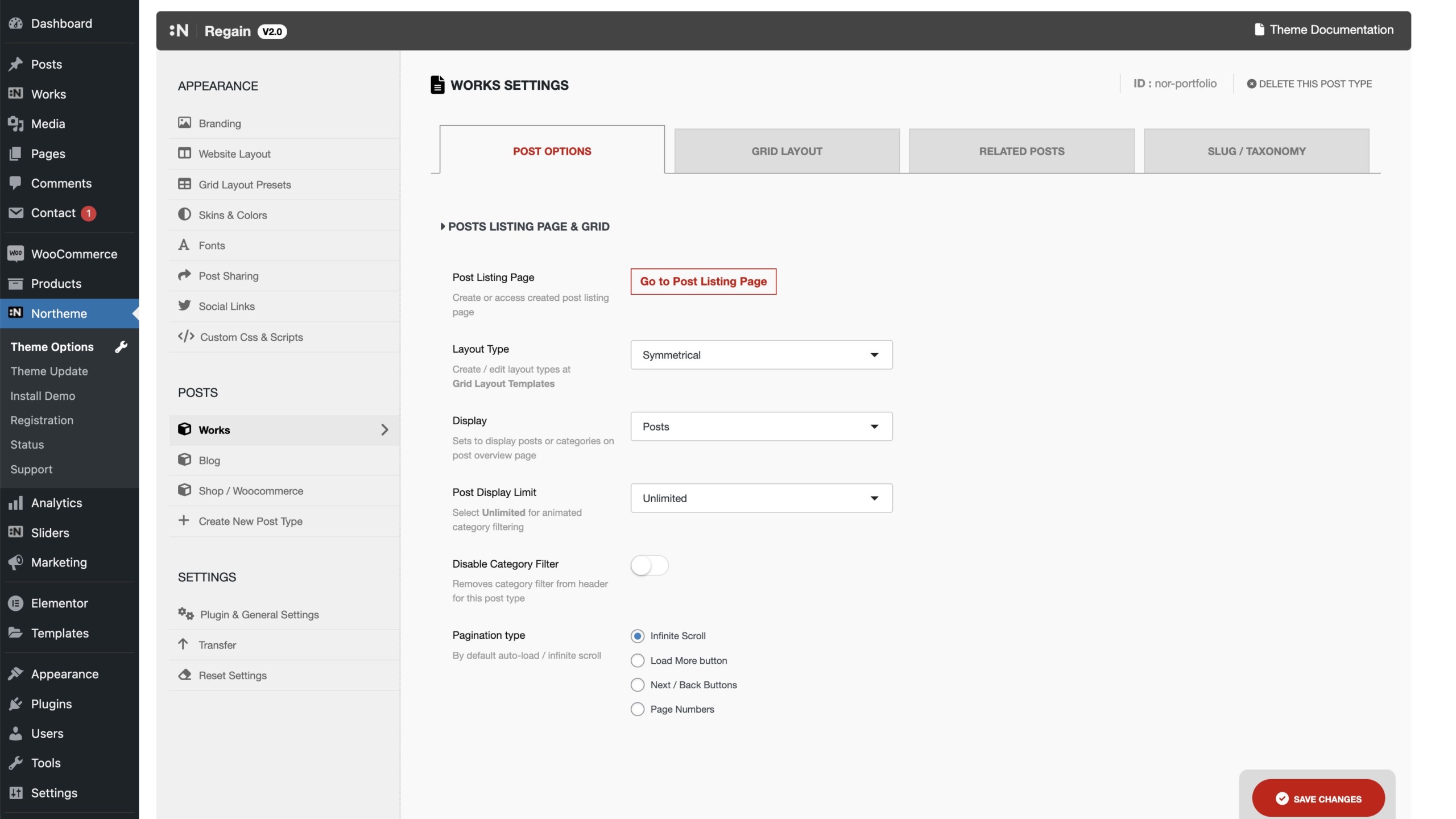
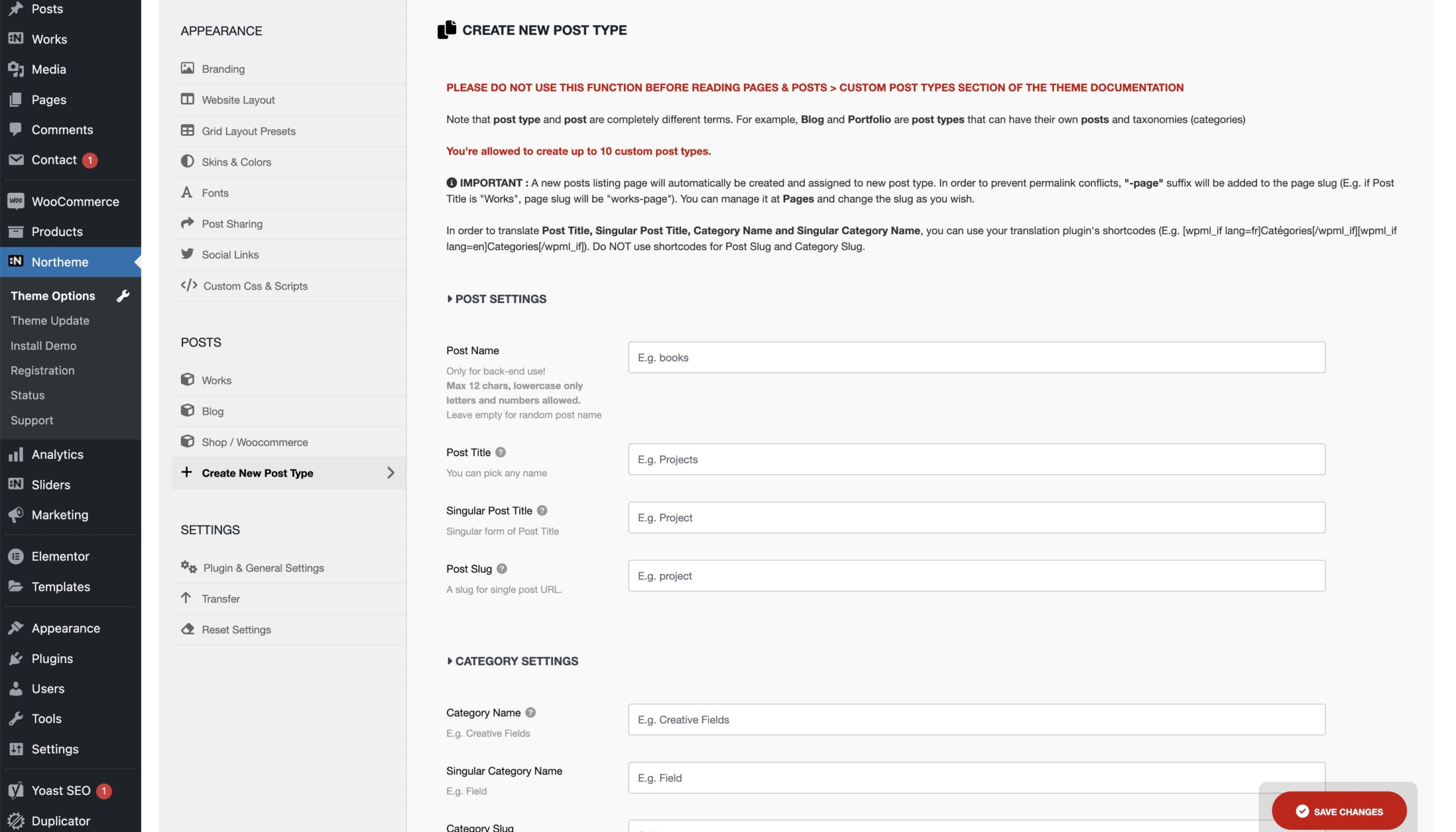
Grid Layout Presets
Svea and Regain have their own exclusive post listing grid layouts. Now grid layout presets introduced along with exclusive layouts. Multiple grid layout presets can be created at Northeme > Grid Layout Presets and can be used on Portfolio and Blog pages. Also custom Elementor widget has been provided to insert post grid into any post or page you wish
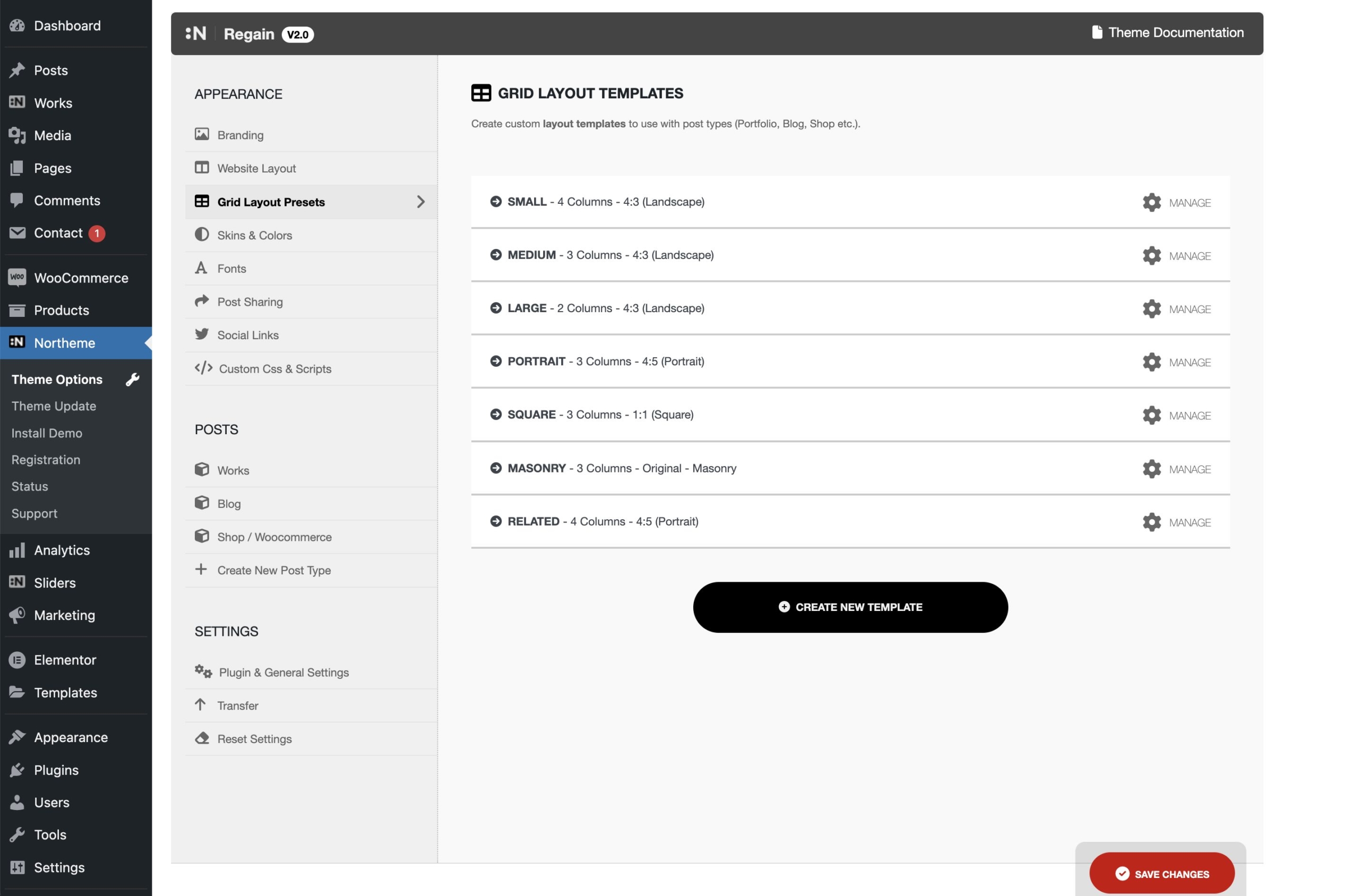
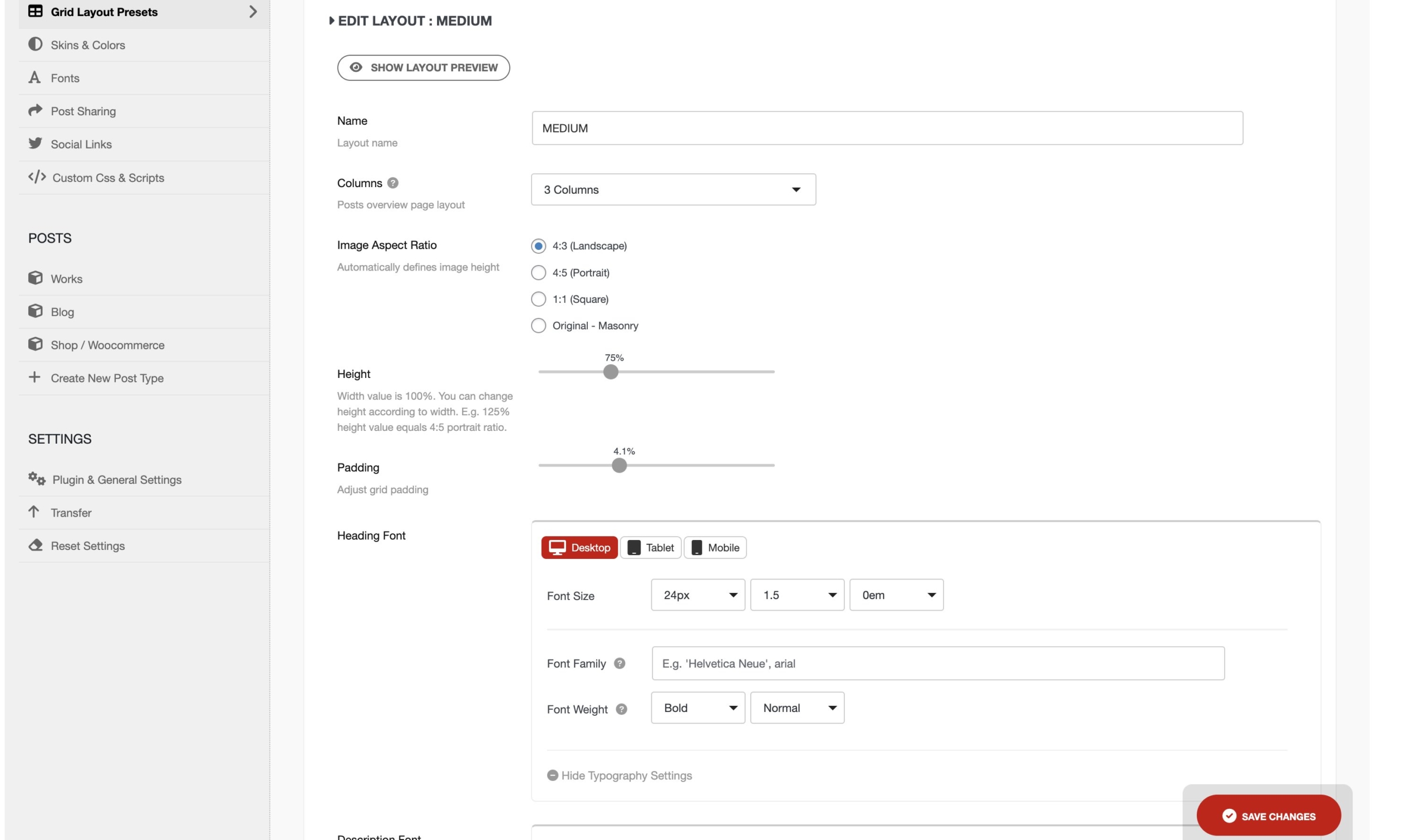
Advanced Typography Settings
Body, heading, menu and many other options provided for advanced typography settings. Each setting provides font size, line height, font family, font weight, color etc. Typography options created responsive design in mind. It’s possible to use alternate font size, line height and letter spacing for desktop, tablet and mobile separately.
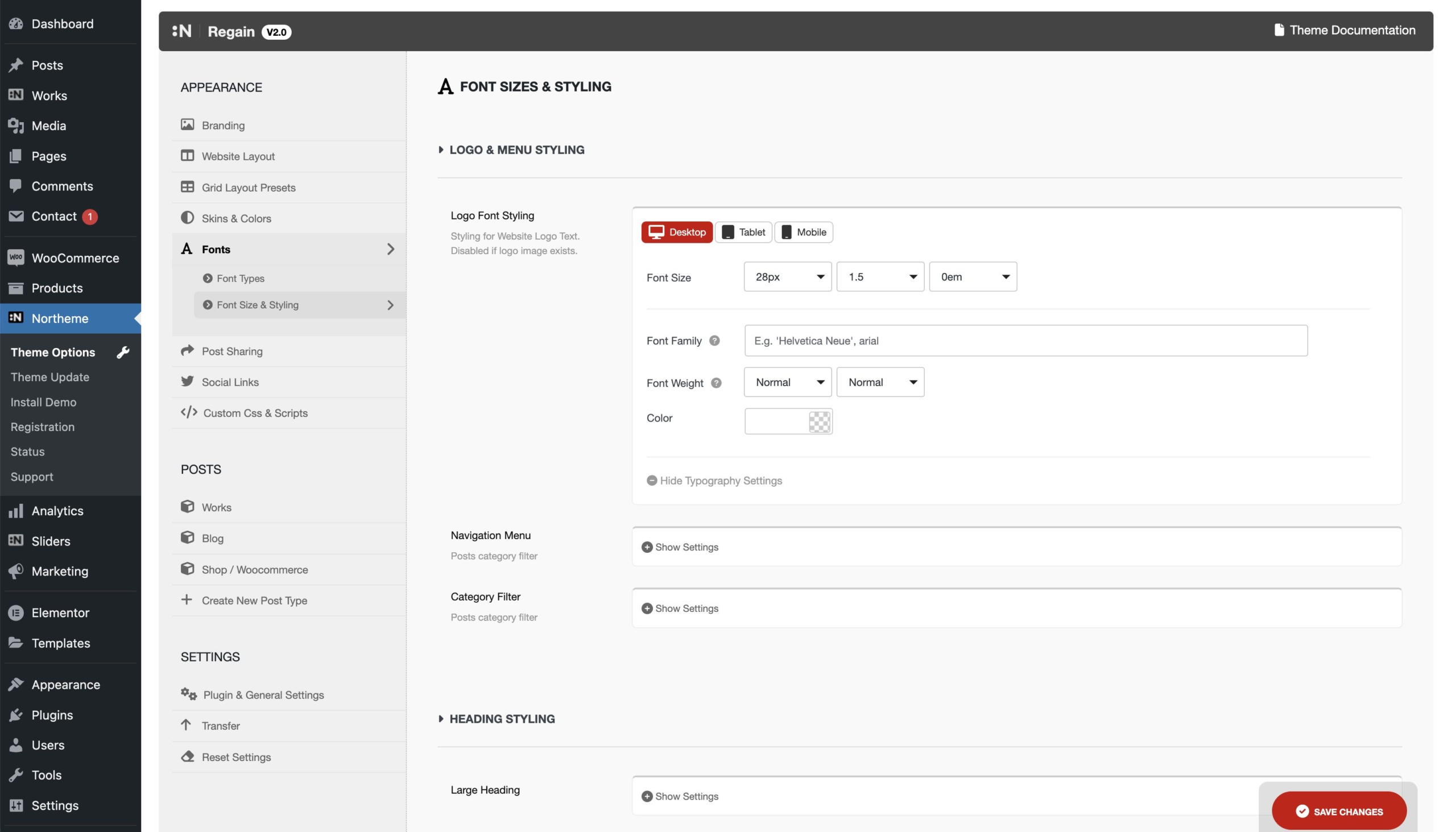
Full WooCommerce Support
WooCommerce product listing, mini cart summary, mini cart icon with quantity, cart and checkout and any WooCommerce related pages beautifully crafted for Svea and Regain. You can activate e-commerce features by installing WooCommerce plugin.
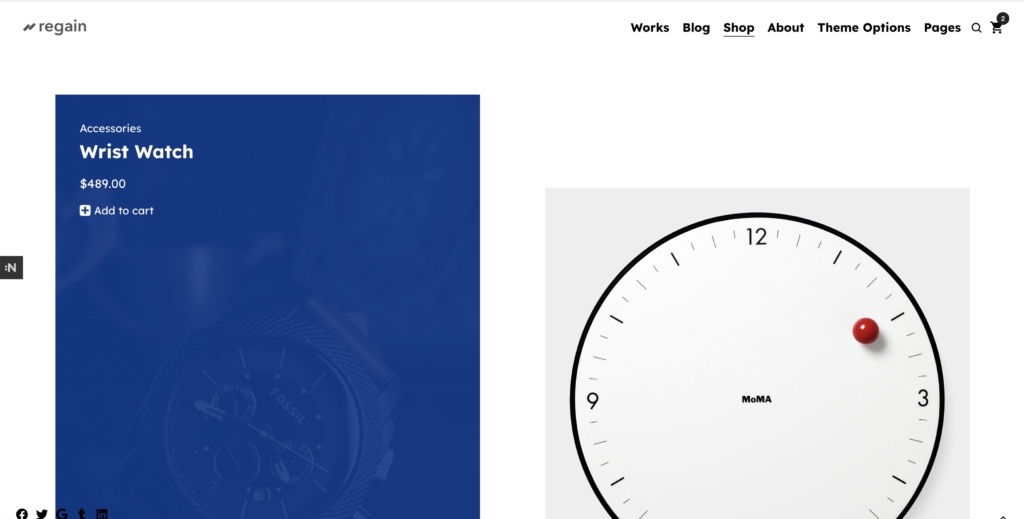
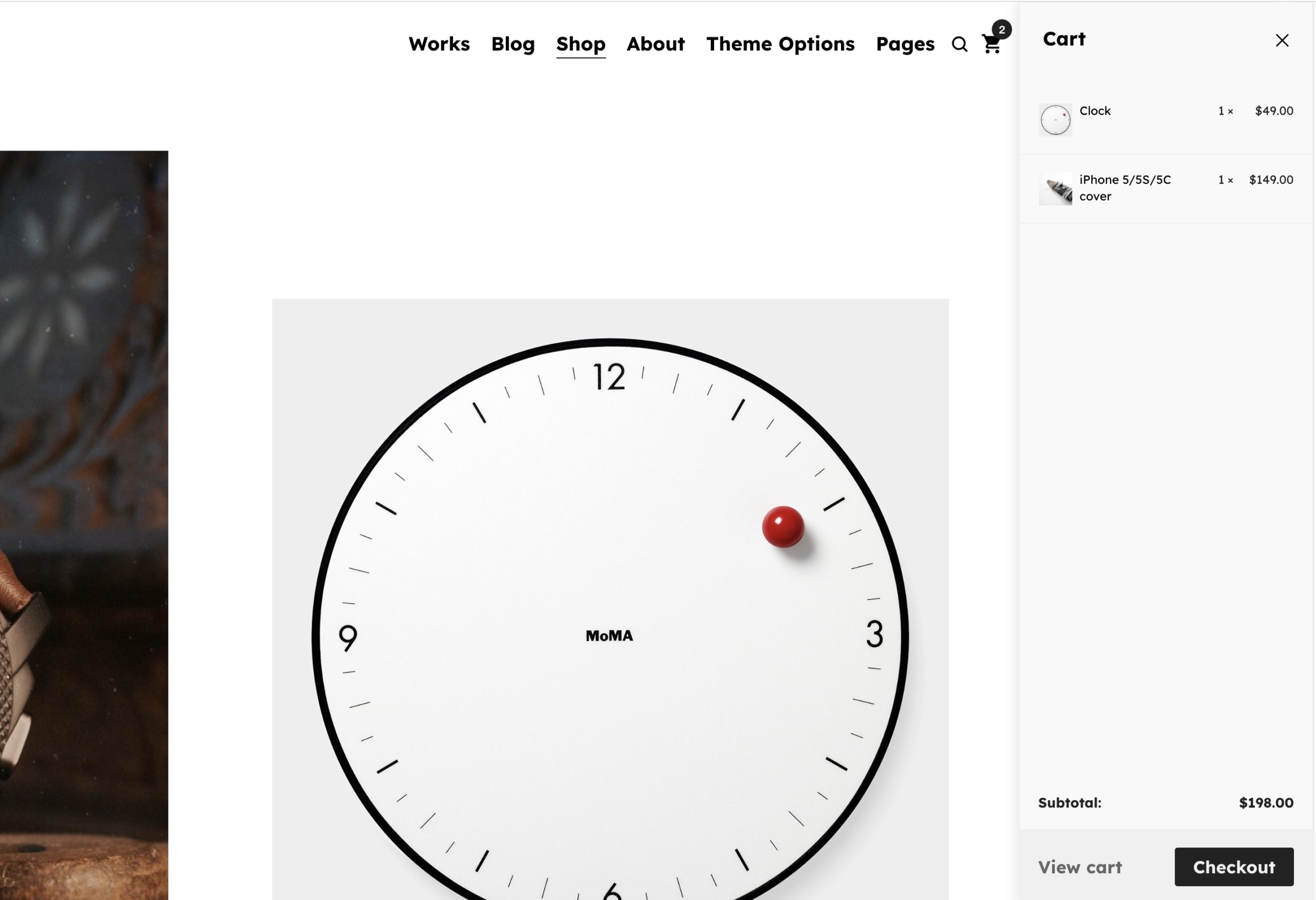
Elementor Support and Custom Widgets
WPBakery page builder has been available as a theme bundle in order to build pages. Now Elementor plugin can be used to build content. We’ve also included exclusive custom widgets to make creating content easier :
- Post Grid
- Gallery Grid
- Services
- Clients
- Team Members
- Embed / HTML5 Video
- Sliders
- Social Sharing Buttons
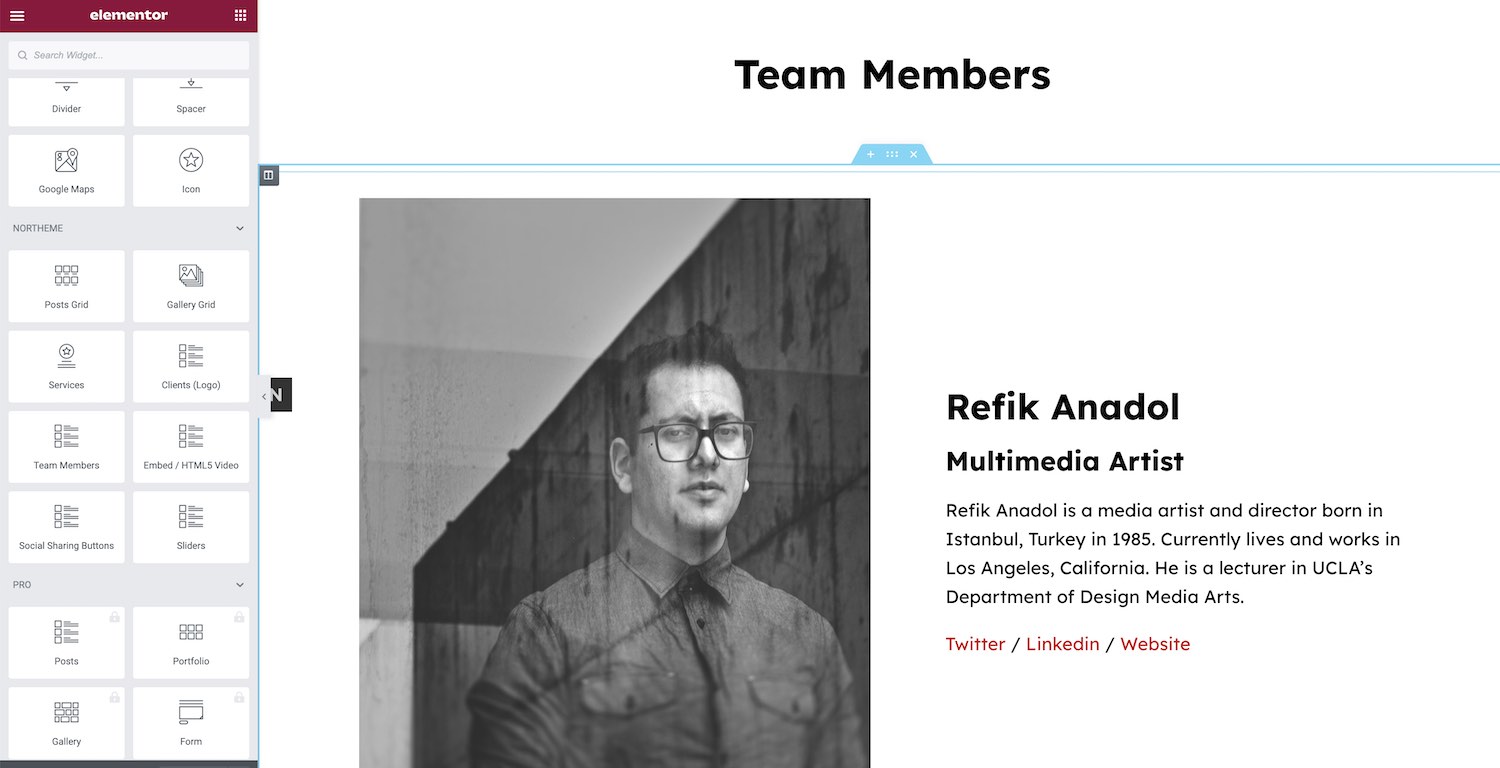
Image and Thumbnail Optimizations
Thumbnail image crop feature has been replaced by modern CSS features. Instead of generating new images, themes will be using automatically generated images by WordPress. This allows our themes to use high quality image files to display crisp images. This feature applies to all grid layouts, post, project and page images.
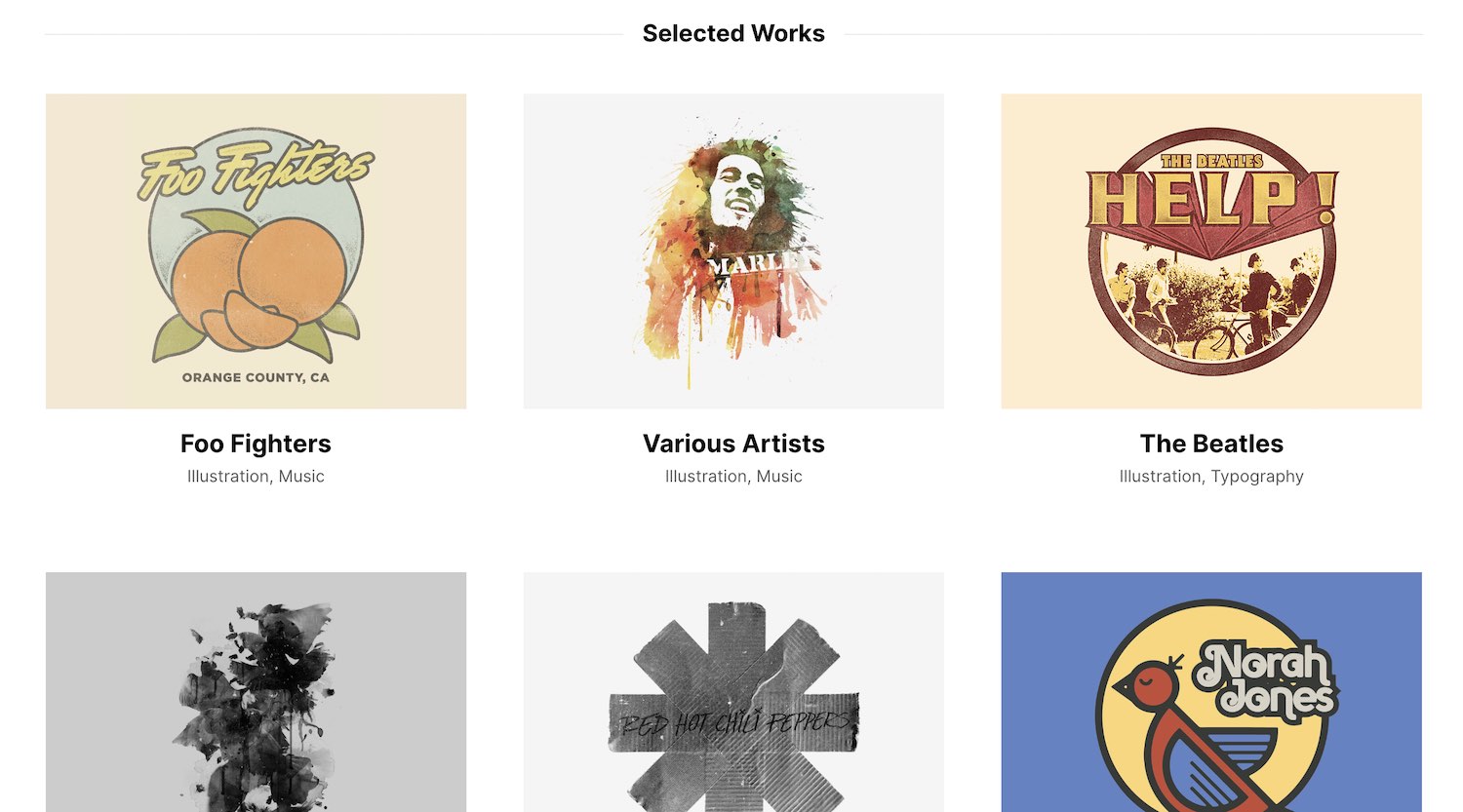
Accordingly Theme’s image quality and retina options have been removed since they’re no longer needed.
Live Demo Installation
Building a new website from scratch might be overwhelming. Live demo installation aims to make this process easier. We’ve optimized this feature for fast installation and get you started immediately. Live demo can be installed your WordPress site via one-click.
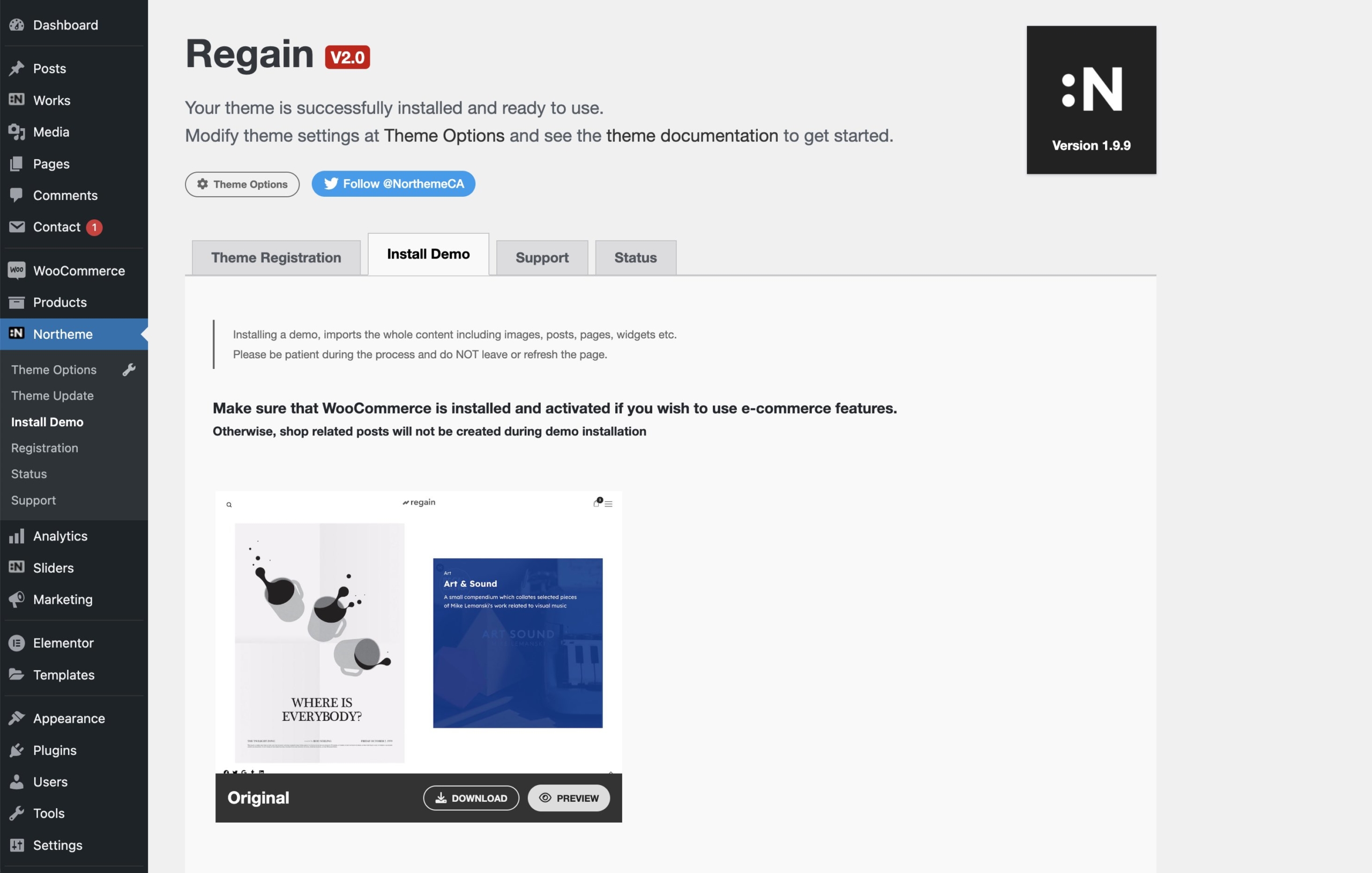
Widgets
WordPress widgets have been replaced with Gutenberg blocks right before the release of WordPress 6.0. We’ve improved theme widget layouts and appearance according to new guidelines. Widgets can be managed at Appearance > Widgets section. Also Group feature can be used as a wrap for heading and widget content for consistent design and appearance.
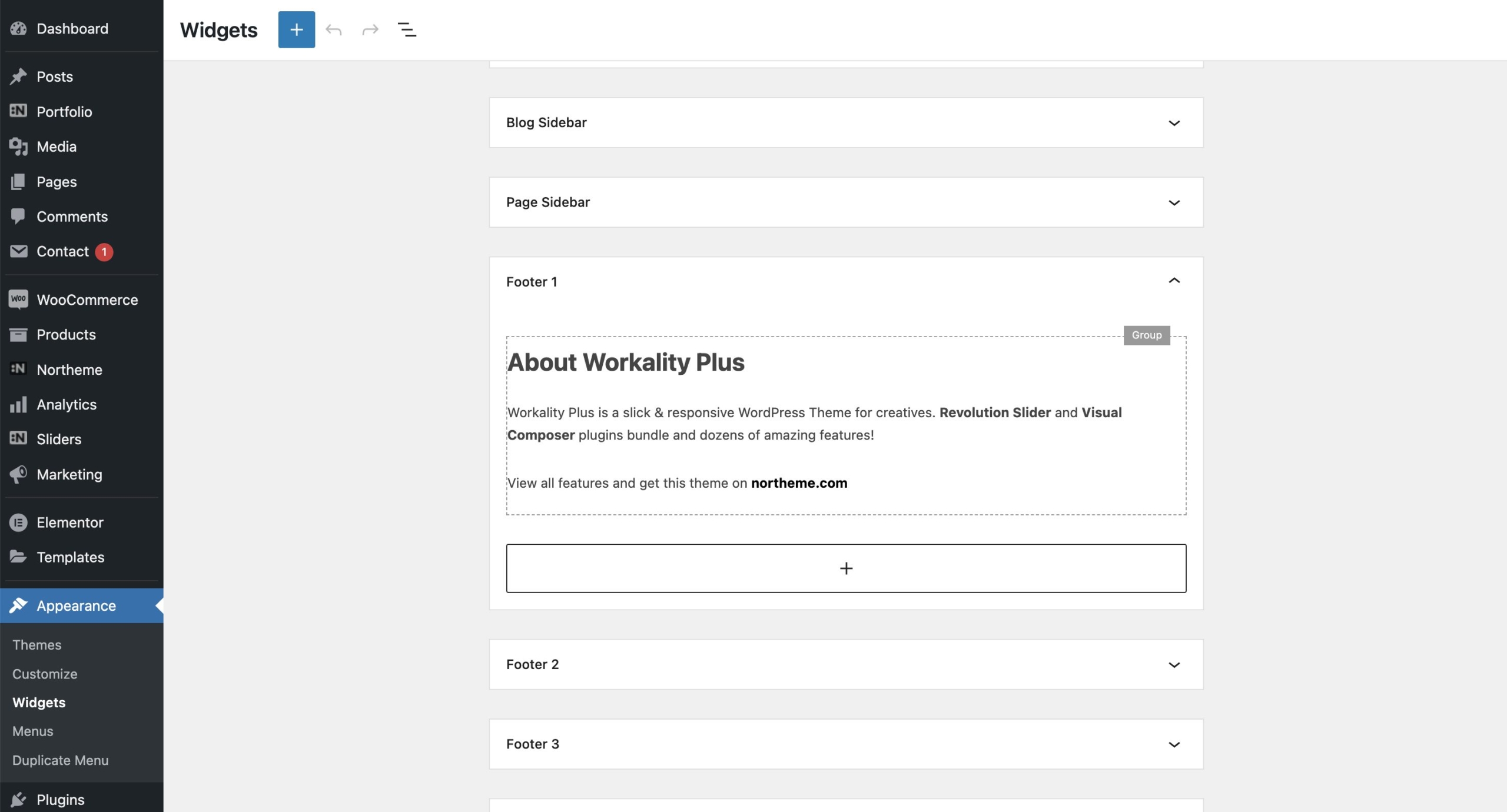
Other features, updates and fixes :
- (Svea) Wide layout option added Northeme > Layout
- (Svea) Image hover for blog issue fixed
- (Regain) Content width option added for blog posts at Northeme > Layout
- One level sub menu for classic menu added. Menu levels can be managed at Appearance > Menus and classic menu can be activated at Northeme > Layout
- SVG / GIF option has been removed from Featured image panel after removing thumbnail crop feature. Featured images can be used directly for assigning SVG / GIF images.
- Widgets section improved for new WordPress Widgets system
- Custom Post Type Composition panel : Adding new elements will be added to top, will become the first item.
- Image Lazyload feature, one of the internal features of WordPress, has been applied to all images including grid layouts.
- Live Demo installation script has been improved to prevent timeout issues. All images have been replaced with placeholders and made certain optimizations to install a demo easier
- Single post / page titles have been changed to H1 tag for better SEO results
- Comment dates updated : Comment dates appears as “x time ago”. Comments older than 24 hours will appear as full date and time. E.g. “12 March 2021 – 11:54 am”. Format and language depends on your WordPress language settings
- Search page results fixed for displaying results from different post types
- Password protected page now displays post title
- Font Awesome version 4 upgraded to Font Awesome 6. Also compatibility script added to migrate v4 to v6 in order to maintain the currently used icons.
- Theme icons library updated
- Activate Gutenberg has been removed from all post types and it’s activated by default. Gutenberg can be completely disabled by installing Classic Editor plugin provided by WordPress.org
- Tiktok icon added to footer social media buttons
- Input styling has been changed to traditional, border with background, instead of bottom border for better experience
- Fix : Category dropdown positioning on mobile and tablet
- Fix : Tag query issues fixed
- Many more performance improvements and bug fixes under the hood
If you’re going to upgrade from an earlier version
Basically there shouldn’t be anything would affect your current website. However, especially theme options have got huge enhancements. Please check Northeme > Theme Options section and make the changes if necessary. Particularly Svea now have wide layout option by default. You can change it back to Default or Narrow according to your preference.
One important recommendation is to clear your browser cache, purge any 3rd party caching plugin cache (if applicable), invalidate CDN (if applicable) to make sure all new files loaded properly. This is important to apply all changes immediately
As an optimization step, which is totally optional, you can use a plugin like Regenerate Thumbnails plugin to free up space. It allows to delete unused thumbnails which won’t be needed by the theme.
Other Theme Updates
We’ve also released new updates for Workality Plus, Centreal Plus, Madrigal and Reframe Plus. They also received huge updates.
See this article for more information :