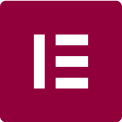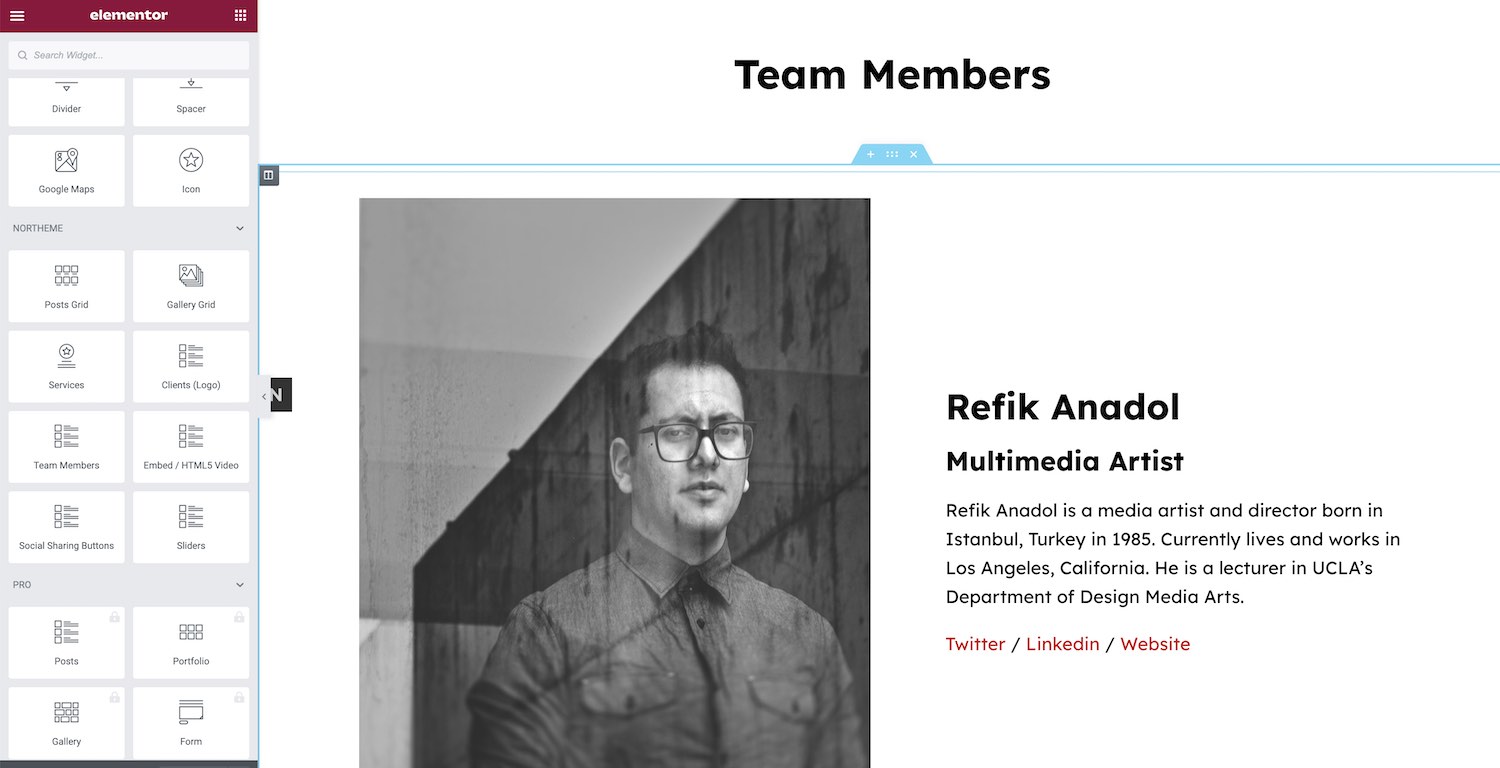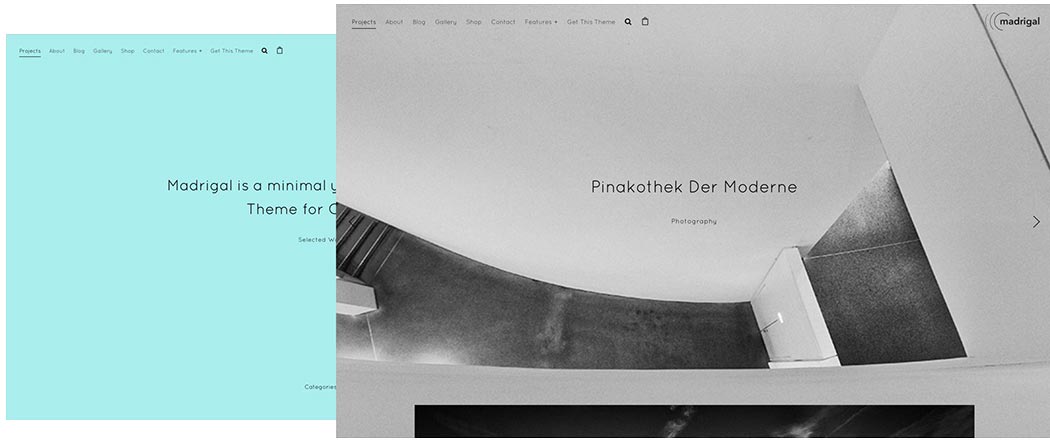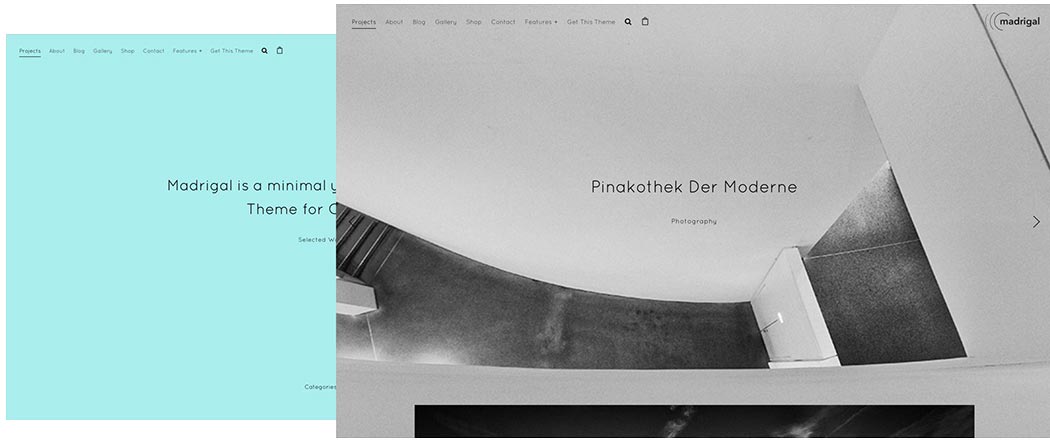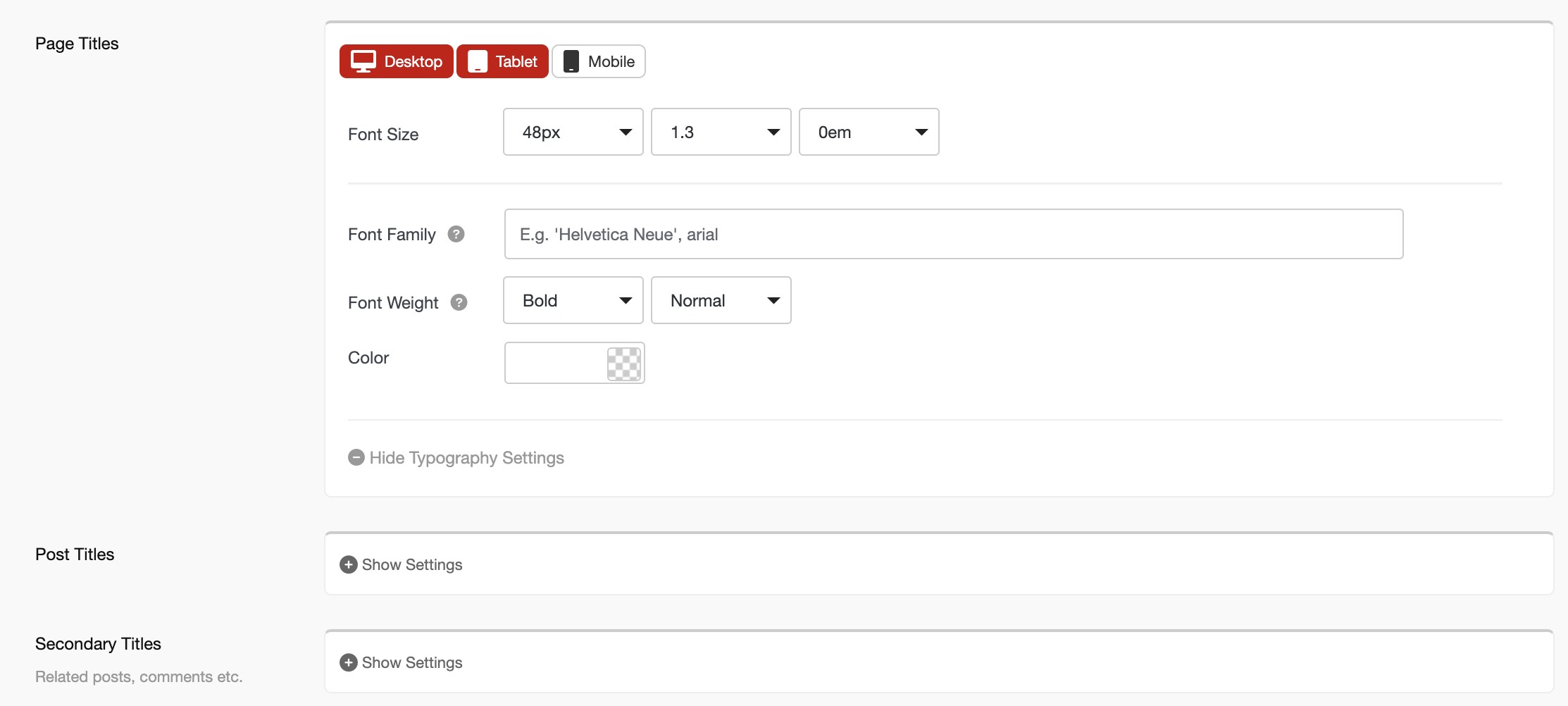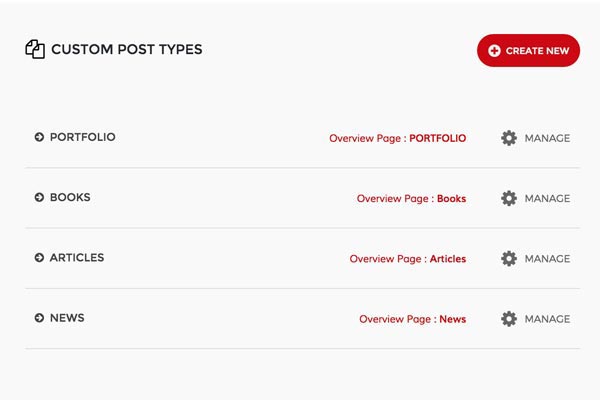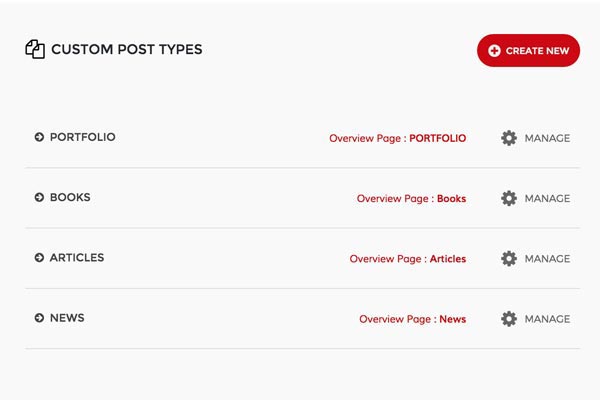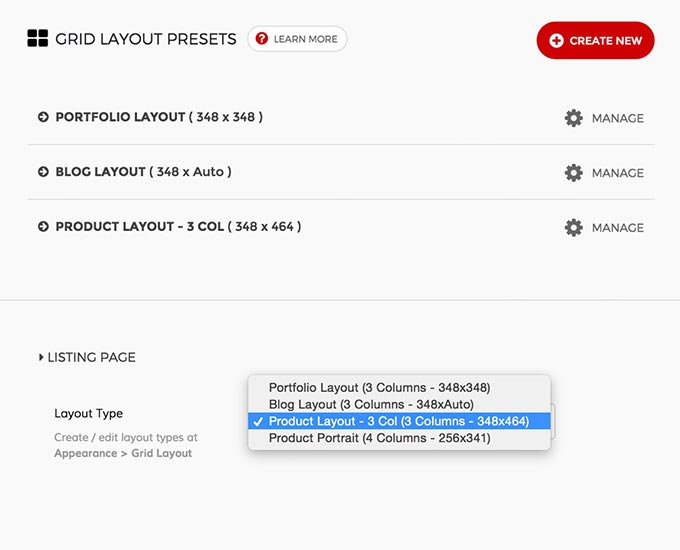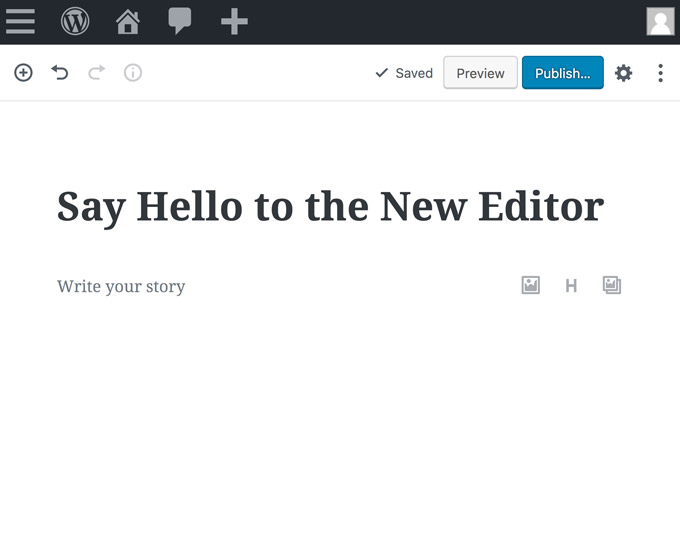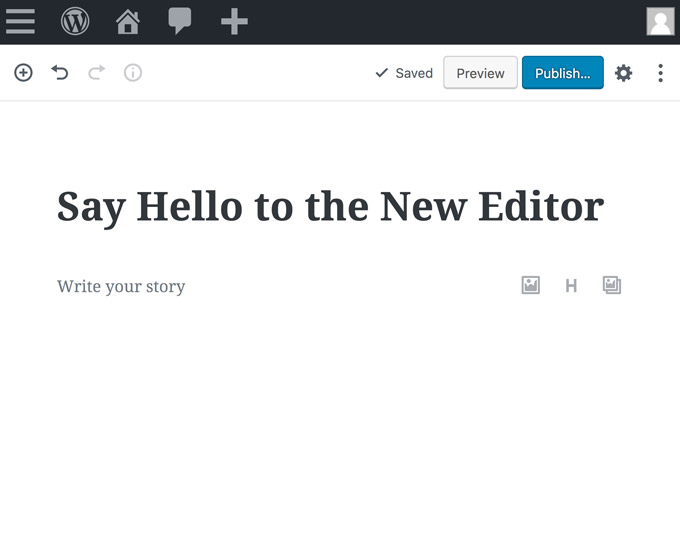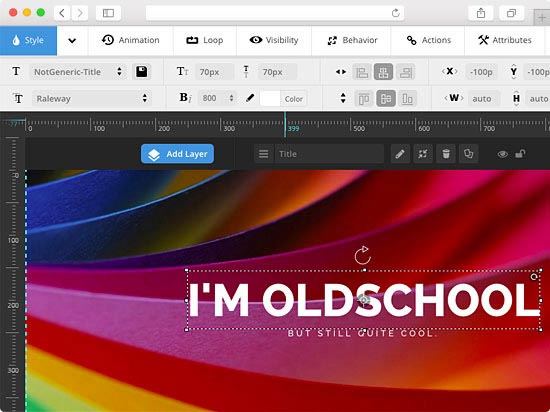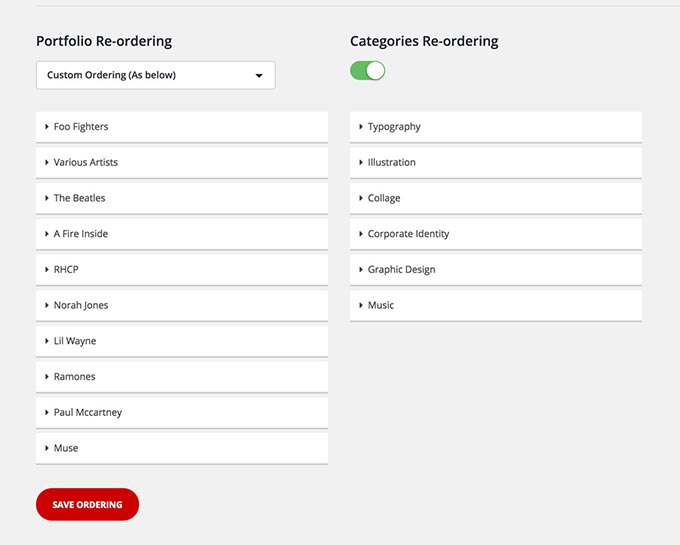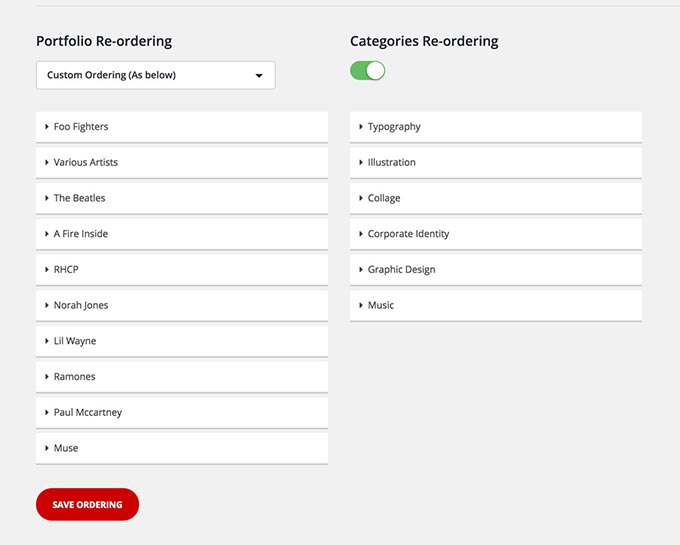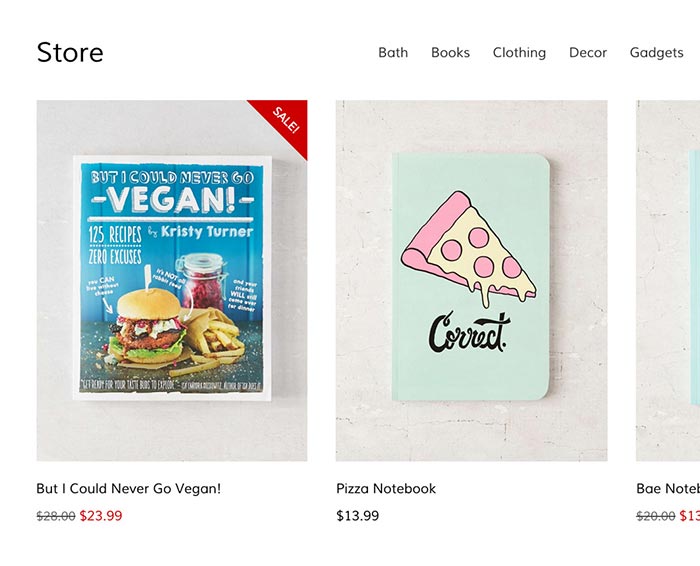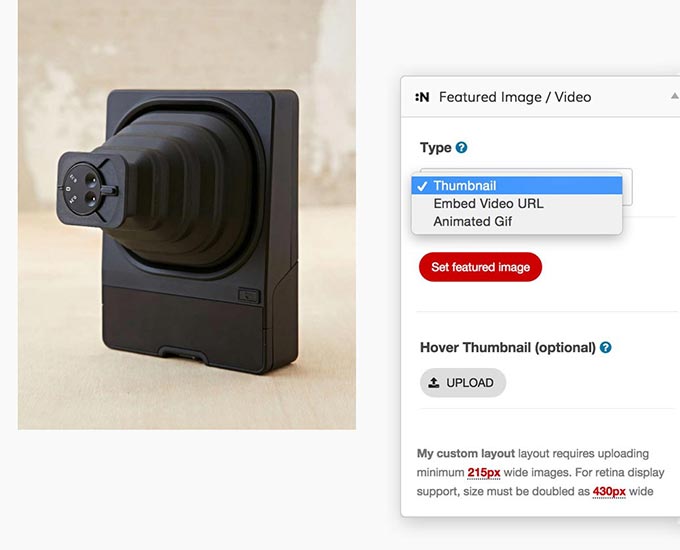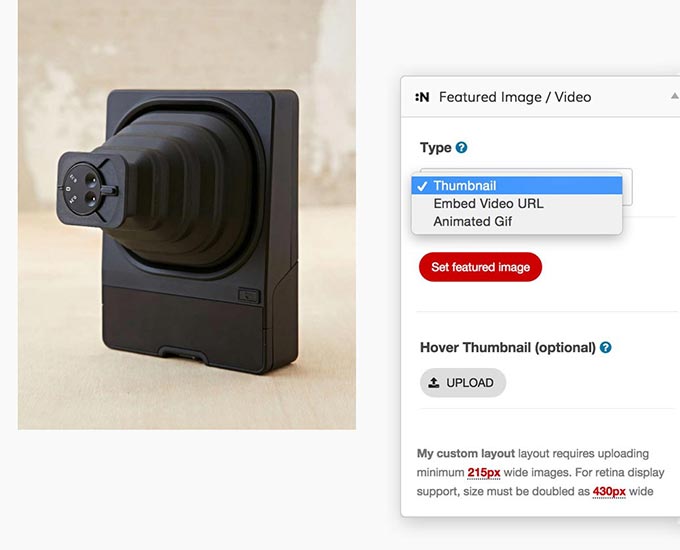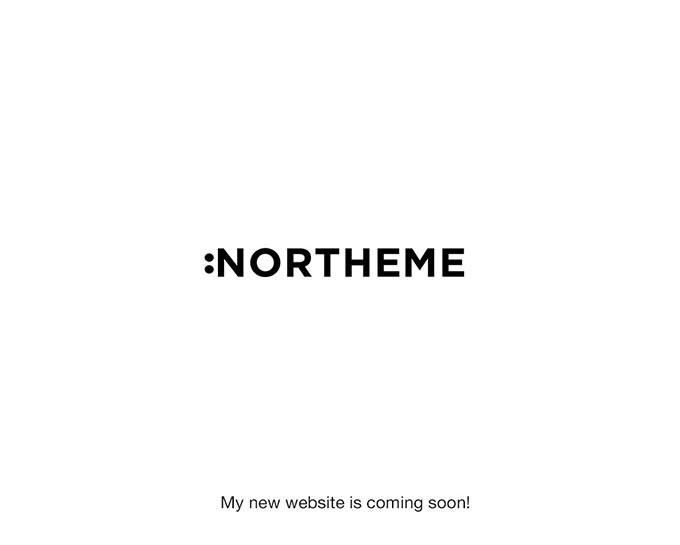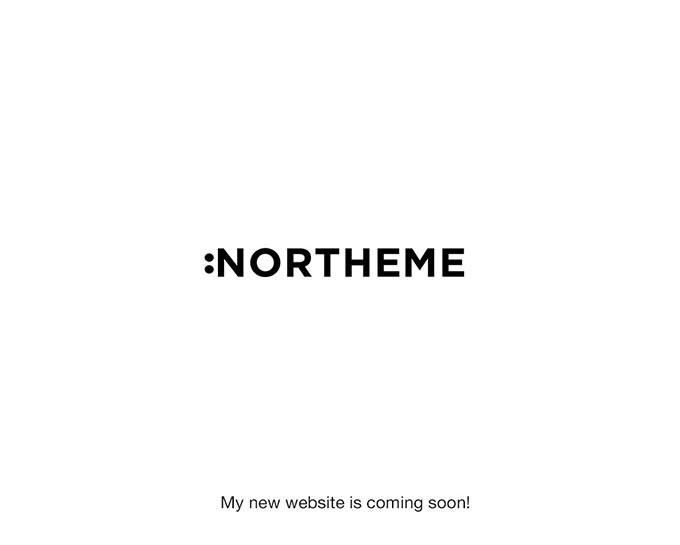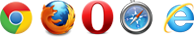V3.6.1 - June 20th, 2025
- 3/4 column option added to Composition panel (custom post types)
- Minor SEO & accessibility improvements
V3.6 - May 15th, 2025
- Lightbox avif and webp support added
V3.5.4 - March 21st, 2025
- Random Ordering feature added to Composition panel for Custom Post Type posts (Portfolio projects etc.)
V3.5.3 - March 2nd, 2025
- WooCommerce 9.7 compatibility update
V3.5.2 - December 19th, 2024
- Minor bug fix for icon font update
- WordPress title tag support improvement for better seo features compatibility
V3.5.1 - December 17th, 2024
- Minor bug and styling fixes
V3.5 - December 17th, 2024
- Font awesome updated to the latest
- Responsive video fix
- Social media icons improvements
- Tag search page fix and improvements
- Minor styling improvements
V3.4.3 - November 21st, 2024
- WooCommerce hidden quantity position fix
- WooCommerce compatibility update
- Minor fixed under the hood
V3.4.2 - September 17th, 2024
- WooCommerce compatibility update
- Minor pagination query param fix
V3.4.1 - August 6th, 2024
- Woocommerce 9+ compatibility update
- Woocommerce variable product fix for cart and mini cart
V3.4.0 - March 6th, 2024
- One page navigation fix
- WooCommerce compatibility fix
V3.3.0 - February 13th, 2024
- WooCommerce compatibility update
- Google fonts fix for adding multiple fonts
- Minor CSS fixes for WP Editor video player
V3.2.1 - September 15th, 2023
- Responsive video fix for Facebook and additional external video embeds
- Post and category ordering privileges provided for editors
V3.2 - July 15th, 2023
- WooCommerce compatibility fixes
- WooCommerce "Out of stock" text filter added to replace default text via localization plugins / files
V3.1.4 - April 8th, 2023
- SEO improvement for projects. image alt tag fix for Composition content including Slider / Gallery type. An image alt tag is determined by following order of priority : Image Alt Tag, Caption, Project Title (first one defined will be used)
V3.1.3 - April 3rd, 2023
- Gutenberg video styling fix for admin
V3.1.2 - April 2nd, 2023
- WordPress 6.2 compatibility update
- Minor bug fixes under the hood
V3.1.1 - November 18th, 2022
- Mobile tabs compatibility fix for WooCommerce and WPML
V3.1 - November 17th, 2022
- New Feature : Mobile Tabs added. It can be set and activated at Northeme > Mobile Tabs section. Find more information in theme documentation. This is an optional feature.
- New Feature : Rounded image corners option added for grid layouts. It can be adjusted from Northeme > POST TYPE > Grid Layout Tab > Image Corner Radius options. This is a responsive feature it can be activated only on mobile, desktop or both. It's also available for Post Grid block of Elementor and WPBakery page builder.
- One page template fix for the latest version of WPBakery
- Mobile CSS fixes and improvements
- Other CSS fixes and core fixes under the hood
V3.0.8 - October 11th, 2022
- Font Awesome upgraded to version 6.2.0
- Font Awesome and jQuery scripts included into the theme directly instead of being served over CDN (EU data protection laws compliance)
- Elementor compatibility fixes
V3.0.7 - October 11th, 2022
- Fix for uploading @font-face woff, woff2 and webp images to Media Library
V3.0.6 - October 5th, 2022
- Post listing load more button issue fix
- Main JS file name update in order to prevent caching issues after theme updates
V3.0.5 - September 9th, 2022
- Styling fixes for gutenberg elements
- Minor fixes under the hood
V3.0.4 - July 21st, 2022
V3.0.3 - July 5th, 2022
- Comment section fix
- Minor styling fixes
V3.0.2 - June 24th, 2022
Option change for grid Layouts
- Northeme > Fonts > Font Styling > Grid Layout Typography options reinstated. Both heading and excerpt size can be managed for all grid layouts
- Northeme > Grid Layout Templates section updated. "Override Global Typograpy" option provided for each grid layout template for more intuitive use. Accordingly "Use Global Typography" option has been removed.
- Grid layout fix for missing height values (fix for past versions)
- Website container sizing fix for WPBakery and Elementor to prevent positioning issues
- Page Hero positioning fix on mobile and sub menu shifting
V3.0.1 - June 22nd, 2022
- Blog content center align option added to Northeme > Blog section
- Global options provided to adjust grid layout heading and description typography at Northeme > Fonts > Font Styling section. Options are available as "Grid Layout Heading" and "Grid Layout Excerpt". These options will be used for a grid layout by activating "Use Global Typography" at Northeme > Grid Layout Presets.
- Social icons fix
- Minor CSS fixes
V3.0 - June 13th, 2022
Please read this blog post and backup your website before updating to this version!
This update requires to purge caching plugin cache (if applicable), invalidate cdn/cloud cache (if applicable), and your browser cache since there are CSS and JS changes / fixes
Elementor Support
- Elementor support provided and exclusive Elementor blocks added : Clients, Gallery Grid, Services, Sliders, Social Sharing, Team Members.
Grid Layout
- Columns increased to 8 columns
- Heading and Info typography introduced for each custom grid layout in order to change grid typography individually. Previously handled by Northeme > Fonts > Font Size and Styling.
- Northeme > Portolio (any custom post type) > Grid Layout tab: Show / hide image/video and tags options added
Image and thumbnail optimizations
- Theme's thumbnail crop feature has been replaced with modern CSS features. Theme uses generated image sizes by WordPress.
- Using resized images instead of cropped images allow to server high quality images
- This applies to all grid layouts, post, project and page images
- (optional) Force regenerate thumbnails plugin can be used to clear up unused cropped thumbnails
- Image quality and retina options removed since they're no longer relevant
Featured image (Post & Custom Post Type)
- SVG / GIF option has been removed from Featured image panel after removing thumbnail crop feature. Featured image can be used for adding SVG / GIF images.
Typography
- Northeme > Fonts > Fonts & Styling section improved for responsive font sizes. Each option allows to set different font sizes for Desktop, Tablet and Mobile viewports.
- Previous versions were used to allow changing grid layouts heading and info font sizes from Northeme > Fonts > Font Styling section. Now it's removed and each grid layout heading and info font size can be adjusted from Northeme > Grid Layouts by editing corresponding layout.
WooCommerce
- Single Product page : Product info column has been rearranged. Review stars moved beneath the product title. Variations, quantity, add to cart button arrangement and styling improvements for both desktop and mobile
- Mini Cart has been changed to slide in effect for both desktop and mobile instead of cart icon hover appearance. Classic "view on hover" can be activated from Northeme > Layout > Activate Mini Cart on hover. Applies to Workality Plus, Reframe Plus, Centreal Plus.
- Single product page : Product title and info moved above the product gallery on mobile and tablet (product gallery was displayed first before)
- Description & Additional Info option, "Below Images w/ Tabs", added for displaying default WooCommerce tabs
- Add to cart and mini cart update functions improved for better performance
- Product rating only appears if product has been rated and / or user logged in
- Minicart icons and custom icon option added to Northeme Options > Layout
- Minicart cart count will be loaded after entire page loaded to prevent caching plugin conflicts
- Minicart colors matched to theme colors
- Minicart has been removed from Cart and Checkout pages
- Product image gallery : WooCommerce includes featured image into the product image gallery by default. Northeme > Shop > Remove Featured Image from Product Gallery option added to remove featured image from gallery.
- Northeme > Shop > Disable Lightbox on Product Page added. Clicking a product image in product gallery opens it in a Lightbox.
- Northeme > Shop > Display Attributes Always. Activate this options to disable accordion content and display attributes always on single product page.
- Northeme > Shop > Related Products > Disable up-sell products
- Login page styling fixes
- My Account styling fixes
Other features and bug fixes
- Wider layout has become the theme default. Website Layout Width option added to Northeme > Layout. Standard and Wide options are available.
- Single custom post type page styling fix for missing info column (if no category or tags provided)
- Northeme > Layout > Display Page Titles Always options added
- Northeme > Layout > Layout Padding section only affects desktop layout. Tablet and mobile spacing is being set by theme styling for the best possible layout.
- Blog Post : Northeme > Posts > Display Featured Image on Single Blog Post. Activate to display featured image on single blog post page.
- SVG / GIF option has been removed from Featured image panel after removing thumbnail crop feature. Featured image can be used for adding SVG / GIF images.
- Widgets section improved for new WordPress Widgets system
- Custom Post Type Composition panel : Adding new elements will be added to top, will become the first item.
- Mobile menu font size option added to Northeme > Fonts > Fonts size & styling
- Lazyload feature, one of the internal features of WordPress, has been applied to all images.
- Live Demo installation script has been improved to prevent timeout issues.
- Built-in sliders : Any slide image will be stretched to full width of slider even if it's smaller than slider width. Northeme > Sliders > "Disable full width images in sliders" option added to disable it.
- Images will stretch to full width in sliders. Northeme > Slider Settings > Disable full width images in sliders option added to disable it.
- Single post / page titles have been changed to H1 tag for better SEO results
- Comment dates updated : Comment dates appears as "x time ago". Comments older than 24 hours will appear as full date and time. E.g. "12 March 2021 - 11:54 am". Format and language depends on your WordPress language settings
- Search page results fixed for displaying results from different post types
- Password protected page improved by displaying post title
- Font Awesome version 4 upgraded to Font Awesome 6. Also compatibility script added to migrate v4 to v6.
- Theme icons library updated
- Activate Gutenberg has been removed from all post types and it's activated by default. Gutenberg completely disabled by installing Classic Editor plugin provided by Wordpress.org
- Tiktok icon added to footer social media buttons
- Enable page comments option added to Northeme > General
- Input styling has been changed to traditional, border with background, instead of bottom border for better experience
- Fix : Category dropdown positioning on mobile and tablet
- Drop shadow added to hover sub menu of main header navigation (Workality Plus, Reframe Plus, Centreal Plus)
- Northeme > Sliders > Display captions on mobile (Workality Plus, Reframe Plus, Centreal Plus)
- Northeme > Styling > Input Corner Radius option added
- Fix : Tag query issues fixed
- Many more performance improvements and bug fixes under the hood
V2.9.6 - January 27th, 2022
- WordPress 5.9 compatibility fix
V2.9.5 - January 27th, 2022
- WordPress 5.9 compatibility fix
V2.9.4 - April 26th, 2021
- WooCommerce compatibility fix and mini cart update
V2.9.3 - January 26th, 2021
- WooCommerce Checkout page styling issues fixed