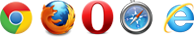Northeme will be shutting down in June 2026. Read the full announcement
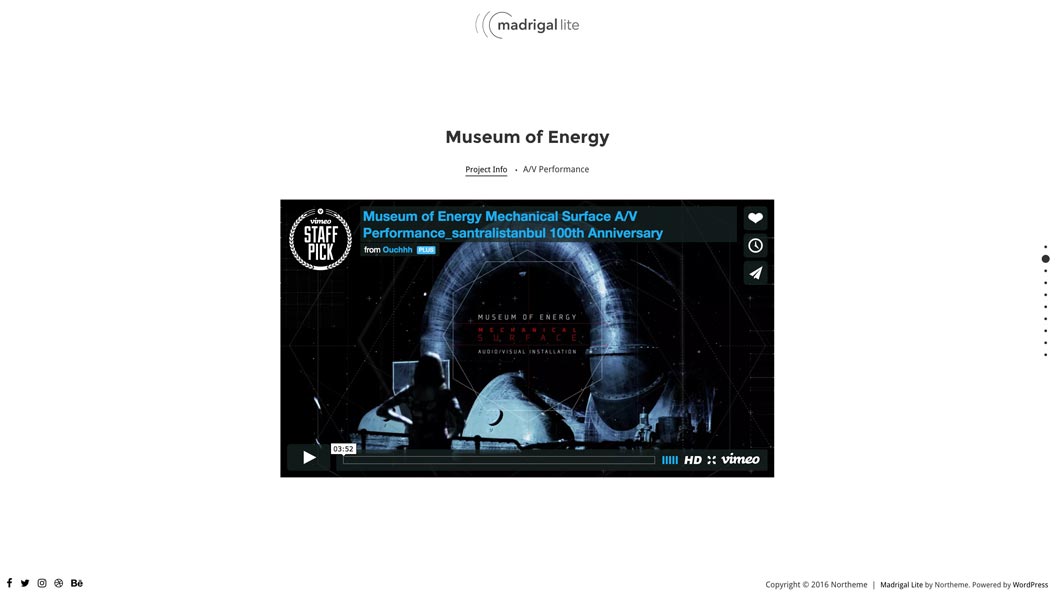
Build a one page portfolio!
Create a page with beautiful full page hero, video & image posts and optional contact section.
Credits : FullPage plugin is being used for one page template
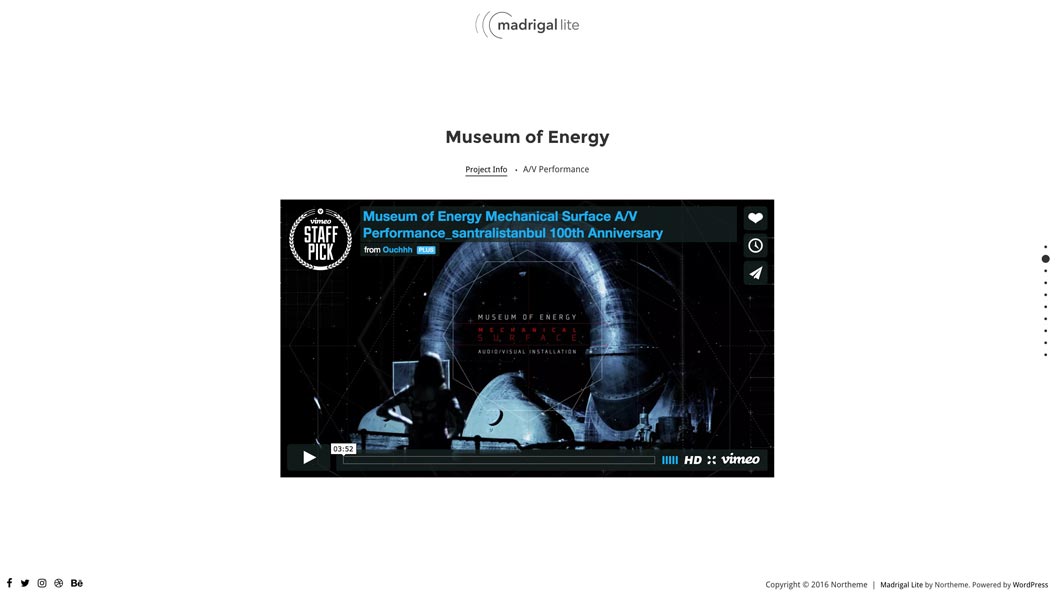

It’s ready to translate! Theme language files (.po, .mo) are provided and your website can easily get translated into any language.
If you want to have a multi-language website, your theme is ready to use the most popular multi-language plugin WPML.
Click the link below to view Madrigal Lite Documentation
You can build a one page website through the following steps :
1 - Visit Northeme menu from your dashboard. According to your prefrences, upload a logo, setup a footer text and select a Google Font. You must enter Google Font name exactly as it appear on Google Fonts. E.g. Open Sans
2 - Create a new at Pages and activate Enable Single Page option (below Page Attributes)
3 - Once Enable Single Page option activated, Page Cover / Hero and Single Page settings panel will appear. Setup Page Cover title and BG image and enter your contact information and text to Single Page Settings panel (both optional)
4 - To set this page as your homepage, go to Settings > Reading and select this page at Front Page. You must leave Posts Page option unselected.
5 - Create your posts at Posts. Image and Video post formats are available. For image posts, upload an image to Set a Featured Image panel.
If you choose Video post format, Video panel will appear. You can add any Youtube or Vimeo video URL or embed code display a video.
6 - In order to use a lightbox and slider as in theme live demo, you're supposed to activate the following plugins :
Meta Slider (for sliders)
https://wordpress.org/plugins/ml-slider/
Meta Slider Lightbox (lightbox for sliders)
https://wordpress.org/plugins/ml-slider-lightbox/
Responsive Lightbox (lightbox for sliders + single images)
https://wordpress.org/plugins/responsive-lightbox/
7 - If you want to use a navigation menu, go to Appearance > Menus and create a new menu. In order to activate it, opt-in for Northeme Main Menu at theme locations.