Northeme will be shutting down in June 2026. Read the full announcement
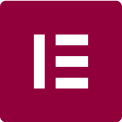
Exclusive page building widgets and full support included for one of the most popular WordPress Page Builders

Enjoy WordPress Editor, built-in content builder of WordPress. It's fully supported by our themes!

Full support for the most customizable e-Commerce platform for building your online store.

Our themes fully support WPML, the most complete multilingual / translation plugin for WordPress!
All pages and content demostrated in theme demo, including Portfolio, Shop, Blog and any features, are optional. Any demo can be installed to your website via one-click installation panel.
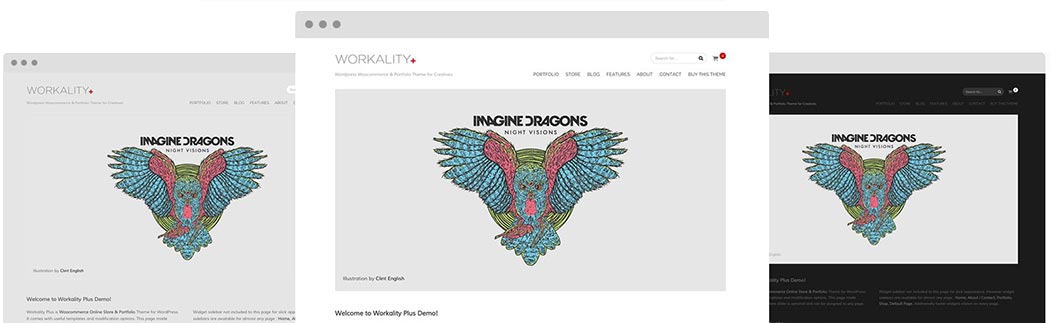
Select Light, Gray or Dark skin preset for a quick start or create your own color scheme with Custom option.
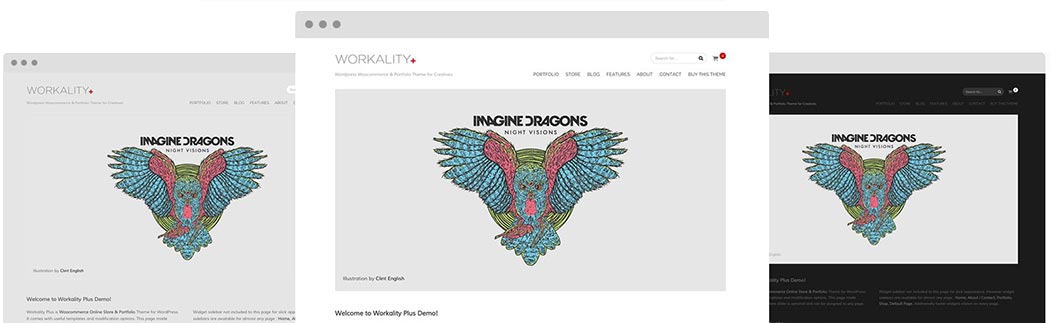
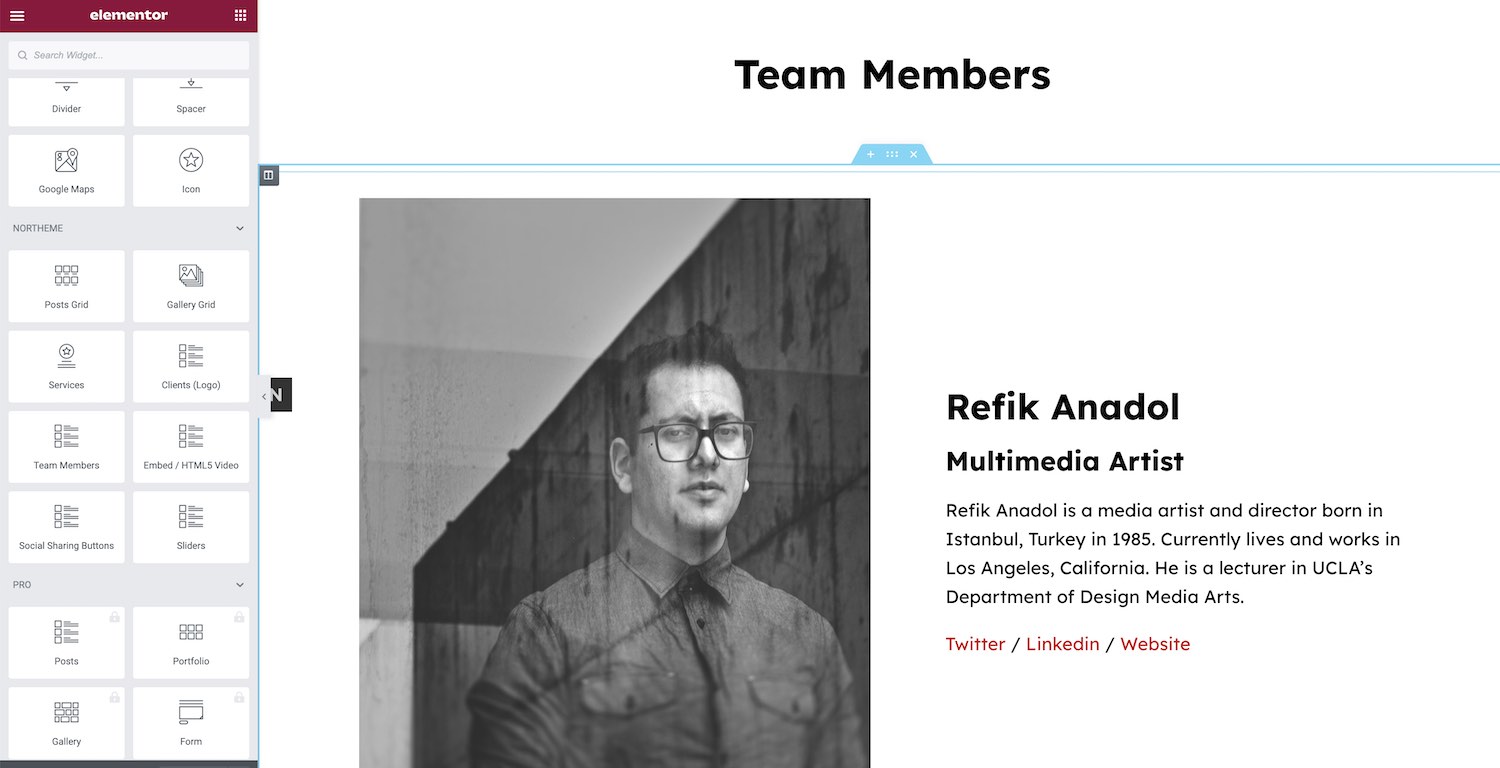
Elementor plugin is fully supported. Theme exclusive widgets provided to make building content much easier.
Theme exclusive widget includes Post Grid, Gallery Grid, Services, Clients, Team Members, Embed / HTML5 Video, Sliders and Social Sharing Buttons.
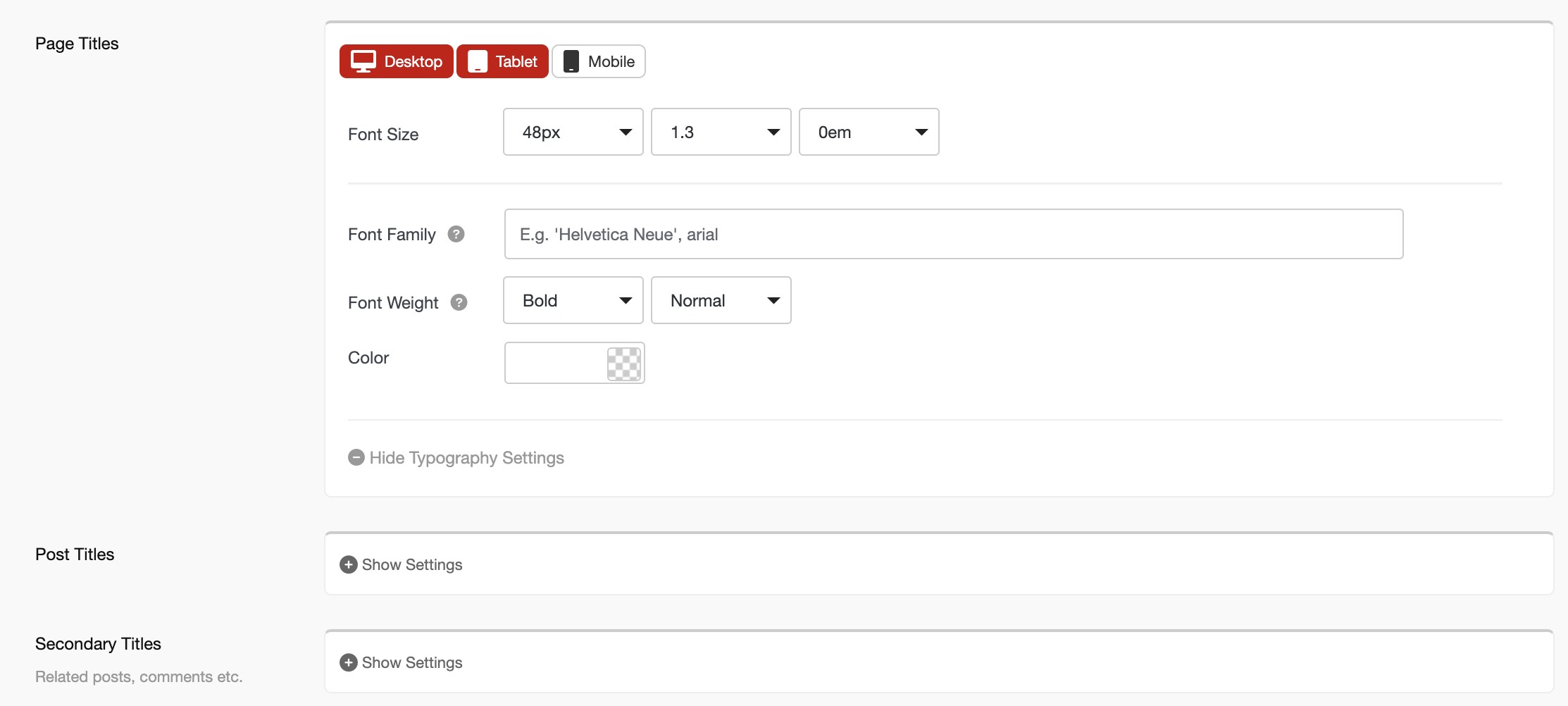
Enjoy advanced customization options! Typography options allow you to adjust font settings for heading, body, menu and many other sections. Each option provides font size, line height, font family, color etc. Also viewport specific font sizes can be adjusted for desktop, tablet and mobile separately.
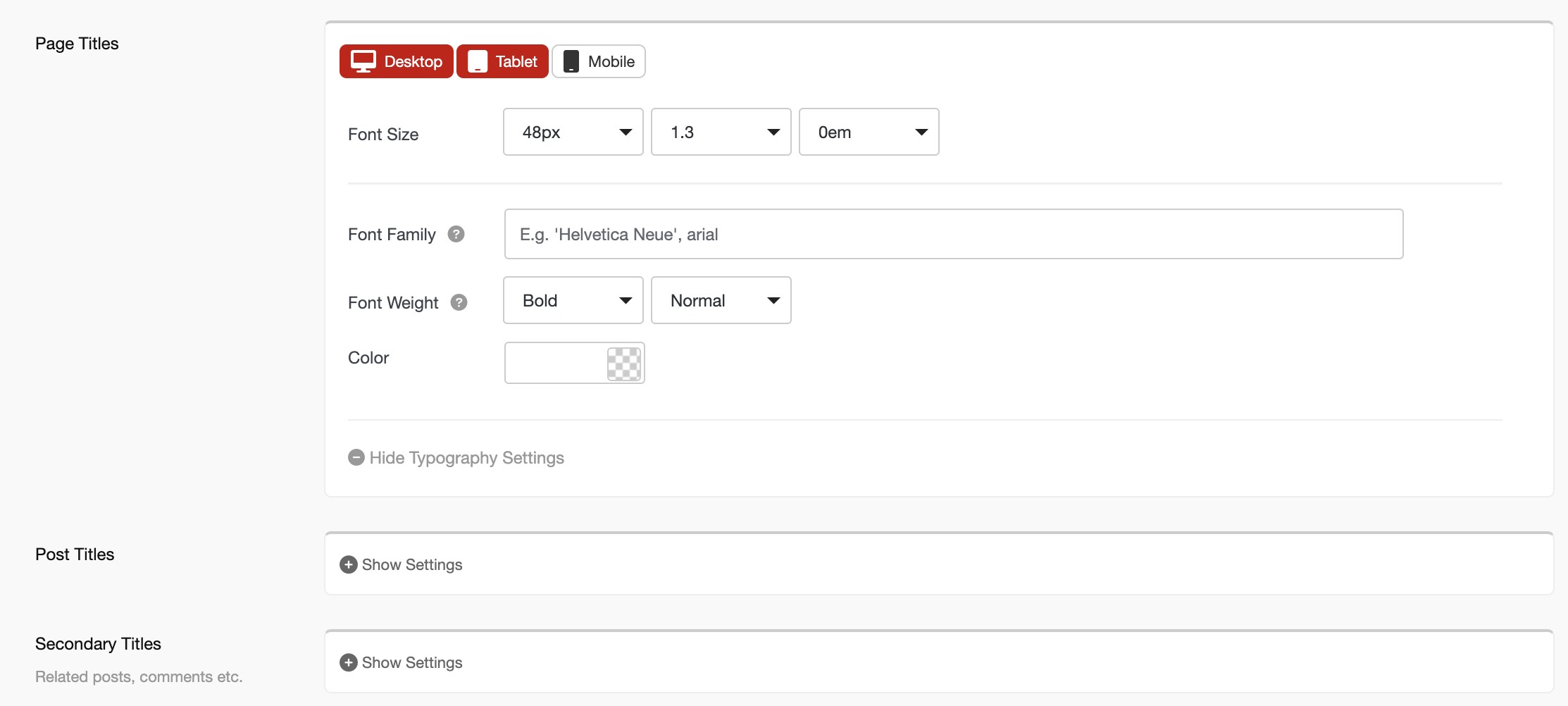
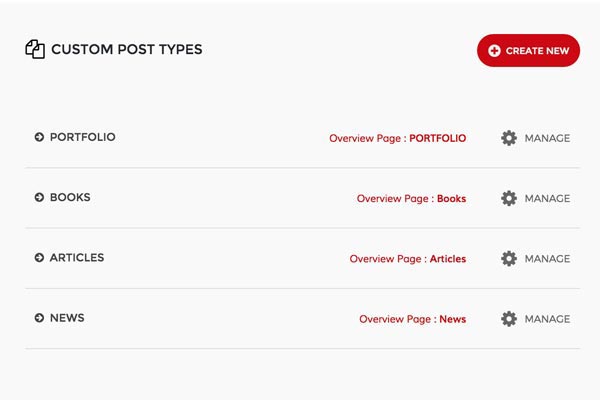
Your theme comes with Portfolio post type by default. Custom Post Types feature allows to create up to 10 post types similar to Portfolio. That being said, you can create unique post types such as news, articles, publications etc. to
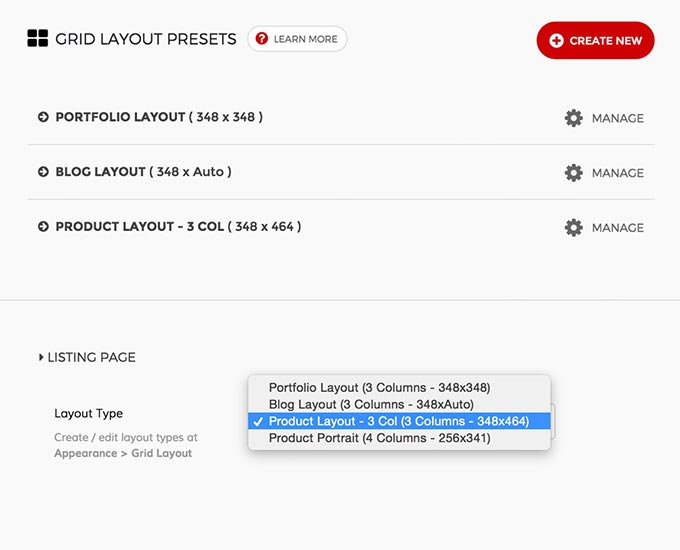
Create / manage custom layouts with Grid Layout Presets. Each layout provides several modification options :
Custom layouts are interchangeable between all post types including Blog and WooCommerce.
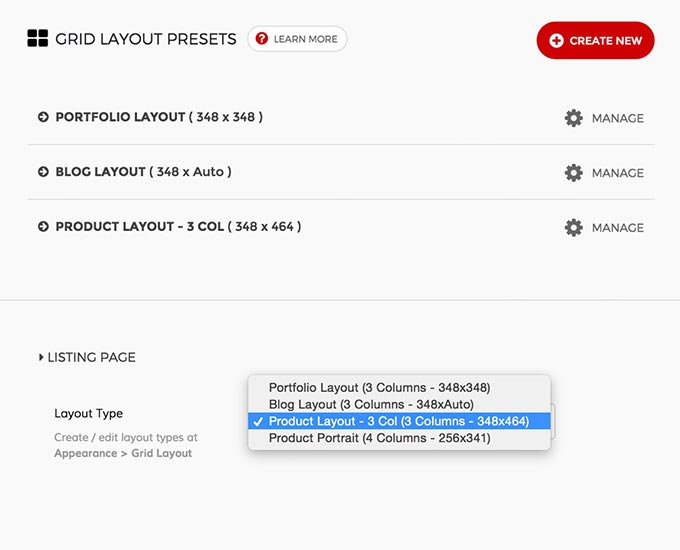
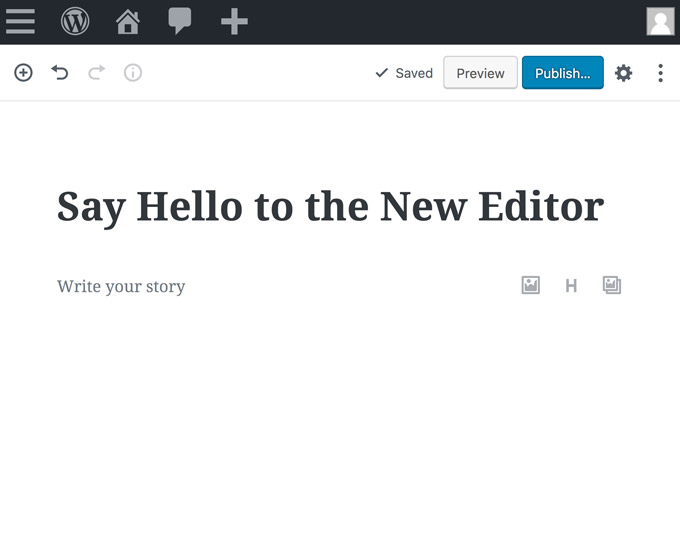
Our themes are fully compatible with new WordPress’ editor, Gutenberg. We’re consistently releasing theme updates to maintain the best compatibility with all WordPress features.
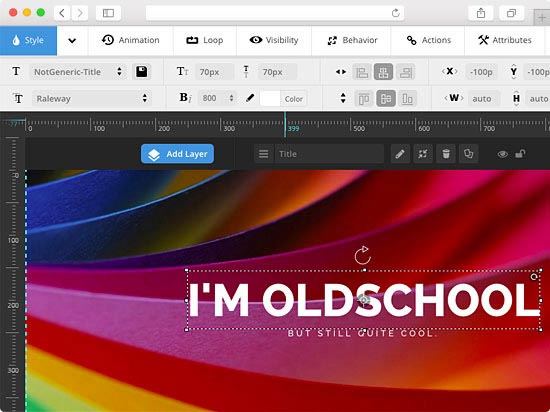
The best selling multi-purpose WordPress slider plugin is included! Slider Revolution makes possible to build content for wide range of purposes.Create remarkable sliders in no time whether it’s a Hero Scene, Carousel, Slider or Gallery and make it fancier with effects and animations.
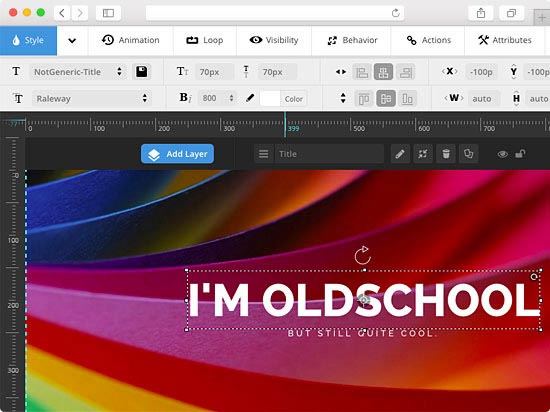
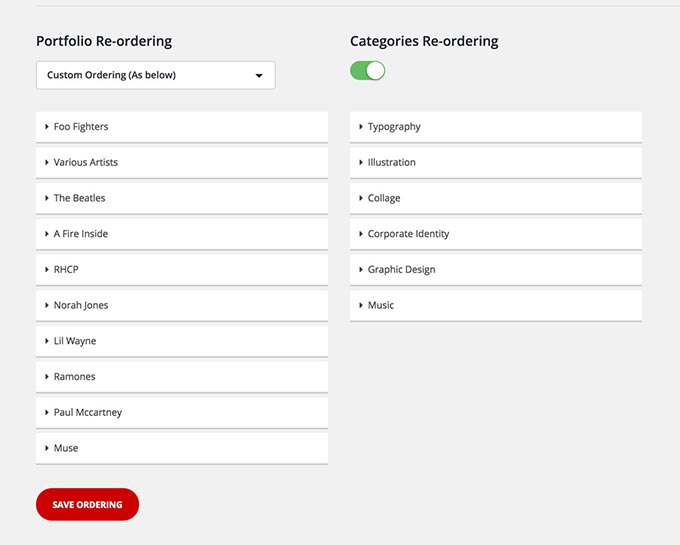
Post and category reordering feature allows to re-order portfolio posts and blog + portfolio categories.
It’s possible to order by date (ascending and descending), title and custom ordering.
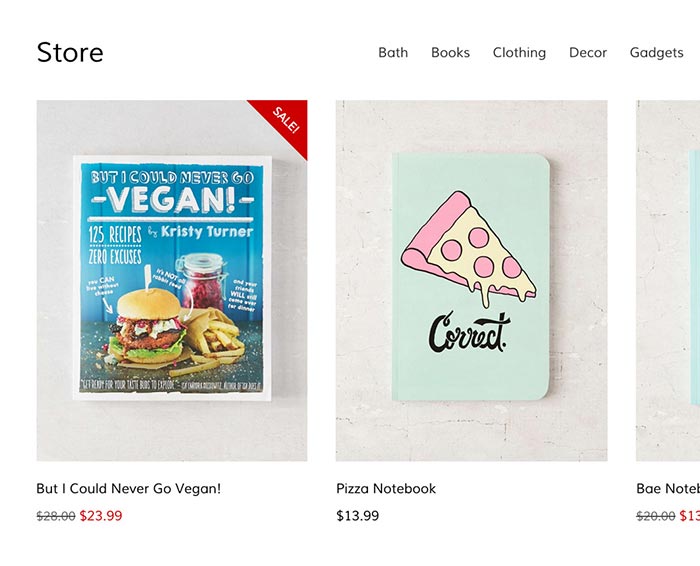
Build your online store without a hassle! The most popular WordPress e-commerce plugin WooCommerce is fully supported. We made sure that all WooCommerce related pages such as product listing, single product page, cart checkout etc. look beautiful on every device. Mini cart feature is available to access cart content easier. Theme’s exclusive grid layout options can be used to list products and related products
* Woocommerce Plugin support is optional. Woocommerce related scripts will not be included to your theme unless it’s activated.
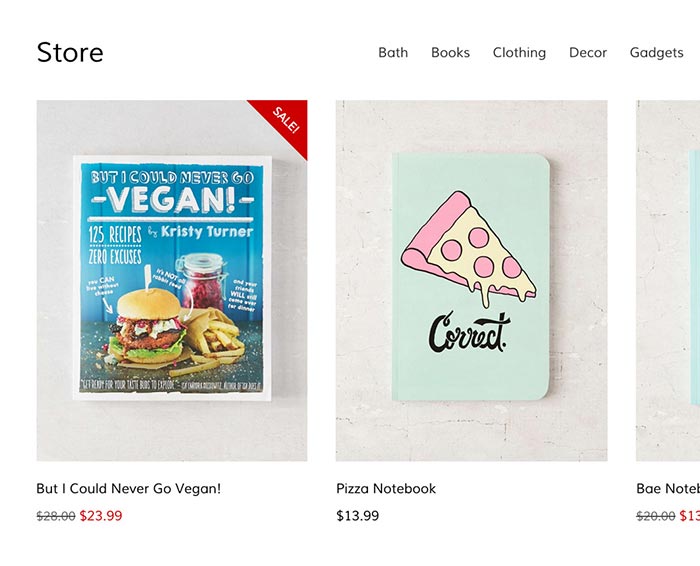

Each theme comes with slider manager to build unlimited sliders. Sliders can be included into pages or posts via shortcodes.
* It’s optional feature and can be disabled to use 3rd party plugins

Slick and beautiful lightbox plugin Lightgallery is included your theme! Open all images and videos in lightbox big and beautifully and enjoy zoom, mousedrag and full screen features.

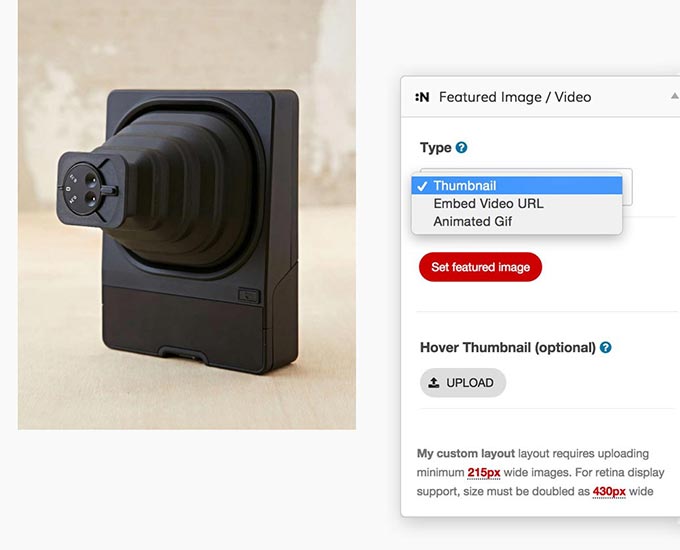
Grid layout offers several item displaying options :
Videos can be embedded via 3rd party website URLs such as Youtube, Vimeo or WP video shortcodes.

Unlimited font choices! Rich font options by Google Fonts, HTML fonts, Typekit & other 3rd party font providers integration. Furthermore upload and use the font files you have with @fontface! Font types can be assigned to body, headers.

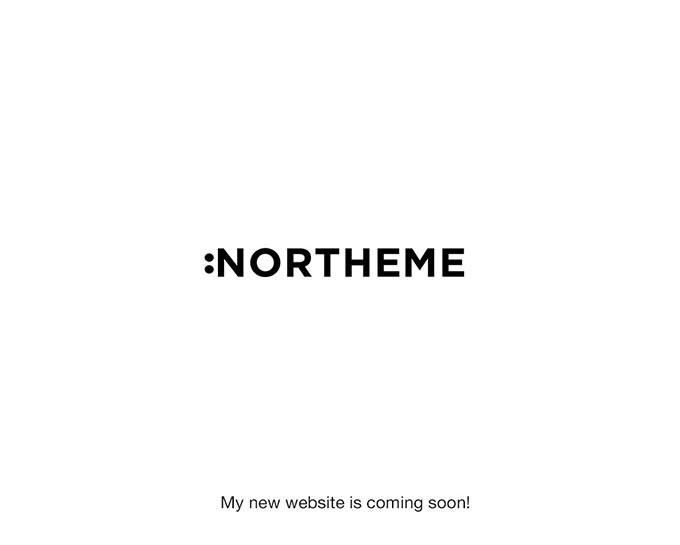
Maintenance mode offers a simple maintenance page that allows you to upload your logo and define a message.
Activate built-in maintenance mode during the theme setup or whenever you need.

It’s ready to translate! Theme language files (.po, .mo) are provided and your website can easily get translated into any language.
If you want to have a multi-language website, your theme is ready to use the most popular multi-language plugin WPML.

Quick color scheme presets and custom color options for page elements
All themes built with responsive layout and HD / retina display support
80+ social icons ready to use via Font Awesome icon library
Get new version notifications and update your theme from WP dashboard
600+ Google Fonts, HTML fonts, Typekit & 3rd party cloud font integration.
E-mail Support, Knowledge Base and extensive documentation
Language files included for localization and multi-language support
100% valid HTML5 coding for the best SEO results
And dozens more modification options!
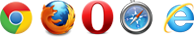
Demo content does not download at all
love it
*
Creative, nice and easy theme :)
Great customizable theme with fast and accurate support. Love it!
It takes a little bit of tweaking to get right, but Workality Plus is an incredibly powerful theme that's really customizable. My portfolio never looked better!
A great theme, very easy to customize. I am very happy using it.
so far, this theme (workality plus) has been exactly as advertised and just right for my site. i've also contacted support a few times so far and the responses are always very timely - much appreciated!
I have purchased many templates and had issues with a few. However, I must say that NORTHEME don't just provided brilliant sites their support is truly the best I have experienced. I would without doubt say that they are the best and most professional provider I have dealt with. I highly recommend them.
What can I say. Absolutely brilliant theme made by a great guy/team. Support second to none!
Very adaptable, easy to use and works as a superb portfolio site.
Clean and professional.
Yes
I love it, beacause is very easy, minimalist and beautifull
This is a great theme that runs very fast, not bloated with unwanted features and with a beautiful minimal design which looks awesome on any device. Full review here: https://themesrule.com/workality-plus-creative-portfolio-wordpress-theme-review/
great theme, what you see is what you get. Great support. thank you.
is a great theme specially now con Visual composer got better!
Great stuff.
I love the simplicity and elegance of this minimal theme. Quality is very good and support has been stellar.
Very clean interface and easy to work with. I love the theme.
This theme and support is everything!
Impressive theme. Love the way it can be a changed...
Very good theme, look good, easy to use. I like it.
Best minimalist and clean WP portfolio theme I've ever seen. Period.
Really worth to try (and buy).