
We’ve been working on new theme updates for a while and happy to announce that they’re finally here. Our themes get tons of new features such as Elementor support and custom widgets, responsive typography, WooCommerce enhancements, layout and image optimizations and countless more improvements.
This article covers the updates for the following themes :
- Workality Plus
- Reframe Plus
- Centreal Plus
- Madrigal
If you’re currently using one of these themes, see the end of this article before updating.
Regain and Svea also got major updates. Please see this post for more information.
What’s New?
First, let’s see the theme specific features. Later in this article, you’ll find common features that are available for all themes. Also full list of features can be found at the end of this article :
Workality Plus v3.0
- Sticky header option added to Northeme > Layout > Single Row Header. Container width or full width options available with sticky or static positioning.
- Hero Slider for Pages (Page Settings panel > Slider) can be set as full width.
Reframe Plus v4.0
- Sticky menu option is available for Full Width layout and be activated at Northeme > Layout
- Wide layout option added to Northeme > Layout > Website Layout and became theme’s default. Content will spread to the max width of the viewport with side paddings.
- Northeme > Layout > Layout Spacing section units changed to “vw” from “px” for flexible layout spacing.
- Post navigation arrow options added to Northeme > Layout
- Display hamburger menu on desktop (Full width layout only)
- Header navigation and tagline adjustments for fixing positioning issues
- Blog layout is now interchangeable with post types
Centreal Plus v3.0
- Sticky menu option is available and be activated at Northeme > Layout
- Wide Layout option added to Northeme > Layout.
- Northeme > Portfolio > “Remove title separator border” option added. Applies to any custom post type
Madrigal v3.0
- Single custom post type page styling fix for missing info column (if no category or tags provided)
- Northeme > Layout > Display Page Titles Always options added
Here are common new features and improvements (available for all themes):
Elementor Support and Custom Widgets
WPBakery page builder has been available as a theme bundle in order to build pages. Now Elementor plugin can be used to build content. We’ve also included exclusive custom widgets to make creating content easier :
- Post Grid
- Gallery Grid
- Services
- Clients
- Team Members
- Embed / HTML5 Video
- Sliders
- Social Sharing Buttons
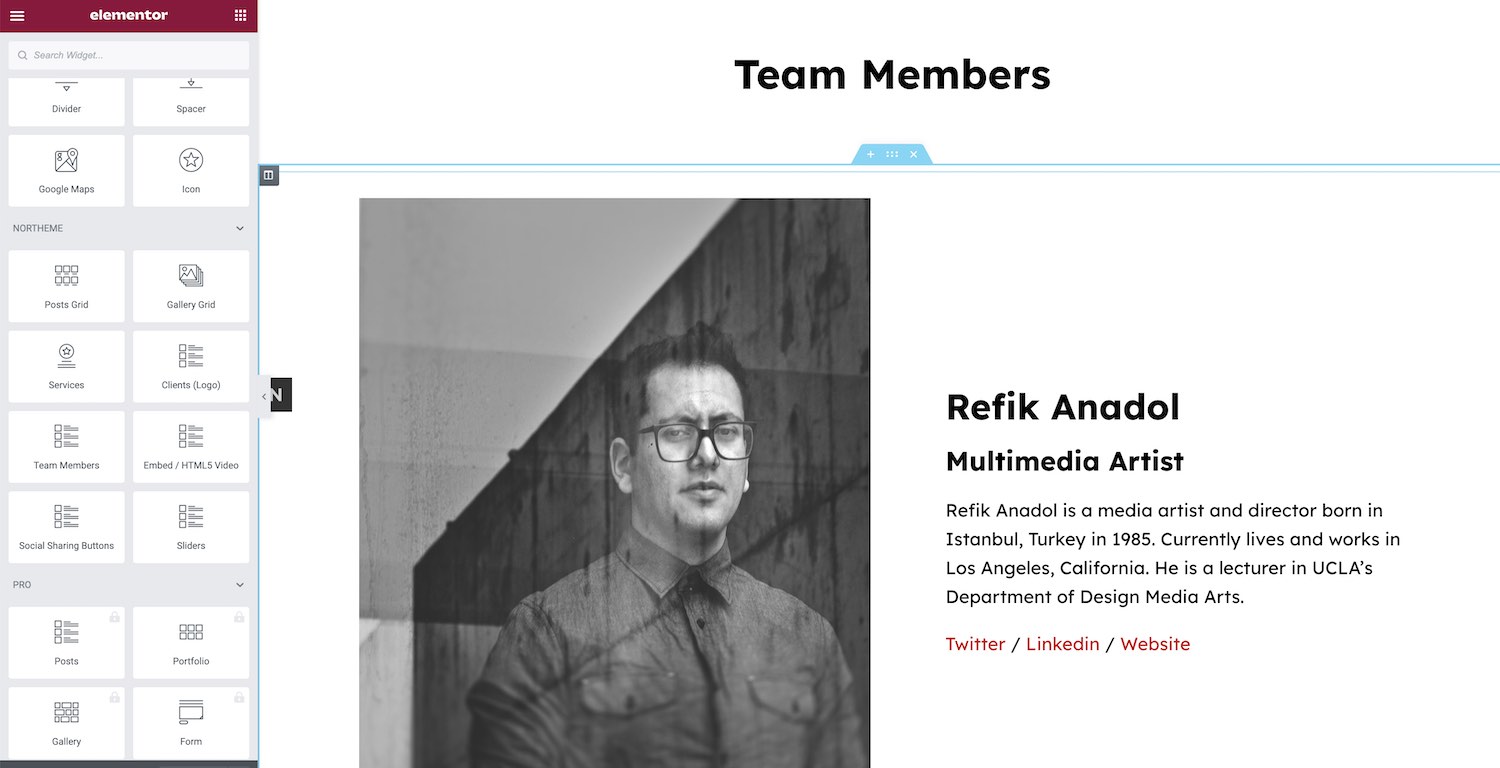
Image and Thumbnail Optimizations
Thumbnail image crop feature has been replaced by modern CSS features. Instead of generating new images, themes will be using automatically generated images by WordPress. This allows our themes to use high quality image files to display crisp images. This feature applies to all grid layouts, post, project and page images.
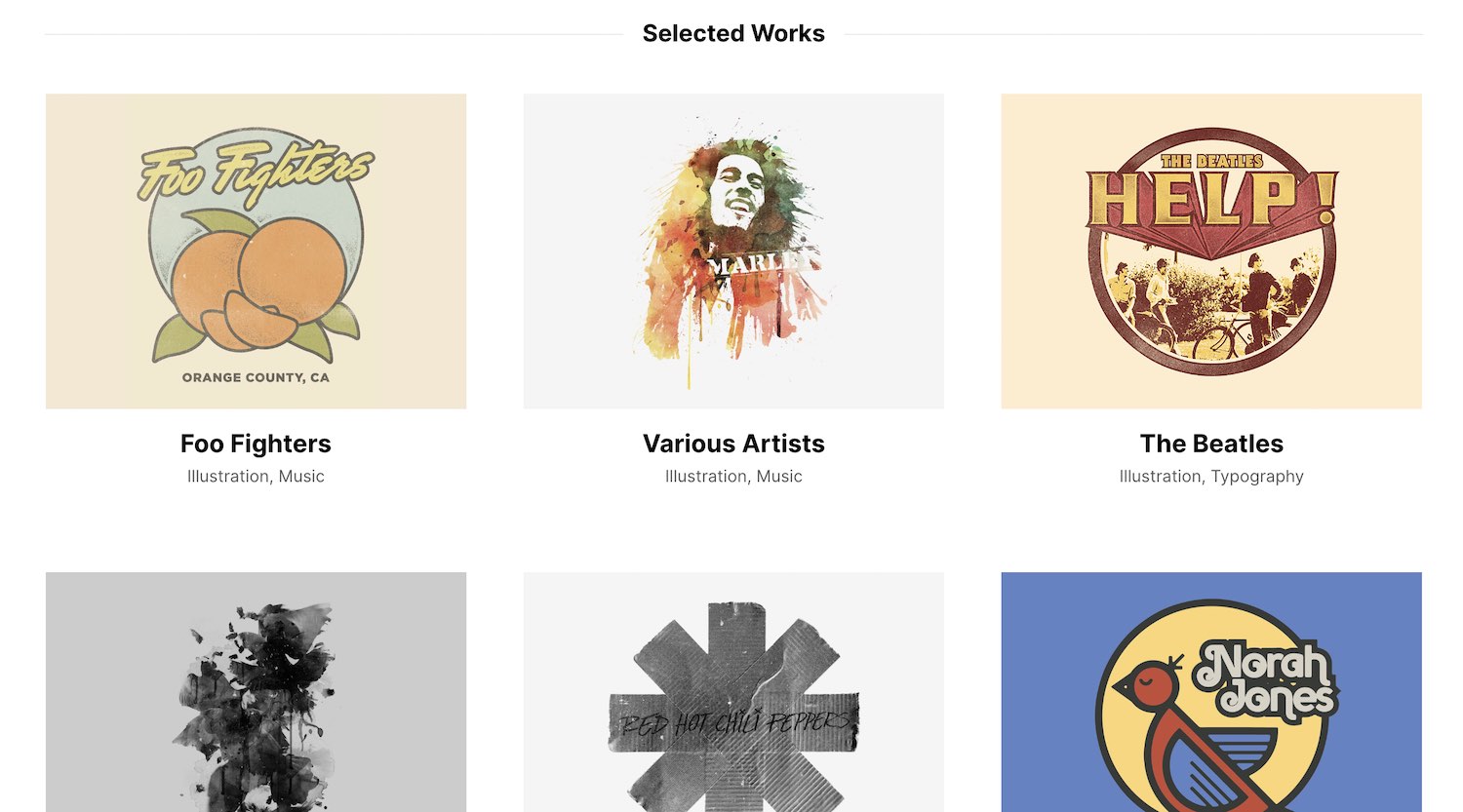
Accordingly Theme’s image quality and retina (4K) options have been removed since they’re no longer needed.
WooCommerce Features & Improvements
- Single Product page : Product info column has been rearranged. Review stars moved beneath the product title. Variations, quantity, add to cart button arrangement and styling improvements for both desktop and mobile
- Mini Cart has been changed to slide in effect for both desktop and mobile instead of cart icon hover appearance. Classic “view on hover” can be activated from Northeme > Layout > Activate Mini Cart on hover. Applies to Workality Plus, Reframe Plus, Centreal Plus.
- Single product page : Product title and info moved above the product gallery on mobile and tablet (product gallery was displayed first before)
- Description & Additional Info option, “Below Images w/ Tabs”, added for displaying default WooCommerce tabs at Northeme > Shop section
- Add to cart and mini cart update functions improved for better performance
- Product rating only appears if product has been rated and / or user logged in
- Minicart icons types and custom icon option provided and manages at Northeme Options > Layout
- Minicart cart count will be loaded after entire page loaded to prevent caching plugin conflicts
- Minicart content colors matched to theme skin colors
- Minicart has been removed from Cart and Checkout pages
- Product image gallery : WooCommerce includes featured image into the product image gallery by default. Northeme > Shop > Remove Featured Image from Product Gallery option added to remove featured image from gallery.
- Northeme > Shop > Disable Lightbox on Product Page added. Clicking a product image in product gallery opens it in a Lightbox.
- Northeme > Shop > Display Attributes Always. Activate this options to disable accordion content and display attributes always on single product page.
- Northeme > Shop > Related Products > Disable up-sell products
- Login page styling fixes
- My Account styling fixes
Responsive Typography Settings
Northeme > Fonts > Fonts & Styling section improved for responsive font sizes. Each option allows to set font sizes per viewports as Desktop, Tablet and Mobile.
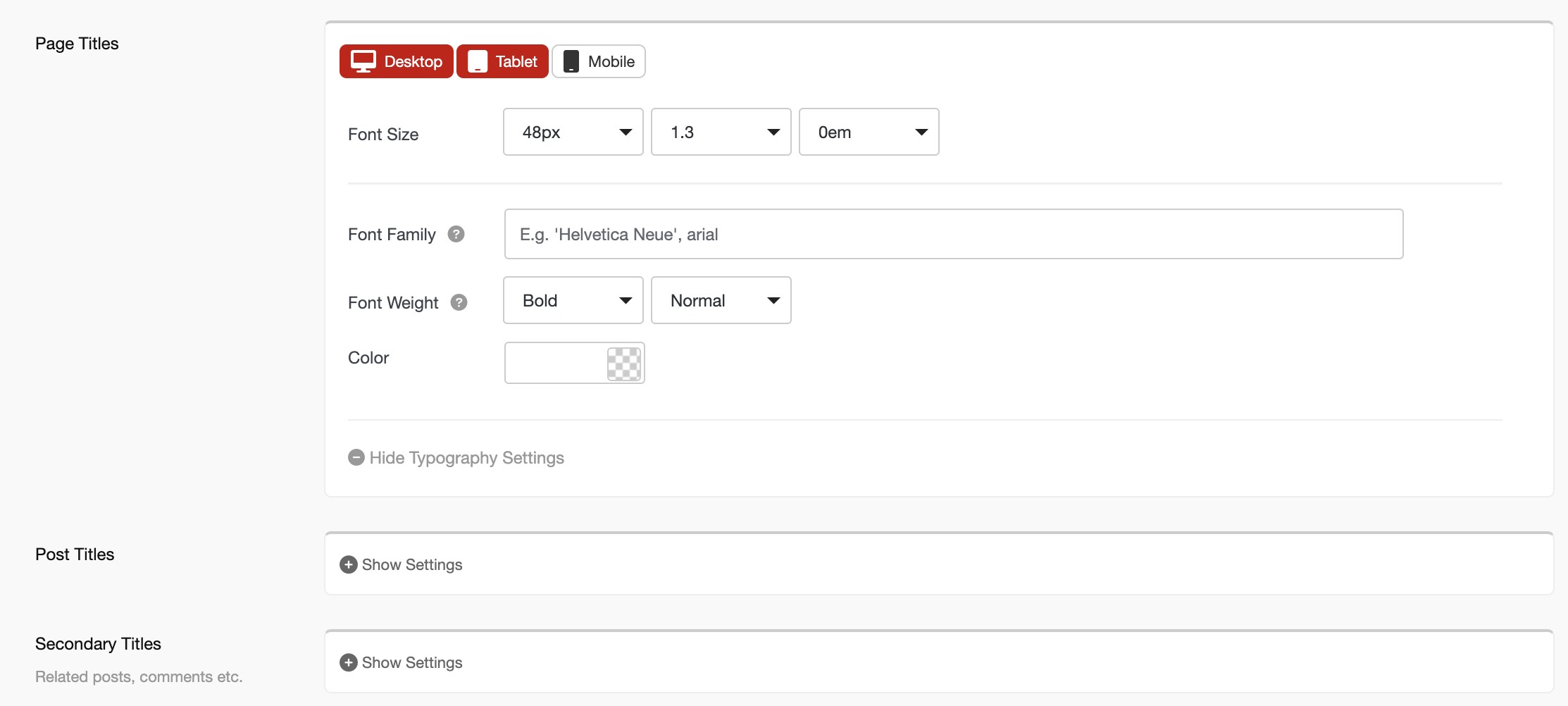
Grid Layout Typography & Improvements
- Columns increased to 8 columns
- Heading and Info typography introduced for each custom grid layout. Previously handled through Northeme > Fonts > Font Size and Styling option and it applied to all grid layouts. Now it can be managed individually.
- Northeme > Portolio (any custom post type) > Grid Layout tab: Show / hide image/video and tags options added
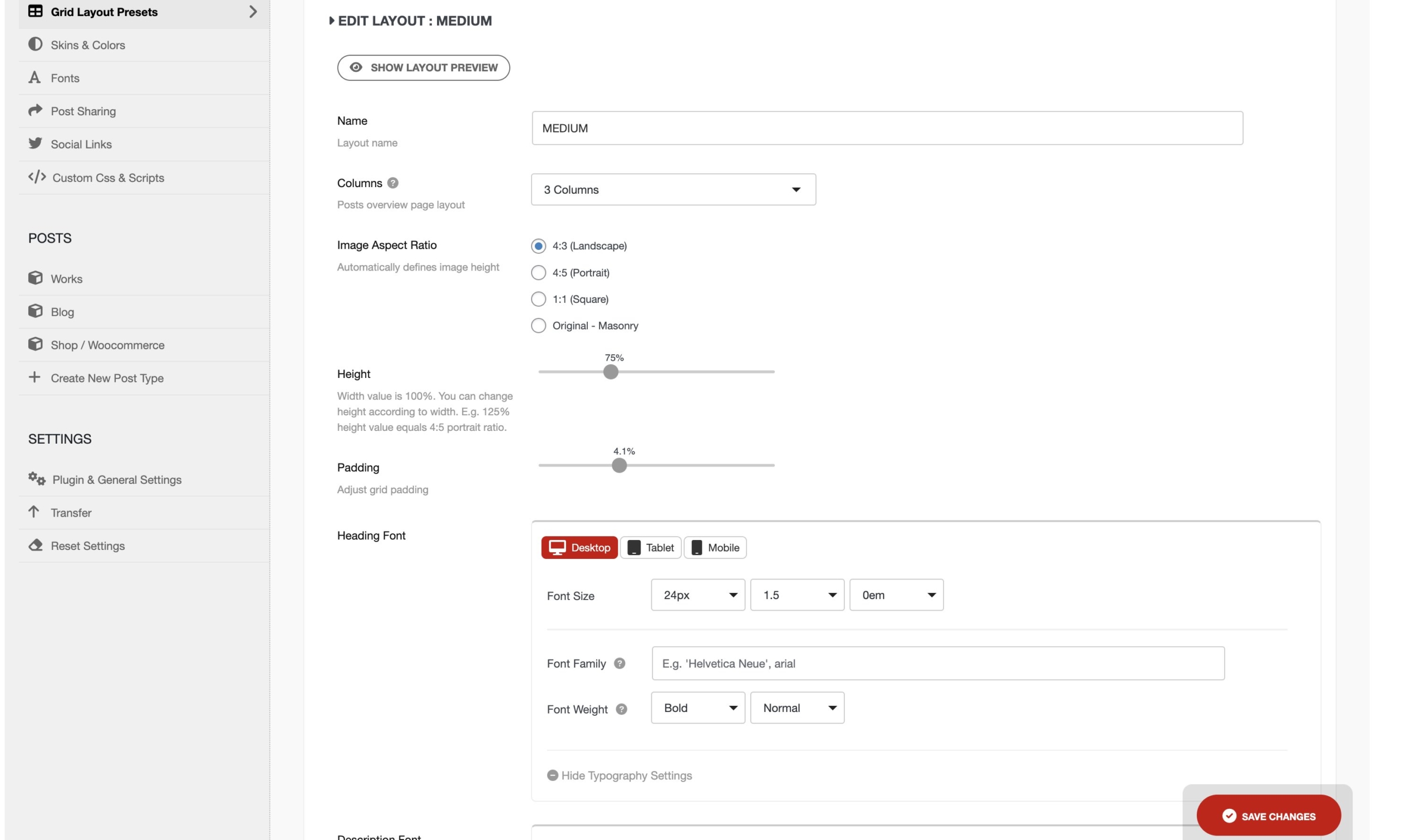
Widgets
WordPress widgets have been replaced with Gutenberg blocks right before the release of WordPress 6.0. We’ve improved theme widget layouts and appearance according to new guidelines. Widgets can be managed at Appearance > Widgets section. Also Group feature can be used as a wrap for heading and widget content for consistent design and appearance.
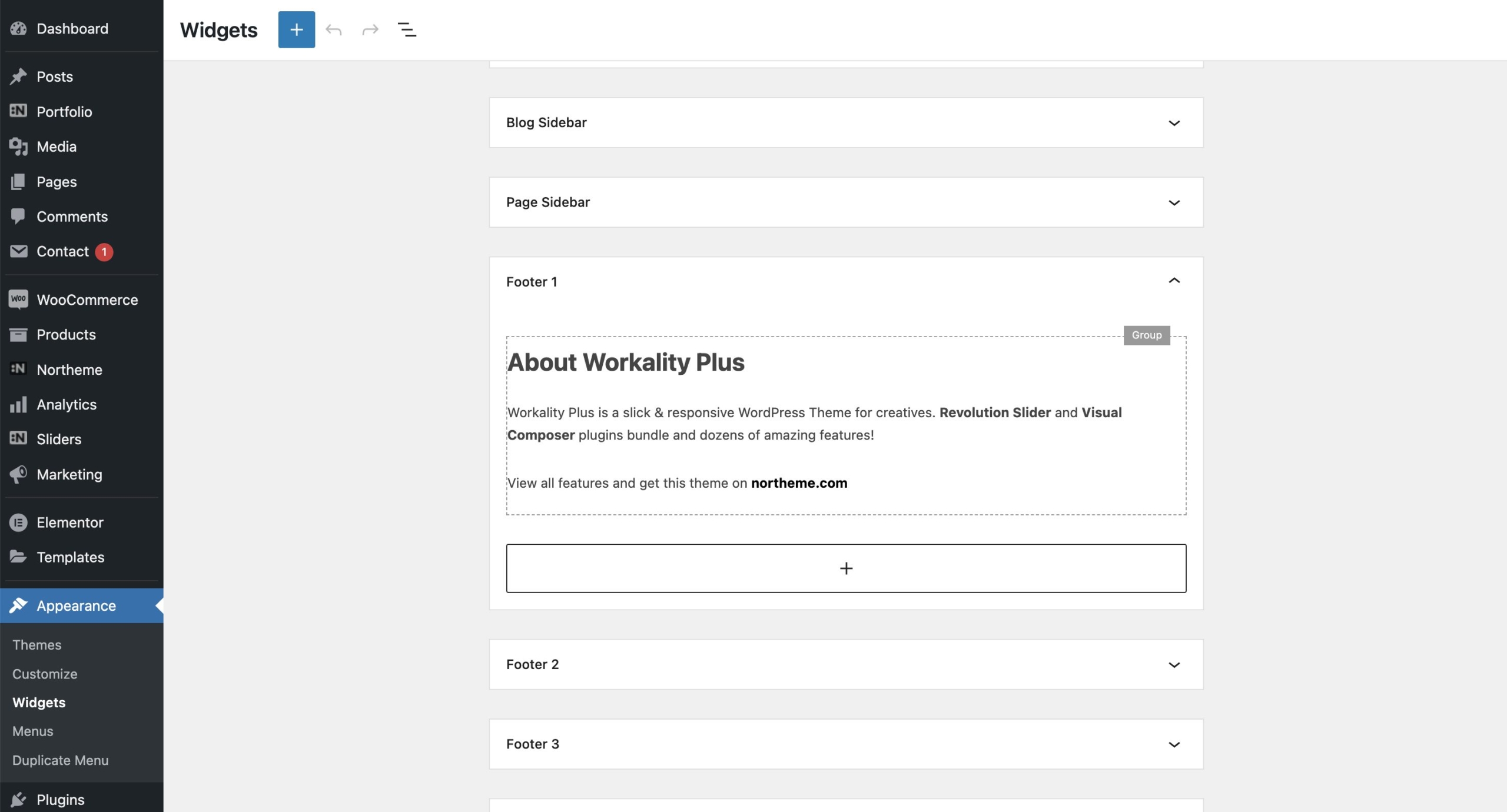
Other features, updates and fixes :
- Northeme > Layout > Layout Padding section only affects desktop layout. Tablet and mobile spacing is being set by theme styling for the best possible layout.
- SVG / GIF option has been removed from Featured image panel after removing thumbnail crop feature. Featured images can be used directly for assigning SVG / GIF images.
- Widgets section improved for new WordPress Widgets system
- Custom Post Type Composition panel : Adding new elements will be added to top, will become the first item.
- Blog Post : Northeme > Posts > Display Featured Image on Single Blog Post. Activate to display featured image on single blog post page.
- Image Lazyload feature, one of the internal features of WordPress, has been applied to all images including grid layouts.
- Live Demo installation script has been improved to prevent timeout issues. All images have been replaced with placeholders and made certain optimizations to install a demo easier
- Built-in sliders : Any slide image will be stretched to full width of slider even if it’s smaller than slider width. Northeme > Sliders > “Disable full width images in sliders” option added to disable it.
- Single post / page titles have been changed to H1 tag for better SEO results
- Comment dates updated : Comment dates appears as “x time ago”. Comments older than 24 hours will appear as full date and time. E.g. “12 March 2021 – 11:54 am”. Format and language depends on your WordPress language settings
- Search page results fixed for displaying results from different post types
- Password protected page now displays post title
- Font Awesome version 4 upgraded to Font Awesome 6. Also compatibility script added to migrate v4 to v6 in order to maintain the currently used icons.
- Theme icons library updated
- Activate Gutenberg has been removed from all post types and it’s activated by default. Gutenberg can be completely disabled by installing Classic Editor plugin provided by WordPress.org
- Tiktok icon added to footer social media buttons
- Enable page comments option added to Northeme > General. It’s disabled by default.
- Input styling has been changed to traditional, border with background, instead of bottom border for better experience
- Minimal input syling option added to Northeme > Skins & Colors to activate underlined input style
- Fix : Category dropdown positioning on mobile and tablet
- Drop shadow added to hover sub menu of main header navigation (Workality Plus, Reframe Plus, Centreal Plus)
- Slider captions have become visible on mobile by default. Northeme > Sliders > Hide captions on mobile option added to disable it
- Northeme > Styling > Input Corner Radius option added
- Fix : Tag query issues fixed
- Many more performance improvements and bug fixes under the hood
Important tips for the users who are going to upgrade from an earlier version
If you’re using Workality Plus, Madrigal, Centreal Plus or Reframe Plus :
- Clear your browser cache, purge any 3rd party caching plugin cache (if applicable), invalidate CDN (if applicable) to make sure all new files loaded properly. This is important to see changes immediately.
- Grid Layout typography options introduced. Each grid layout has their own title and info typography settings. This might affects your layout’s font preferences. Therefore we recommend check Northeme > Grid Layout Presets section and set proper font settings for each layout
- Grid layouts are using original images provided by WordPress instead of individually cropped images. Theme masks the original images through CSS features and it allows to display crisp and high quality featured images. However, masked area might be slightly different than previously cropped images.
- Please check Northeme > Layout > Layout Padding option. There shouldn’t be any changes yet you may want to adjust padding values. They’ll only affect desktop since mobile padding is being handled by theme styling.
As an optimization step, which is totally optional, you can use a plugin like Regenerate Thumbnails plugin to free up space. It allows to delete unused thumbnails which won’t be needed by the theme.
Updates Regain and Svea Themes
We’ve also released new updates for Svea and Regain. They also both received huge updates and certain framework features such as custom grid layouts, custom post type features and many more.
See this article for more information :