
I will immediately start off by saying that you will be using 301 redirects quite often, especially if you are going to go through with changing up your sites design or changing up the URLs. I myself have been redirecting a number of pages and URLs on WordPress and on Wix, and I can confirm you that it can be sometimes a real pain (especially when you have multiple things that are in need of a 301 redirect).
So, I will first of all explain what 301 redirects are, how they work, when you’re in need of a 301 redirect, and how to manage them. As a bonus, I will provide you with a spectacular plugin that will save you time and nerves in the long run, so make sure to stay tuned till the very end!
Why are redirects important for your site?
So, the first question is why are redirects so important? Well, if you have set up your WordPress site and you’re in the process of getting it discovered on Google’s search engine, then you have come by these so called 301 redirects.
You might have read about them or they got mentioned somewhere. Maybe you received a notification that some of your pages (URLs) are in need of redirecting, or you have been greeted by a “404 Page Not Found” somewhere on your site.
However you came about to know about 301 redirects, it’s important that you’re prepared for them from the very start because it will save you up a lot of headache in the future to come. It’s important to envision your site and how you are going to design it, so that it requires as least changes as possible. Basically, every time you change something up on the site, it will require a 301 redirect, so keep that in mind!
What are redirects?
Redirects are a quite simple thing to grasp and understand when you get to know it better. It is basically a way of telling search engines like Google where a certain page has been moved to. This is very important to understand because this is how Google and other search engines will know what to asses when it comes to SEO (keywords if you’re writing articles or blogs).
When done correctly, Google will then know where the site is situated and where visitors will be redirected to. From Google’s perspective, the page has been moved permanently to another location, and the content can now be found there either in its original form or in its refurbished form.
It’s also a way of redirecting visitors from one URL to another. Now, what do I mean by this? Let’s say your URL goes something like this: www.your-awesome-site.com/outdated-news-section-2019. So, let’s say that you now want it to be something more clean and professional and you would then make it be: www.your-awesome-site.com/news.
When you change it up like this, then the person who has the first URL bookmarked and then clicks it will be then redirected to the new URL. If you change the URL like this and you don’t redirect it, then when the user clicks the first URL, he will be greeted by a “404 Page Not Found”.
Trust me, you want to avoid this as much as possible. Why? Because chances are that people will think that the site is broken and is in need of maintenance. If you don’t deal with this problem as fast as humanly possible, it could possibly lower you traffic that is coming to your site.
When do you want to redirect?
- When you change the domain of the whole site
The most crucial role that 301 redirects have when it comes to redirecting is when you want to change the domain of the whole site. Changing from, let’s say, .org to.com would be murder for you to go and do this one by one, so you should just simply download and use a plugin that will help you out in your redirecting endeavors.
- When you want to change the design of the entire site
You moved where your news section is stationed, you add new links, a new theme, colors, a new menu bar and so on. So, when you want to refurbish your site then you should be on the lookout for a 301 redirect.
- When you want to change the URLs
As mentioned before, you use redirects when you want to change the URLs themselves to make them look more clean and professional, so that it’s easier for search engines to pinpoint them much easier. Why? Because it’s easier for Google to find www.your-site.com/new than it is to find www.your-site.com/super-duper-news-section-2019xoxoxo. Not to mention how much easier it is for your users and followers to find such URLs when they are searching for a specific URL.
- Duplicate blog / articles
Or perhaps you have a number of blog posts or articles that talk about the same thing (you have duplicates), so you decide to make one big blog post/article that contains all of those duplicates in one URL.
- When you want to change your structure
You use redirects when you want to change up your structure so that it’s more user friendly and easier to scroll through. You should always look for ways to make these things as simple and clean as possible, not just for the visitors, but also for Google because Google likes sites that are designed with these things in mind.
- When you want to change the name of the site
And last, but not least. You use redirects when you want to change the name of the site. For example, going from www.your-site.com to www.our-awesome-new-site.com. Everything is the same, only the URL has been changed (and some parts of the page where the old logo was stationed or the name of the site).
Yes, you can change your site’s name whenever you want and you just have to go through the process of redirecting all of the pages and URLs to accommodate this.
How to manage 301 redirects using a plugin?
The most common way of redirecting your site is to use a simple yet effective plugin that you can download and install on your WordPress site. One such plugin is 301 Redirects – Easy Redirect Manager. As the name implies, it is an easy to use redirect manager that can be used by people who are starting off on WordPress or by people who have a big site that is filled with all kinds of content.
It’s lite meaning that it won’t slow down your site no matter how many redirects you have (it’s not like you will be redirecting a whole lot of pages) and it’s also simple to learn and get used to, especially for people who have never done this before.
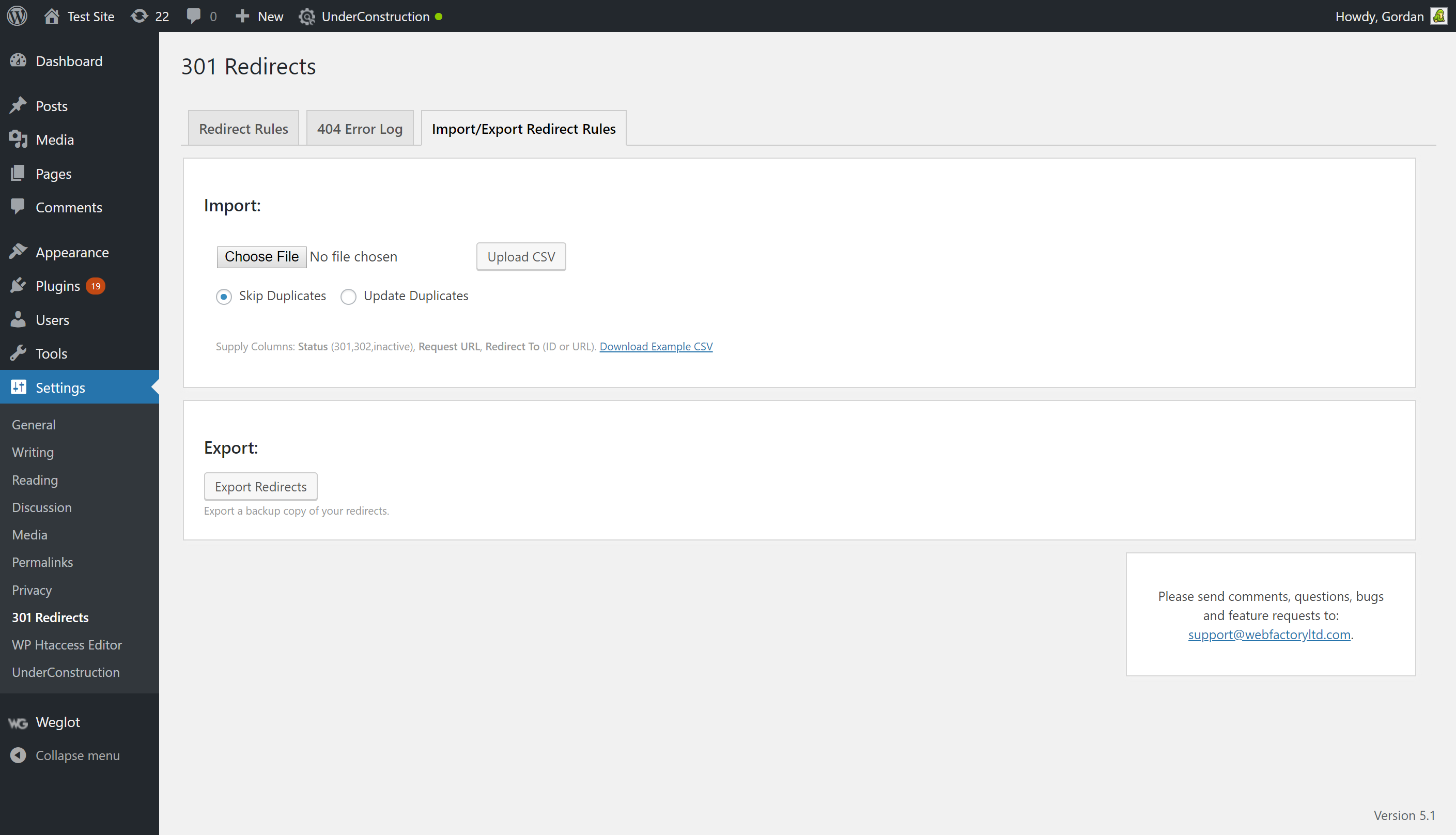
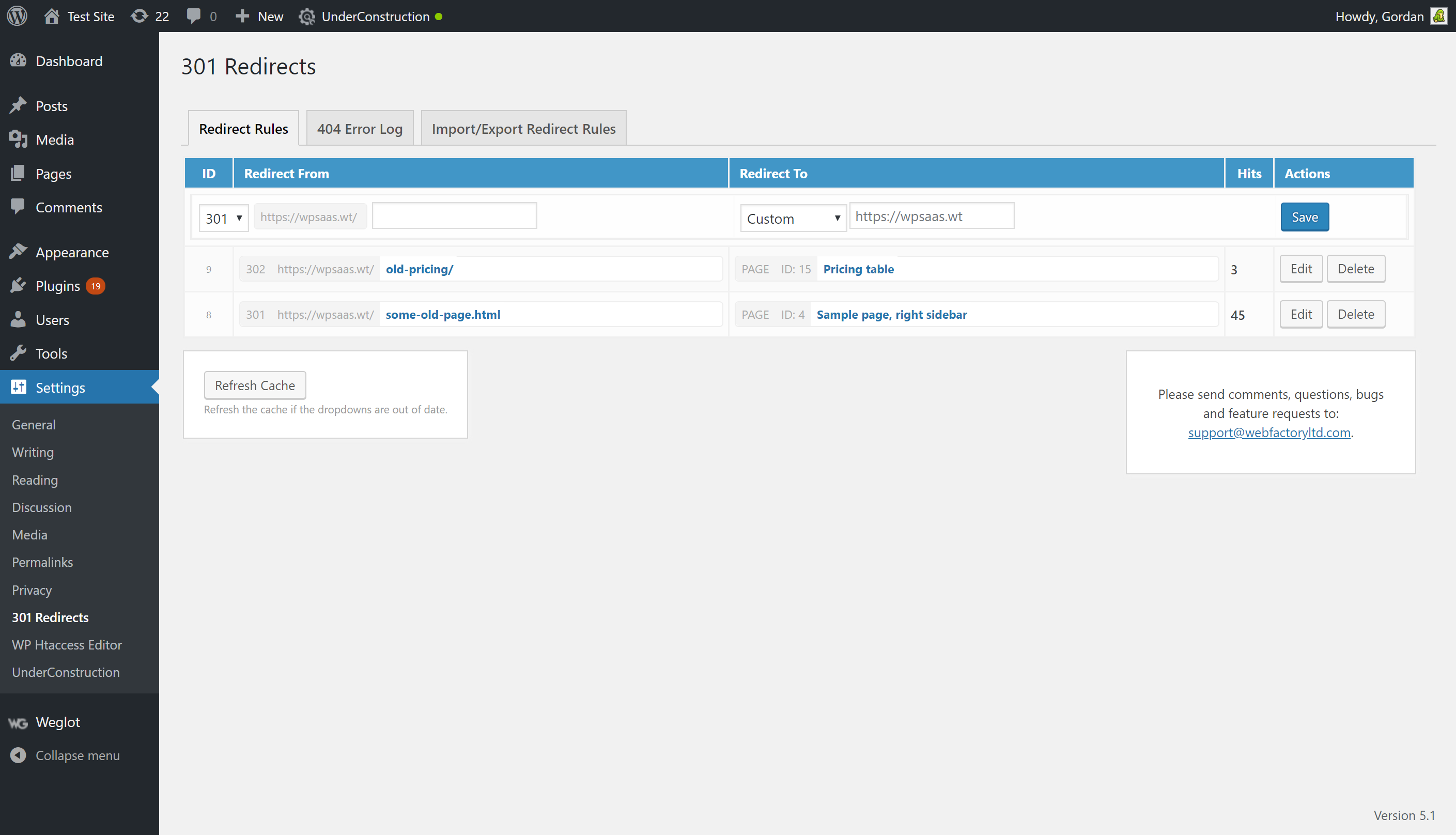
Conclusion
So, what did we learn from all of this today? Well, for starters we can safely say that redirects play a crucial role when it comes to getting rid of 404 pages and when you want search engines to recognize where a site has been moved to.
Sooner or later, you will be faced with the need to redirect a page whether you like it or not. So, it would be best for you to start thinking into the future where and how you want your site to be designed.
Quick warning and heads up!
Watch out what you are redirecting where! Don’t do a rookie mistake by redirecting sites to something that is irrelevant or contradictory because not only will your visitors see this as uncaring, but Google will also notice and you will have to reset your site.
For example: You have an article that is talking about red running shoes and you decide to redirect it to an article that is talking about blue hiking boots. Watch out that you don’t make such mistakes.
Because if you do, Google will detect such a thing and will in turn label the page as a “Soft 404”, which you want to avoid because then you might lose your sites authority and it might also lower your pages rank and you definitely want to avoid that at all costs.