Creating a Page
Pages can be created and managed under the Pages menu in your dashboard. This section is one of the primary areas where you can build your website’s content.
Click Add New Page to create a new page.
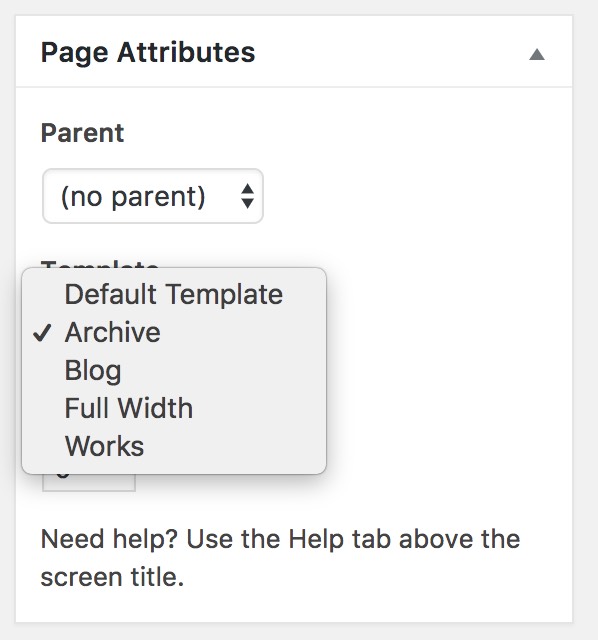
Page Templates
Some of our themes offer exclusive page templates in addition to the Default Page template.
- Default Page: The default template used to create a page with a widgets sidebar.
- Full Width: Similar to the default template but without a widgets sidebar.
- Blog: This template is used for creating a page that lists all blog posts.
- Works: Similar to the Blog template, this one lists all Portfolio posts.
- Archive: A simple page that lists recent posts, organized by category.
- Front Page: To set a page as the homepage, go to Settings > Reading, then select Static Page and choose the page you want to set as the homepage.
🚫
Important: Ensure that the Posts Page option is unselected at Settings > Reading to prevent conflicts.