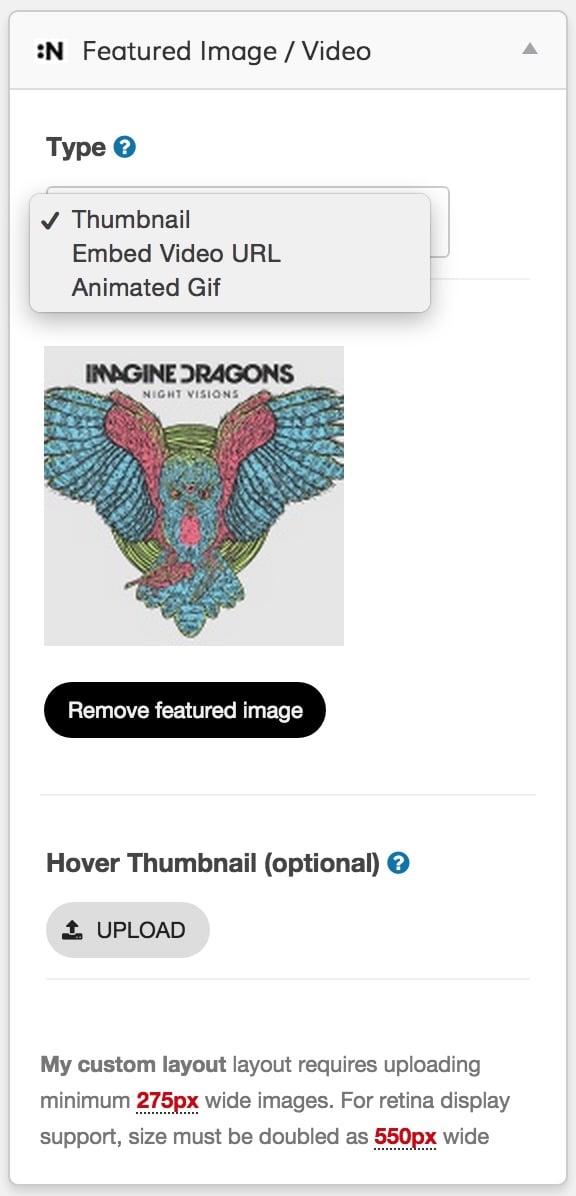Shop / WooCommerce
Your theme supports the WooCommerce Free E-Commerce Plugin. To use WooCommerce, you can install it via Northeme > Plugins or visit the plugin’s official website: WooCommerce Plugin
WooCommerce-related pages will be automatically created by the plugin. The settings for WooCommerce can be managed under the WooCommerce menu in your WP dashboard.
For detailed WooCommerce instructions and support, please visit: WooCommerce Support
Optional Feature
WooCommerce support is optional and not required to use this theme. If the WooCommerce Plugin is not installed, any related files or scripts will be excluded from your website.
Theme-Related WooCommerce Features
To manage theme-specific WooCommerce features, navigate to Northeme > Theme Options > Shop. Here, you can customize:
- Layout types
- Post display limits
- Single post appearance
- Related products settings
You’ll see a question mark (?) beside each option, which explains its function.
Additionally, under Northeme > Theme Options > Layout > Website Layout, you can enable options for:
- Shopping cart icon
- Member page icon
- Uploading credit card logos
Featured Image / Video for Product
Two options are available for the featured image of products:
- Thumbnail: The default option, with an optional hover image.
- Video: Requires a URL from video sites like YouTube or Vimeo.
You can manage grid layouts at Northeme > Theme Options > Grid Layout Templates.
Note: The animated GIF option has been removed, as the use of original images is now preferred with the recent updates.