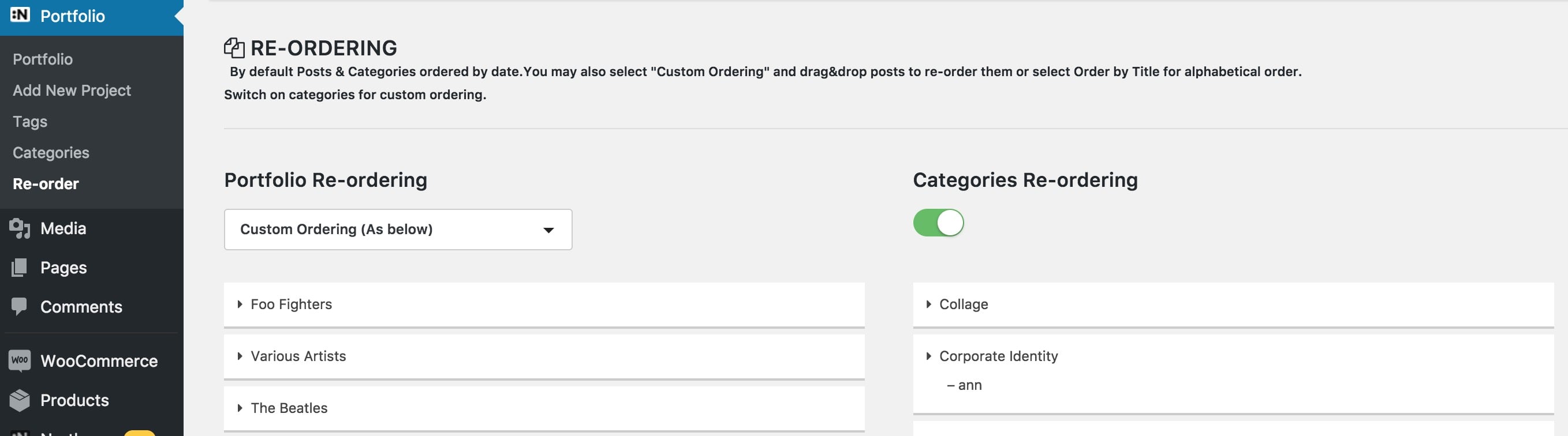Post & Category Re-ordering
Portfolio and Blog posts can be reordered through the Re-Order page, which is located under the corresponding post type menu (e.g., Portfolio > Re-order).
Please note that post re-ordering is not available for blog posts. Blog posts will always be reordered by date in descending order, as is the default in WordPress.
Categories and taxonomies can also be reordered in this section.
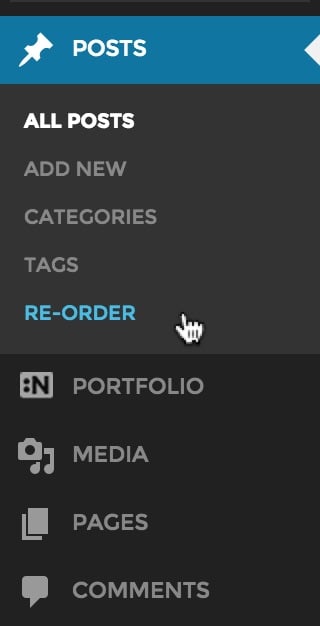
Drag & Drop Ordering
To reorder your posts and categories, simply drag and drop them in the desired order. If you want to apply custom ordering settings, make sure to select Custom Ordering from the drop-down menu. If you prefer the default ordering, you can choose one of the following options:
- Order by Title
- Order by Date (Descending)
- Order by Date (Ascending)
Note: Blog posts cannot be reordered manually and will follow the default chronological order.