Blog
Blog posts can be managed from the Posts section in the WordPress dashboard.
To display blog posts, you’ll need a posts listing page. If you haven’t created one yet, go to Pages and create a page using the Blog Template.
Creating a new post is straightforward: set a title and content, and you’re good to go!
Excerpt and More Tag
You can use the Excerpt field or the More tag to control how post content is displayed on the posts listing page:
-
Excerpt Field
Add a brief summary or introduction to your main content. This summary will appear as a secondary title below the post title on the posts listing page. -
More Tag
(See Recommended Plugins section for more info.) Use this to limit the main content displayed on the listing page, ensuring only a portion is shown with a “Read More” link.
Featured Image / Video
When creating a post, you can set a featured content type: either Thumbnail or Video.
-
Thumbnail
The default option. If a hover image is added, it will display when users hover over the thumbnail. -
Video
Supports embedding content via YouTube, Vimeo URLs, or embed codes. You can also use built-in slider shortcodes to display sliders as featured content.
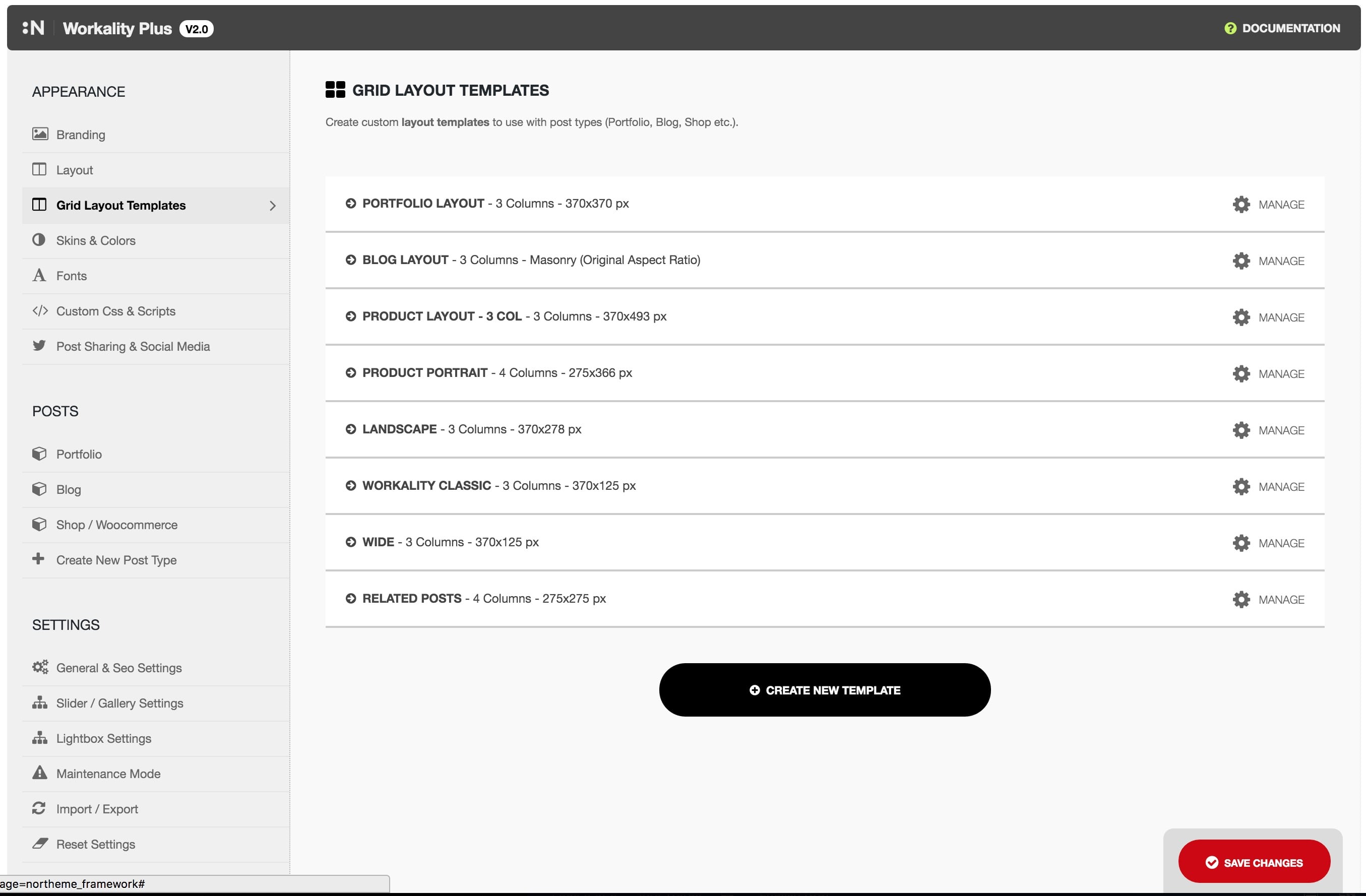
Blog View Options
You can customize how your blog posts are displayed by navigating to:
Northeme > Post Layout
Options include:
- Post limit (how many posts are shown per page).
- Layout (e.g., grid or list view).
- Pagination type (e.g., numbered or infinite scroll).
Adjust these settings to optimize the user experience for your blog!