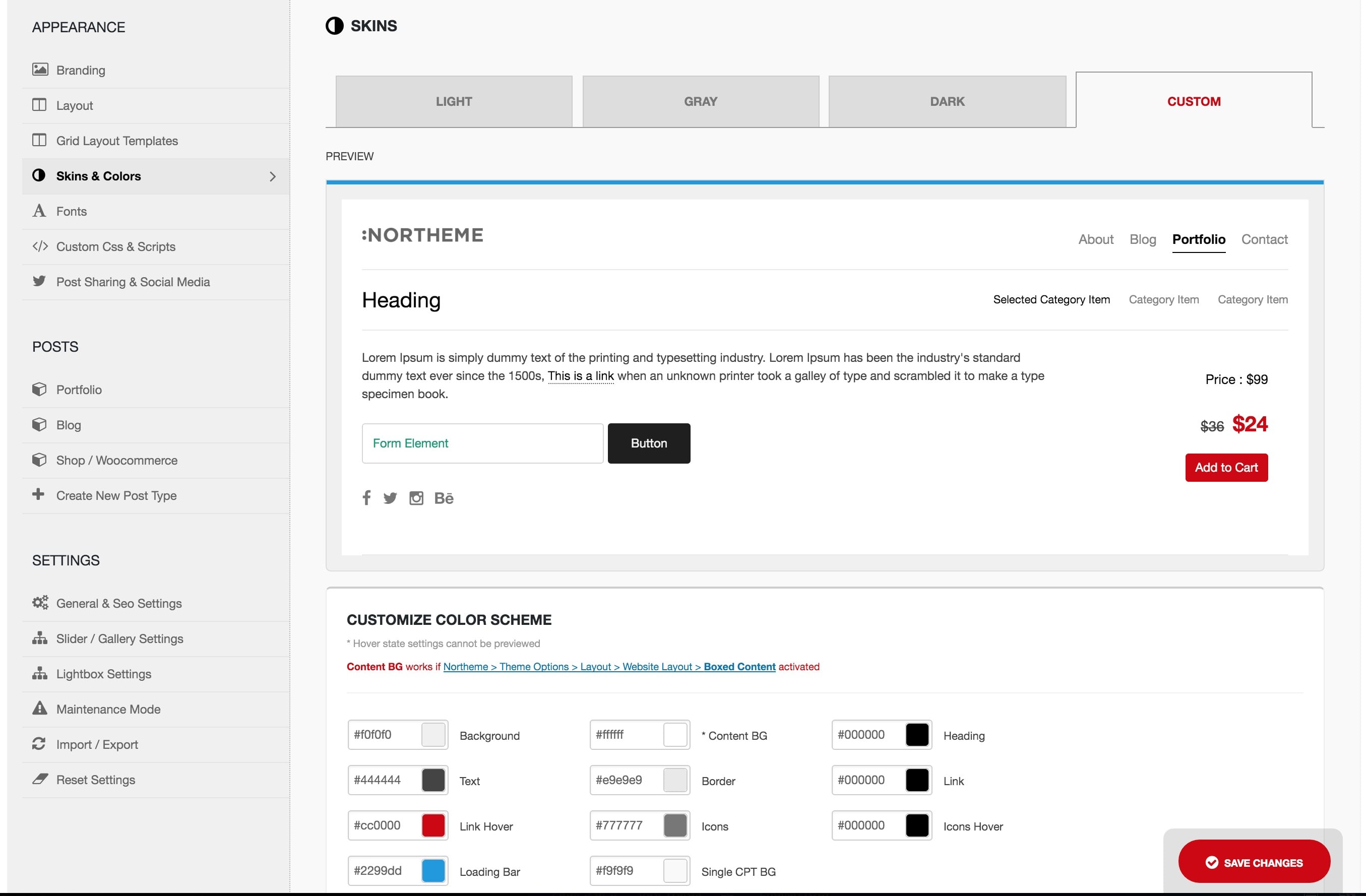Skins & Colors
The Skins & Colors menu in the Theme Options panel allows you to choose from one of three pre-defined color sets: Light, Gray, or Dark. Alternatively, you can switch to the Custom tab to create your own color scheme.
Once you select the Custom tab, all color element options will become available for customization. In addition to color settings, you will also find options to modify background patterns, border types, and more below the color options panel.