Navigation Menus
To create a navigation menu, go to Appearance > Menus and click the Create a New Menu link.
You’ll find an accordion menu that contains pages, posts, categories, and links (custom URL) helper menus to add items to your menu.
Create a new menu, build menu content by drag-and-drop. Once it’s done, simply opt-in for Main & Mobile Menu at Display Locations to activate it.
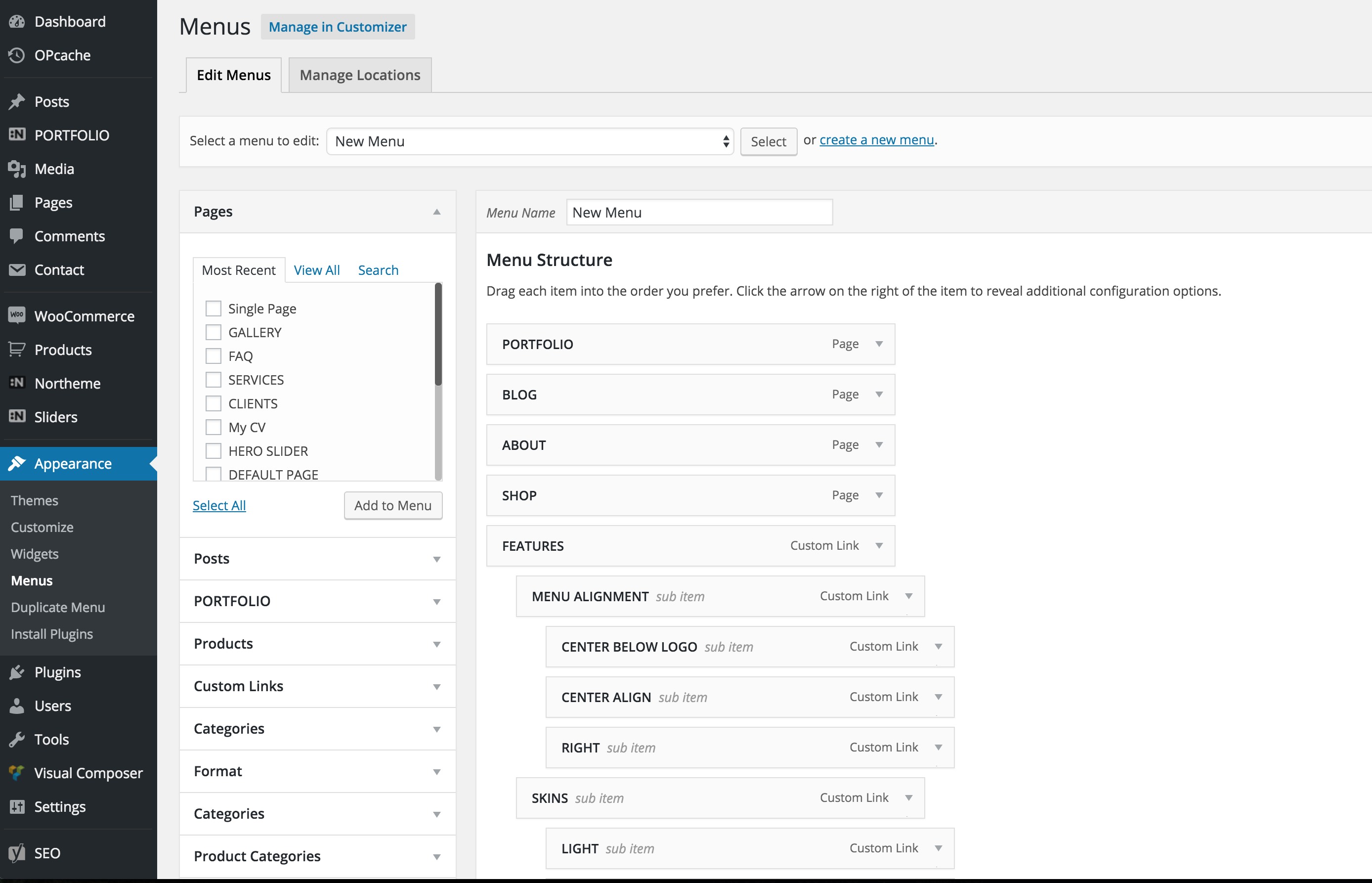
WordPress offers extensive options to add new items to your menu. To expand these options, click on the Screen Options button located at the top right of the screen and opt-in for the sections.
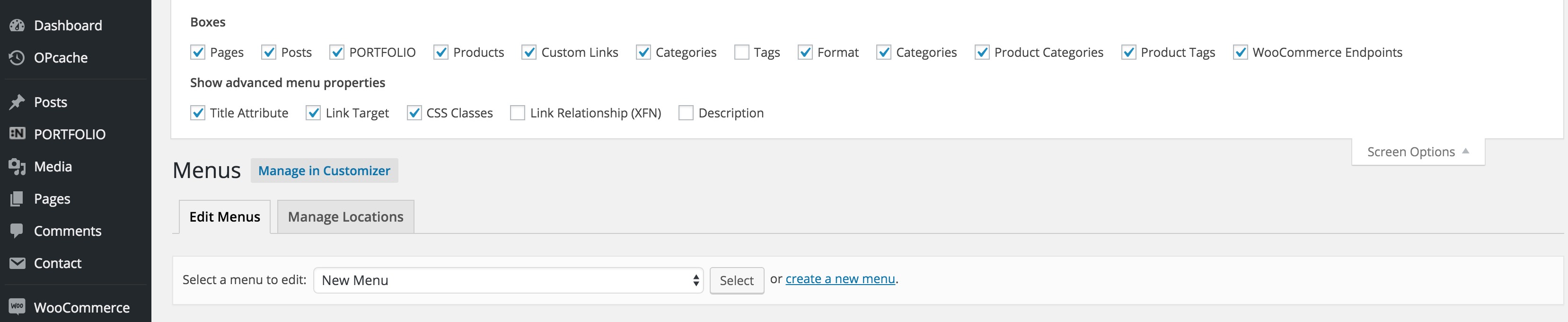
For more information about custom menus, check out the following link: WordPress Appearance Menus SubPanel