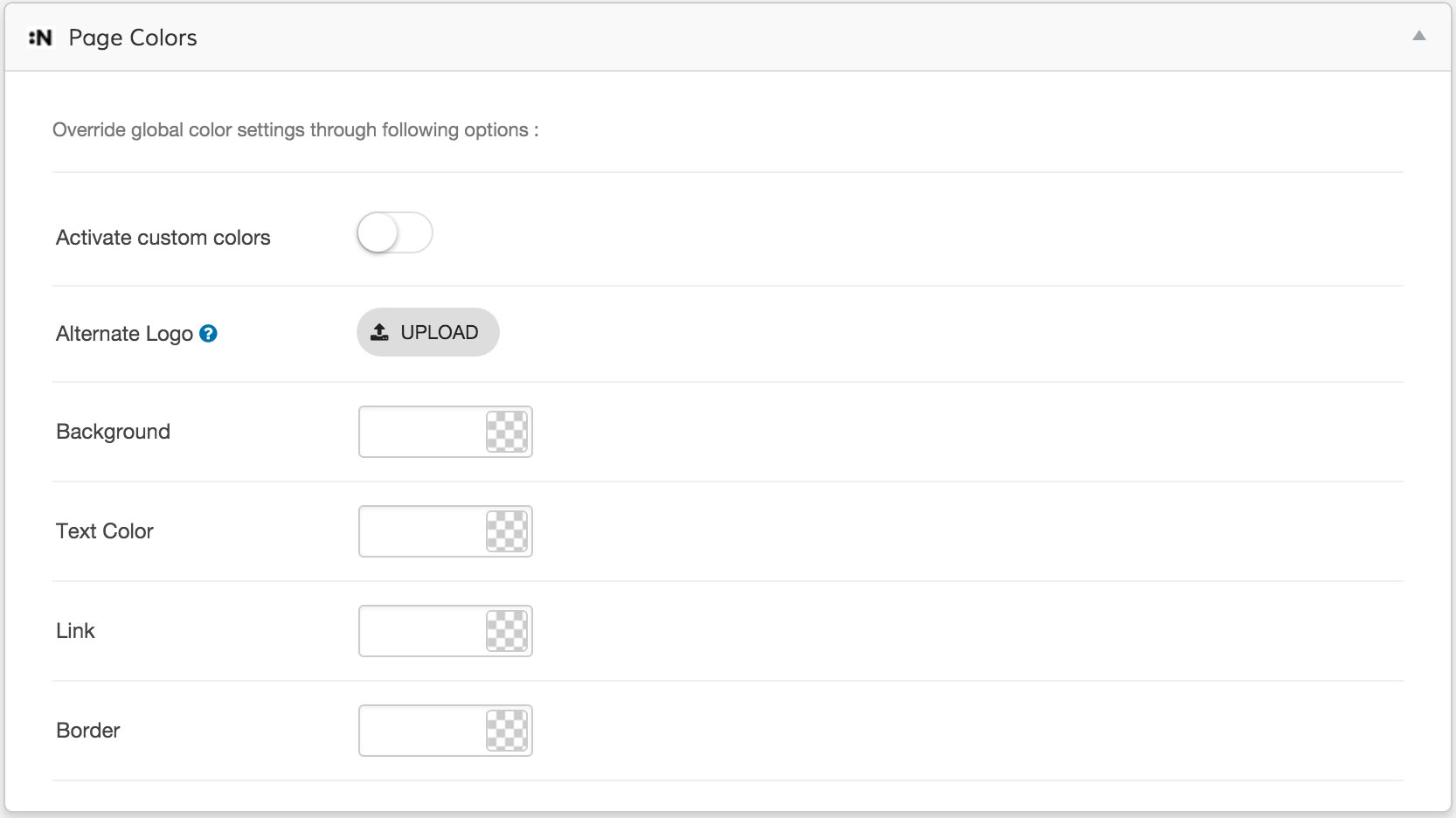Page Covers / Hero
Page Cover
Create full page covers for pages, categories and posts. It’s an optional feature and can be activated for each page individually.
As for single post and category page, Page Cover panel will show up if Post Title Display and/or Category Name Display options activated at Northeme > Theme Options > Portfolio or Blog. It can be activated in the basis of post type and cannot be disabled for individual posts or category pages.

Page Cover Options
- BG color : Choose a color for page cover BG
- Select a Slider (NEW) : Use a full page Slider Revolution Instead of BG image. BG images and slider settings will be ignored if Slider Revolution selected.
- BG Image : Use a full page cover image instead of solid BG color
- Text color : Adjust text color as you wish
- Title : By default, it’s page / post title. Custom text allowed to override default title. (E.g. page title : About. Page cover title : Who we are)
- Caption (optional) : Caption will be displayed below title
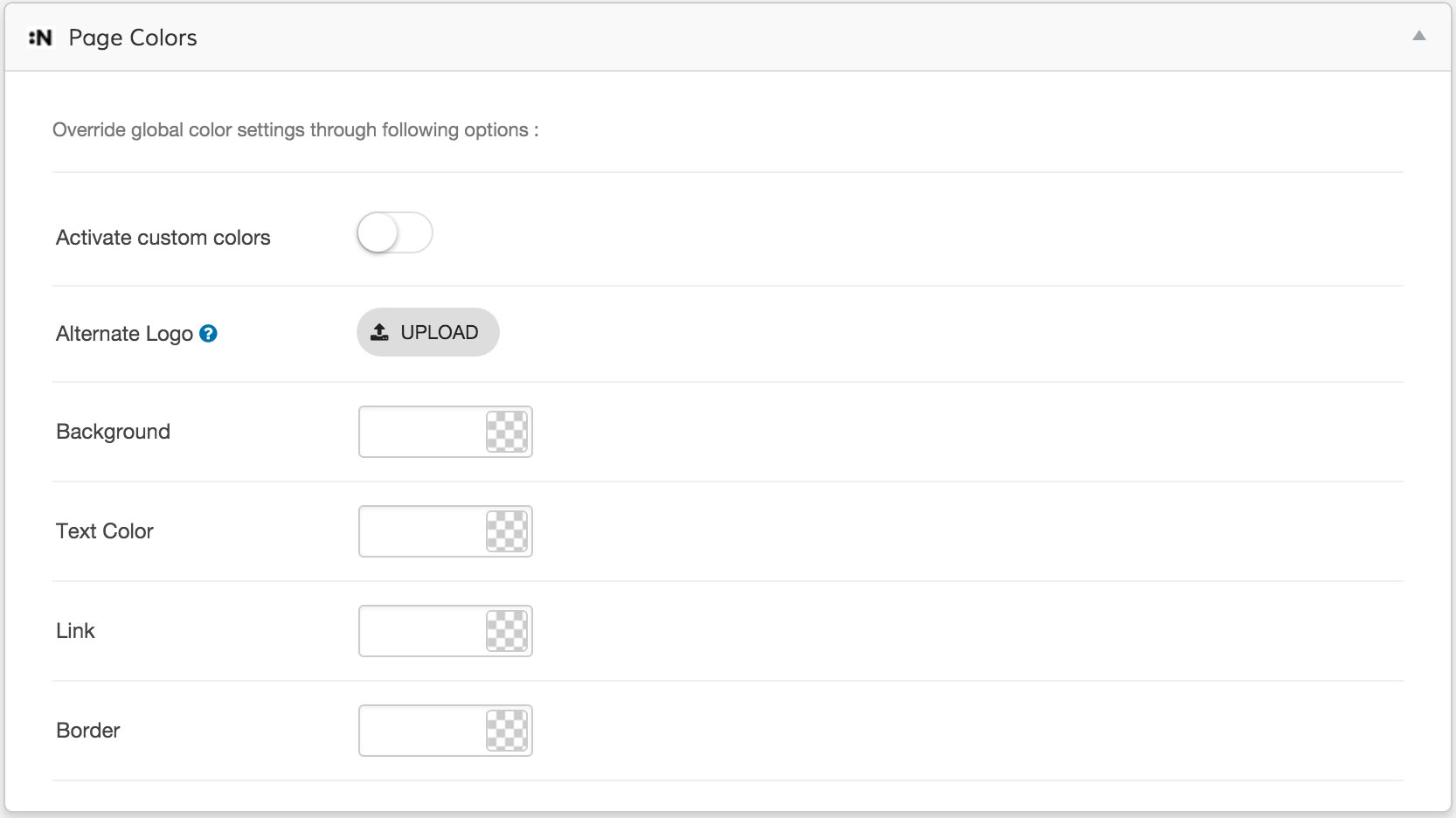
Page Colors
Madrigal comes with Page Colors panel that makes possible to override the global color settings for pages individually. If activated, you’ll be able to choose colors for BG, text, link and border along with Logo image setting to use an alternate logo for the corresponding page.