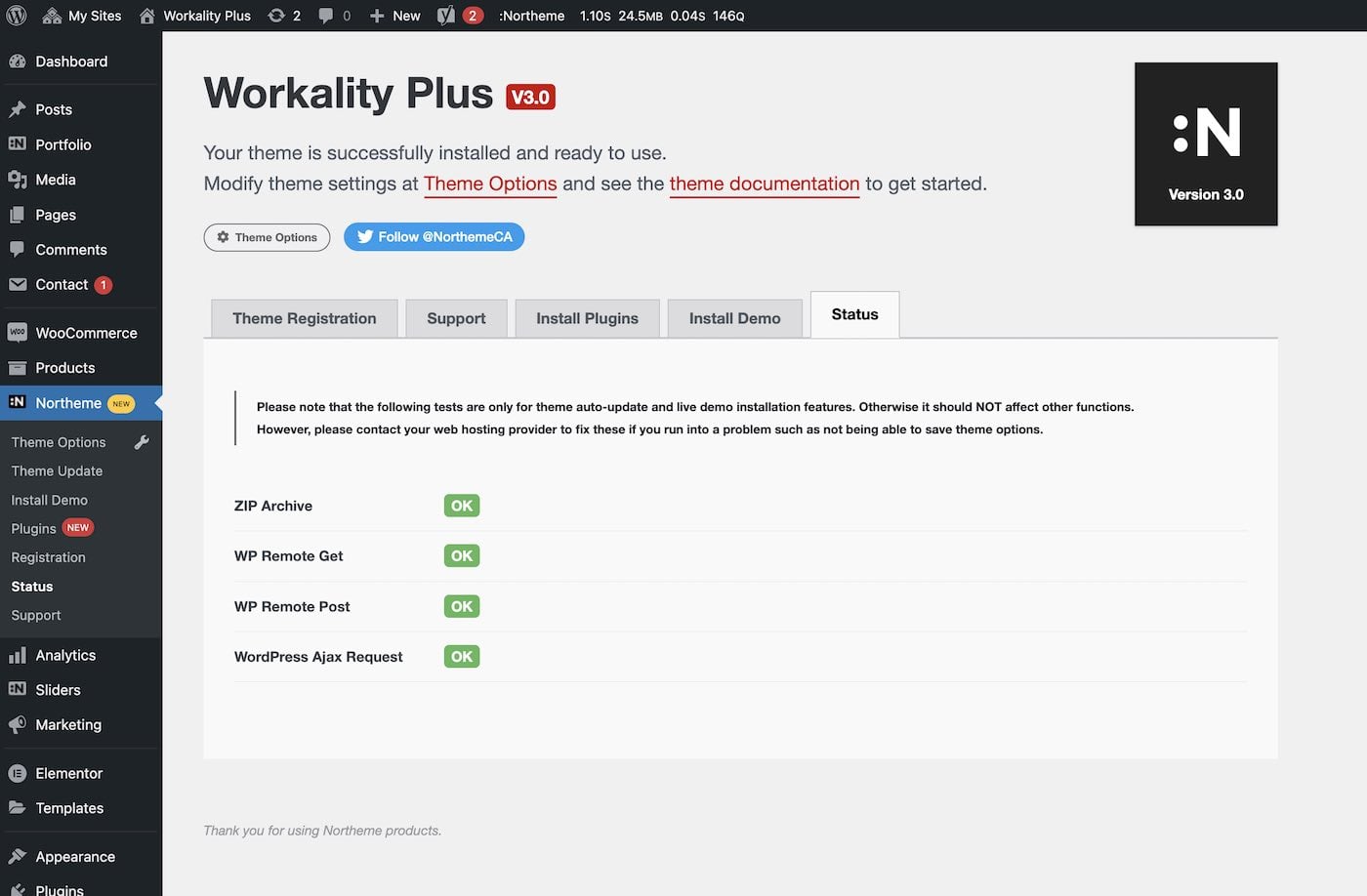Registration & Status
Product Registration
After activating your theme, you’ll be redirected to the Theme Registration page. If not, you can access it by navigating to Northeme > Registration:
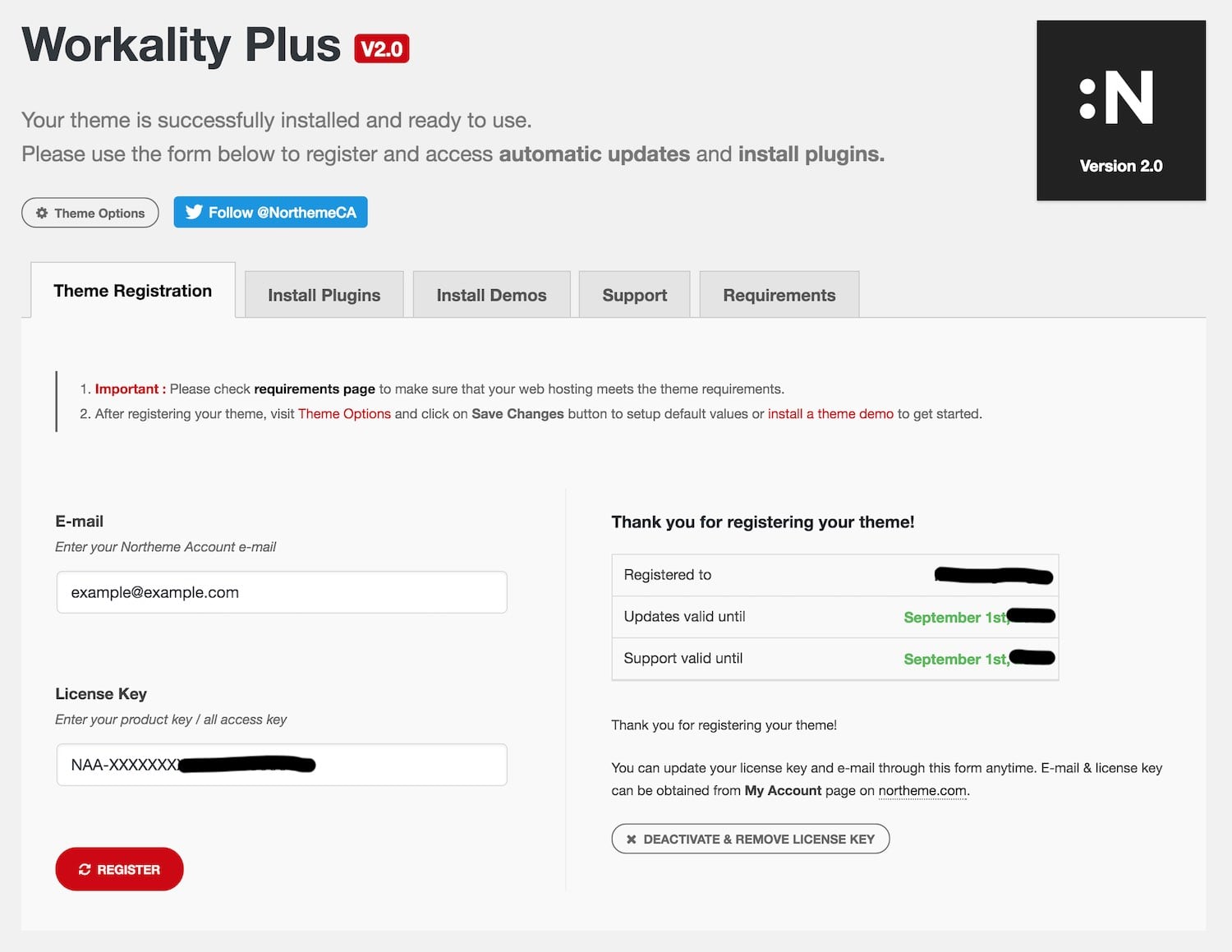
Registering your theme is essential for installing required or recommended plugins and accessing theme live demos.
Step 1: Locate Your Product Key
Log in to your account on northeme.com and navigate to the My Account page. Click the Download button, then select Theme License / Product Key to view your product key.
Step 2: Register Your Theme
Copy the product key and enter it on the Theme Registration page along with your account email address to complete the registration process.
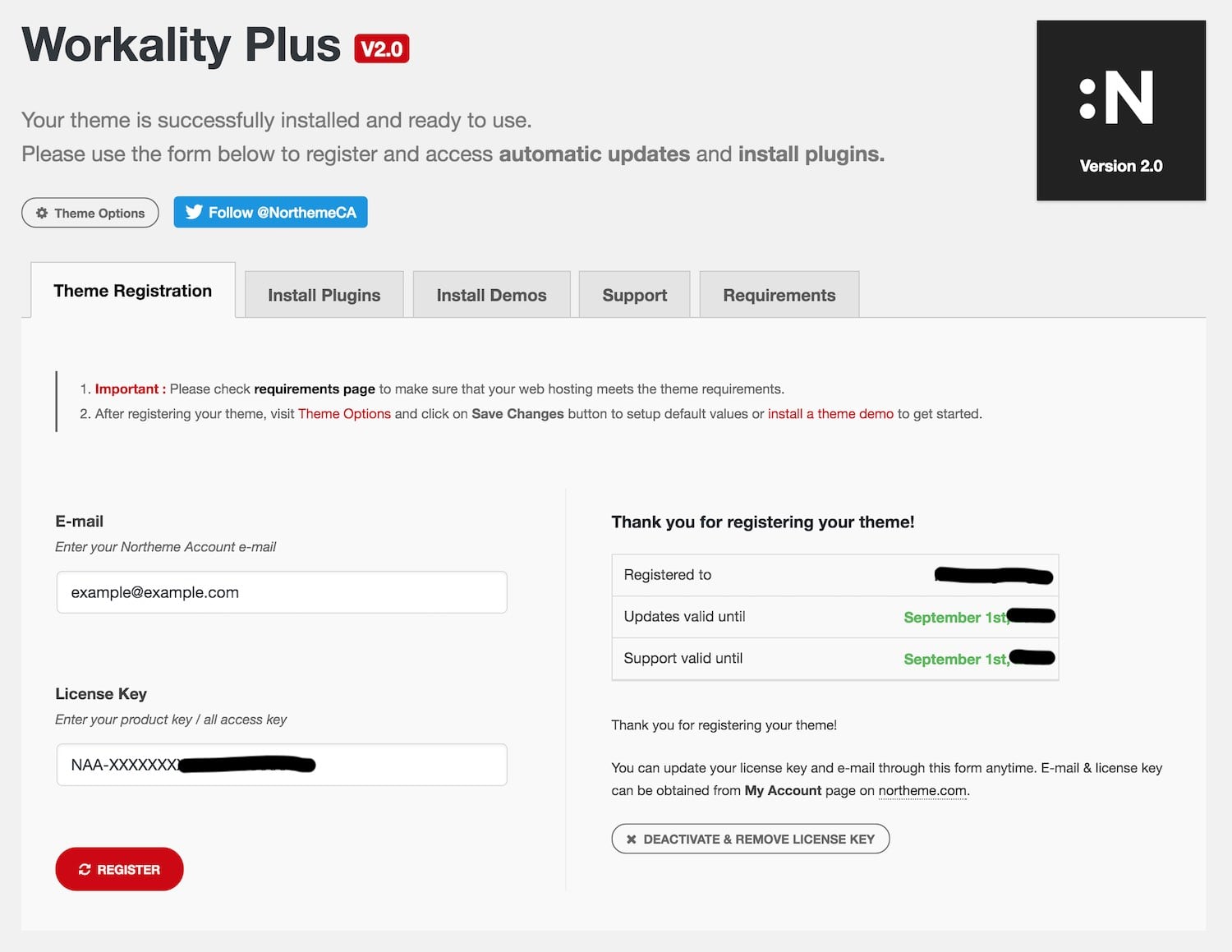
Theme Status
Ensuring your website meets the theme requirements is critical to avoid issues with registration, installing live demos, and managing bundled plugins.
Visit the Northeme > Status page in your dashboard to review your site’s compatibility with theme requirements. Follow the provided instructions to address any issues.
Note: Certain hosting providers may restrict external connections by placing your website behind a firewall. If the Status page reports errors, contact your hosting provider to resolve them.