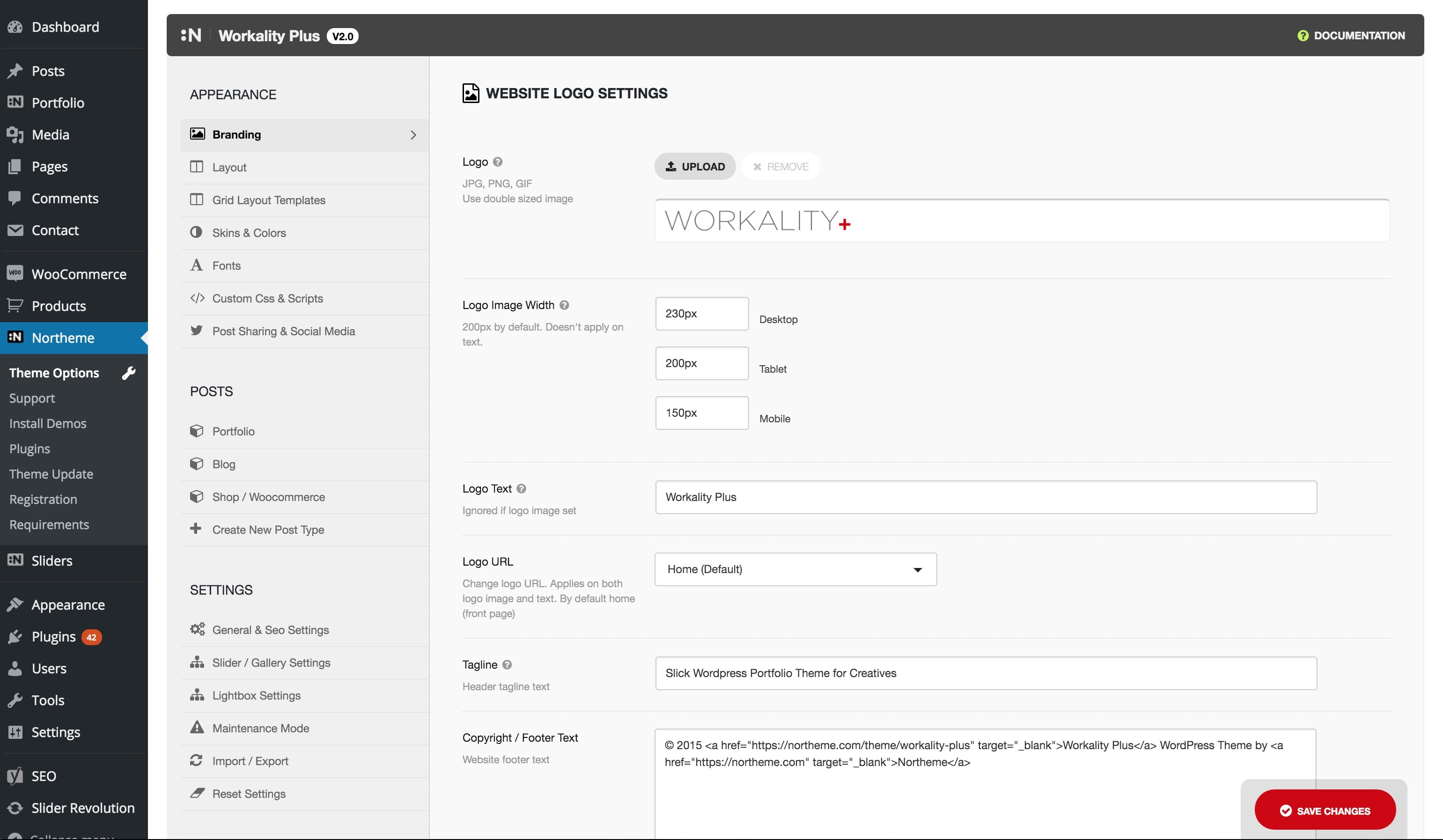Branding & Layout
The first step in customizing your website is adjusting the branding and layout. You can manage these settings by navigating to Northeme > Theme Options.
Branding
The Branding section under Northeme > Theme Options allows you to upload your logo image and set footer/copyright text.
You have three size options for the logo image: Desktop, Tablet, and Mobile. Each size can be customized in pixels to ensure the logo looks great on different devices.
Note: The theme logo can be either an image or plain text, depending on your preference. If you choose logo text, font settings can be managed in the Fonts > Font Styling section of the Theme Options.
Some themes may also provide an option to add a Tagline, which will appear directly below the logo image. You can set this here, and font settings for the tagline can also be managed under Fonts > Font Styling.