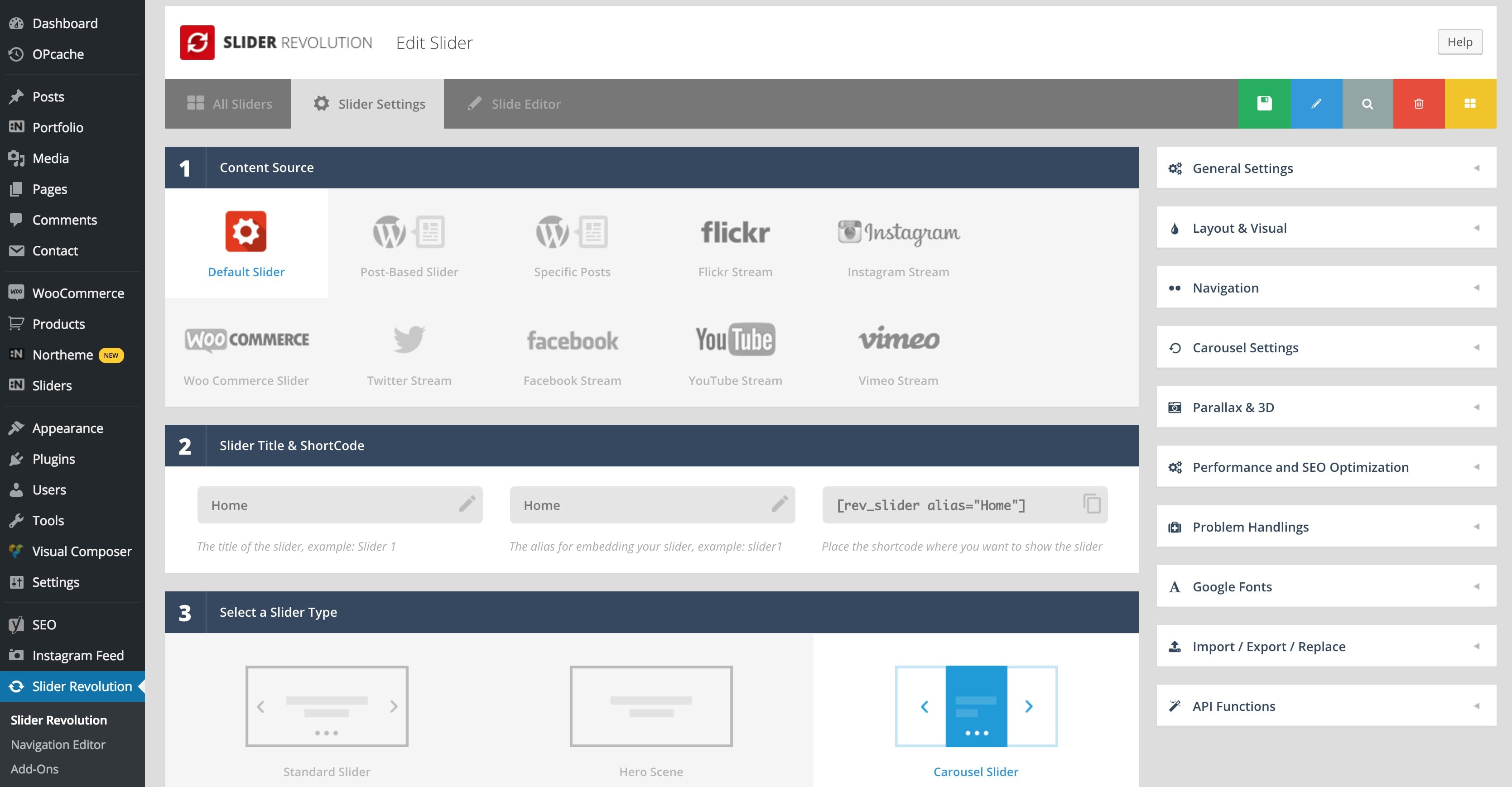Sliders & Galleries
Built-in Sliders
Built-in Sliders provide a lightweight solution to build simple galleries and sliders. Although Slider Revolution offers satisfying results in most cases, you can use Built-in Sliders if you prefer to build hassle-free sliders/galleries.
The Slider / Gallery Manager is located in the Sliders menu on your dashboard. You can create unlimited sliders and use them via shortcodes, as well as Hero Sliders.
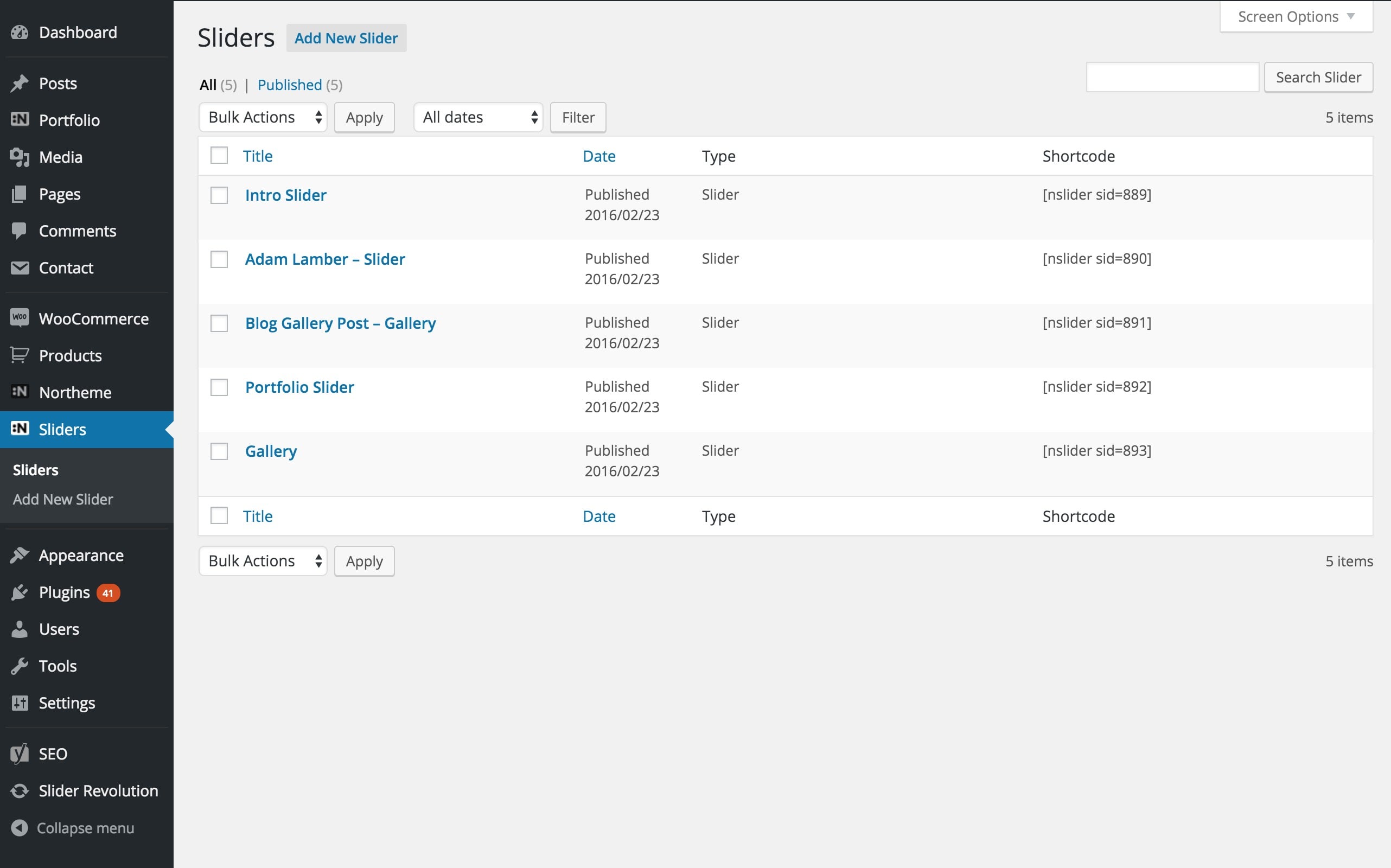
Create a New Slider / Manage a Slider
Click the Add New Slider button or the Edit link of an existing slider to build a new slider.
The slider editing page offers Image and Video buttons to add media to the slider. You can embed videos from 3rd party video providers such as YouTube, Vimeo, etc., as well as use the WordPress video player for self-hosted videos.
On the right-hand side, you can toggle between Slider and Gallery options to display your set as a gallery or a slider. The main difference in gallery mode is displaying gallery items as thumbnails below the gallery and using a specific height for the gallery. This mode is recommended for sliders with differently oriented images. In slider mode, only navigation dots are shown, and the height is specified by the tallest slide.
Slider images will be displayed in a lightbox when clicked. You can disable the lightbox feature by unchecking the Disable Lightbox option.
Once the slider is created, you can add it to any post or page’s visual editor via shortcode. Corresponding shortcodes are available on the listing and slider editing pages.
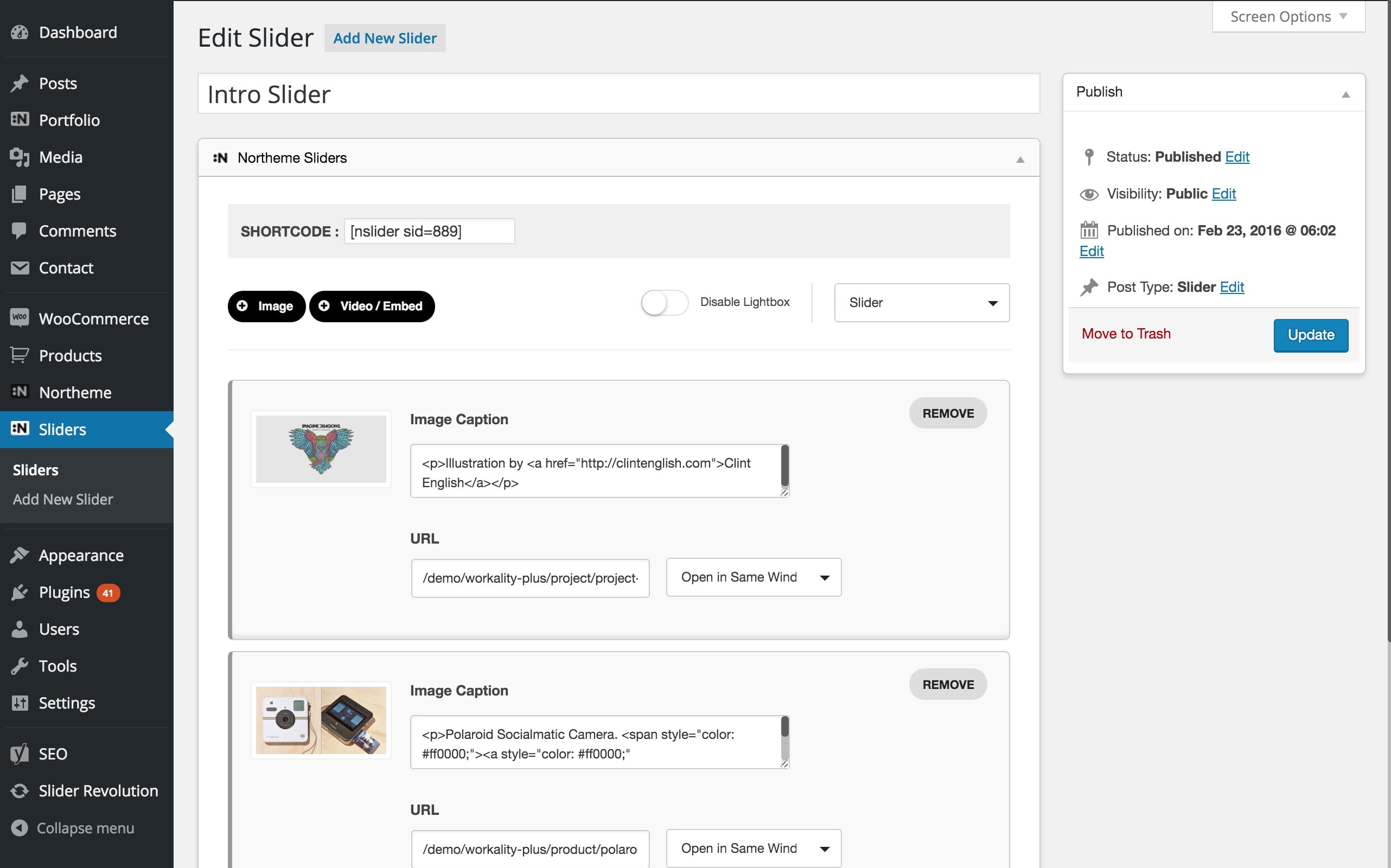
Hero Sliders
The Page Settings panel can be accessed on each Add / Edit Page. Both Slider Revolution and Built-in Sliders will be listed, and you can choose any slider to display it as a Hero Slider.
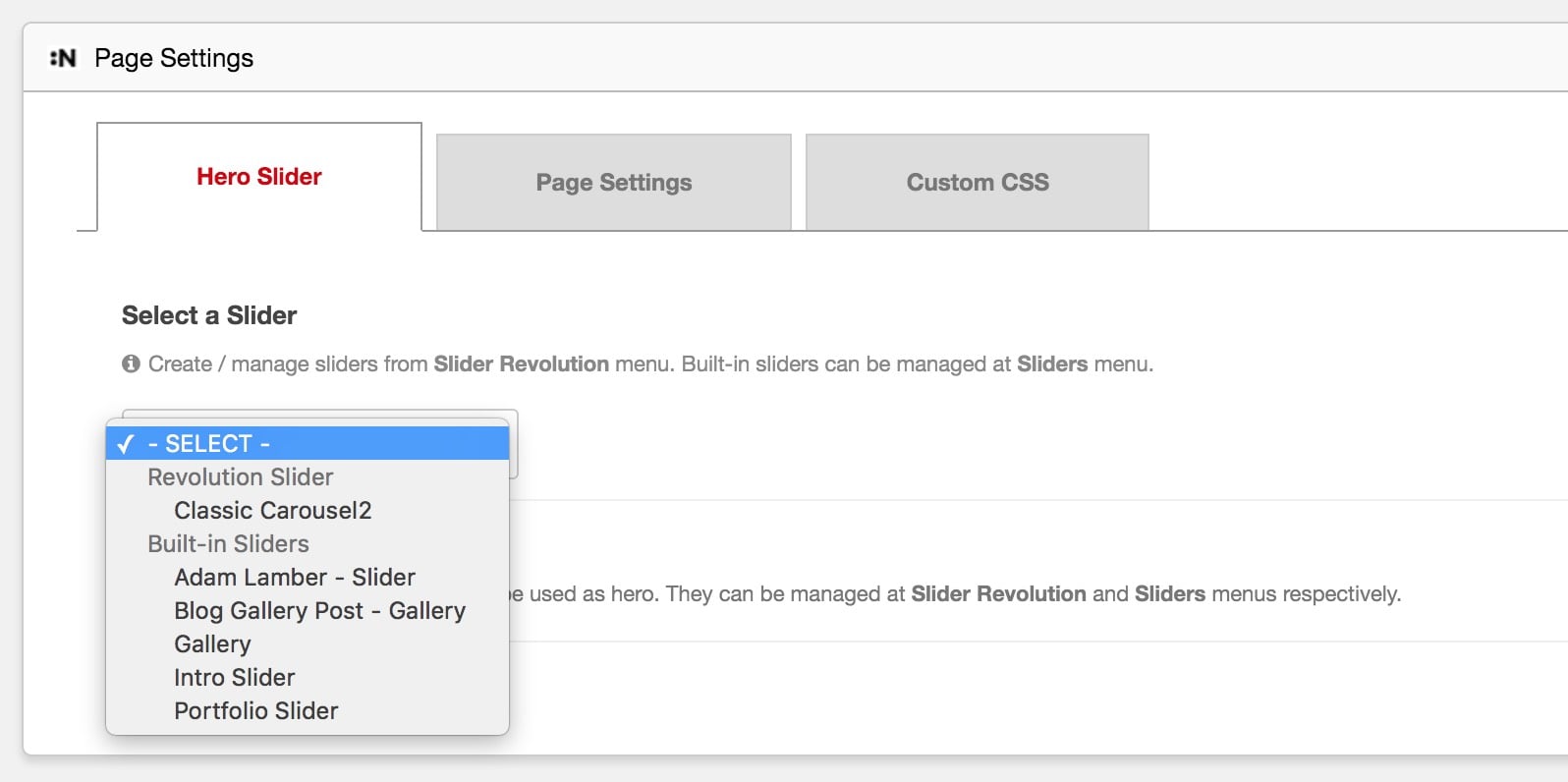
Slider / Gallery Settings
Global slider and gallery settings can be adjusted at Northeme > Theme Options > Slider / Gallery Settings. Here, you can modify animation speed, icon speed, and various other settings.
Slider Revolution
Slider Revolution is a versatile and best-selling Premium WordPress slider. It’s included in your theme and can be installed at Northeme > Plugins if it hasn’t been installed yet. Alternatively, you can download it from the My Account page on northeme.com to install it manually.
Once Slider Revolution is installed, you can create new sliders under the Slider Revolution menu on your WP dashboard. Sliders can be used via shortcodes, the Hero Slider panel on pages, or the WPBakery element.
Slider Revolution offers extensive theme documentation. For more information about its features, visit the URL below: Slider Revolution Documentation