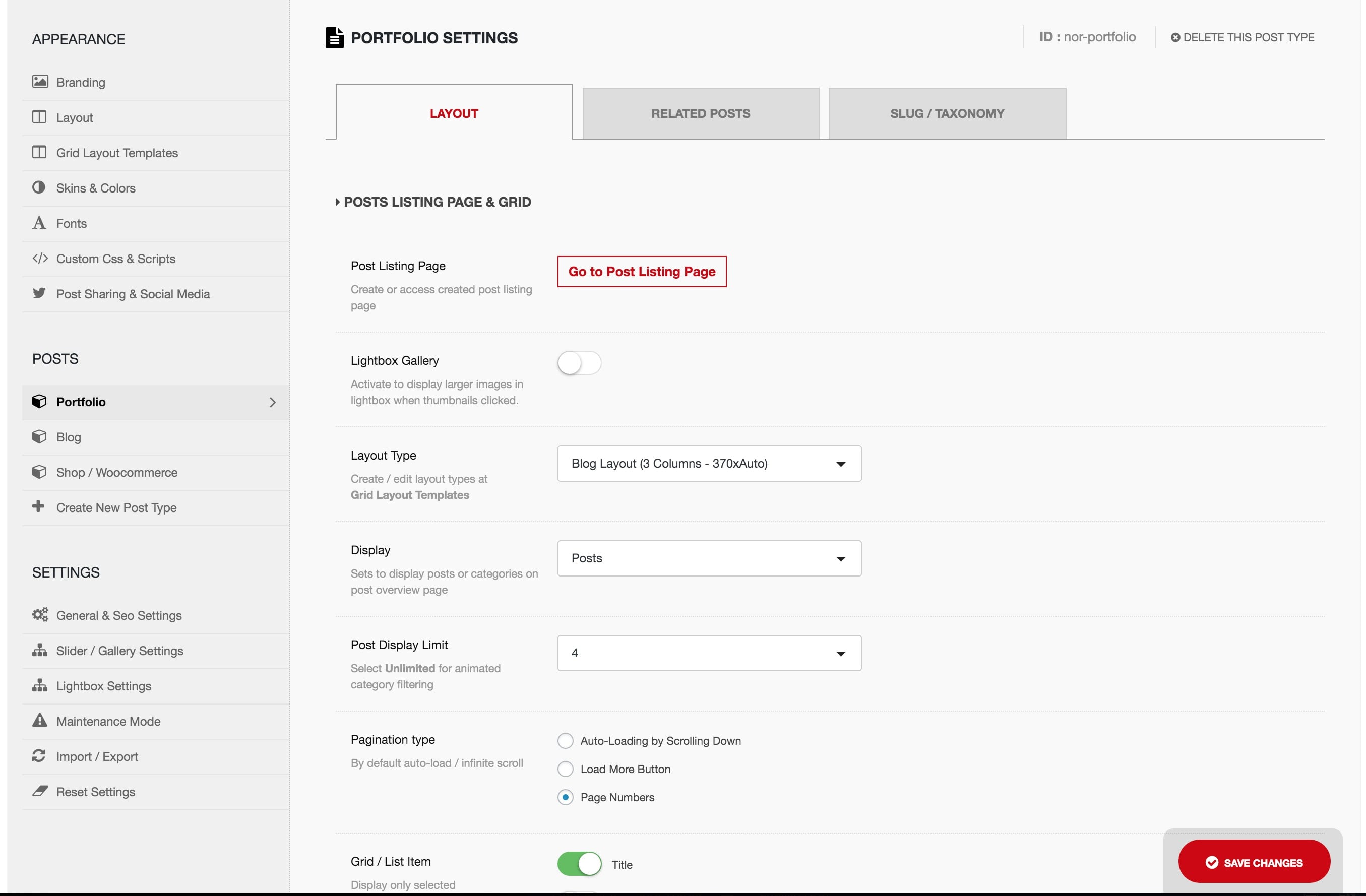Custom Post Types
Please note that this is an advanced feature.
If you don’t intend to build a unique post type such as Articles, News, Books, etc., we strongly recommend using Portfolio categories instead of creating a new post type. For example, creating post types such as Illustrations or Photography is unnecessary because Portfolio categories already provide this flexibility.
Custom Post Types allow you to extend your website. Portfolio is the default post type of your theme.
Custom Post Types can be created at Northeme > Theme Options > Create New Post Type. A maximum of 10 custom post types (including Portfolio) is allowed. A new posts listing page will automatically be created under Pages whenever a new post type is created.
If you’ve accidentally deleted the listing page, you can recreate it by selecting the corresponding post type template in the Page Attributes section under Pages.
New Post Type Form Fields
In Northeme > Theme Options > Create New Post Type, you will find a form with the following options:
- Post Title: The title that will appear in the dashboard menu (e.g., Portfolio, Books, Inspiration, News).
- Singular Post Name: The singular form of the post title (e.g., Project, Book, Article).
- Post Slug: The URL slug for a single post. It must be unique and cannot be the same as any page, category, or post slug. For example, using “project” as a slug will change the single post URL to
https://example.com/project/single-post. - Category Name: The category name for the taxonomy (e.g., Categories, Creative Fields).
- Singular Category Name: The singular form of the taxonomy name (e.g., Category, Field).
- Category Slug: The URL slug for a single category. It must also be unique and cannot share a slug with any page, category, or post. For example, using “field” as a slug will change the category URL to
https://example.com/field/single-taxonomy.
IMPORTANT: How to Prevent Possible Conflicts
Conflicts can occur due to misconfigured slugs. It’s important to set unique Post Slug, Category Slug, and Page Slug to avoid conflicts. The theme will check for conflicts before saving the settings, but choosing distinct names will help prevent such issues from arising.
- Post Slug and Category Slug can be found under Northeme > Create New Post Type and later under Northeme > POST TYPE > Slugs tab.
- The Page Slug is created automatically for the posts listing page and can be managed in Pages under your WP dashboard. Edit its slug directly below the page title if necessary.
For example, if you create a new post type called Events, the slugs might look like this:
- Page Slug:
events(URL:https://example.com/events) - Post Slug:
event(URL:https://example.com/event/single-post) - Category Slug:
event-categories(URL:https://example.com/event-categories/category-name)
In this example, make sure that the Post Slug and Posts Listing Page Slug are not the same. Thus, the posts listing page uses “events”, while the post slug uses “event”.
Once the slugs are configured, go to Settings > Permalinks and click the Save Changes button to reset permalinks.
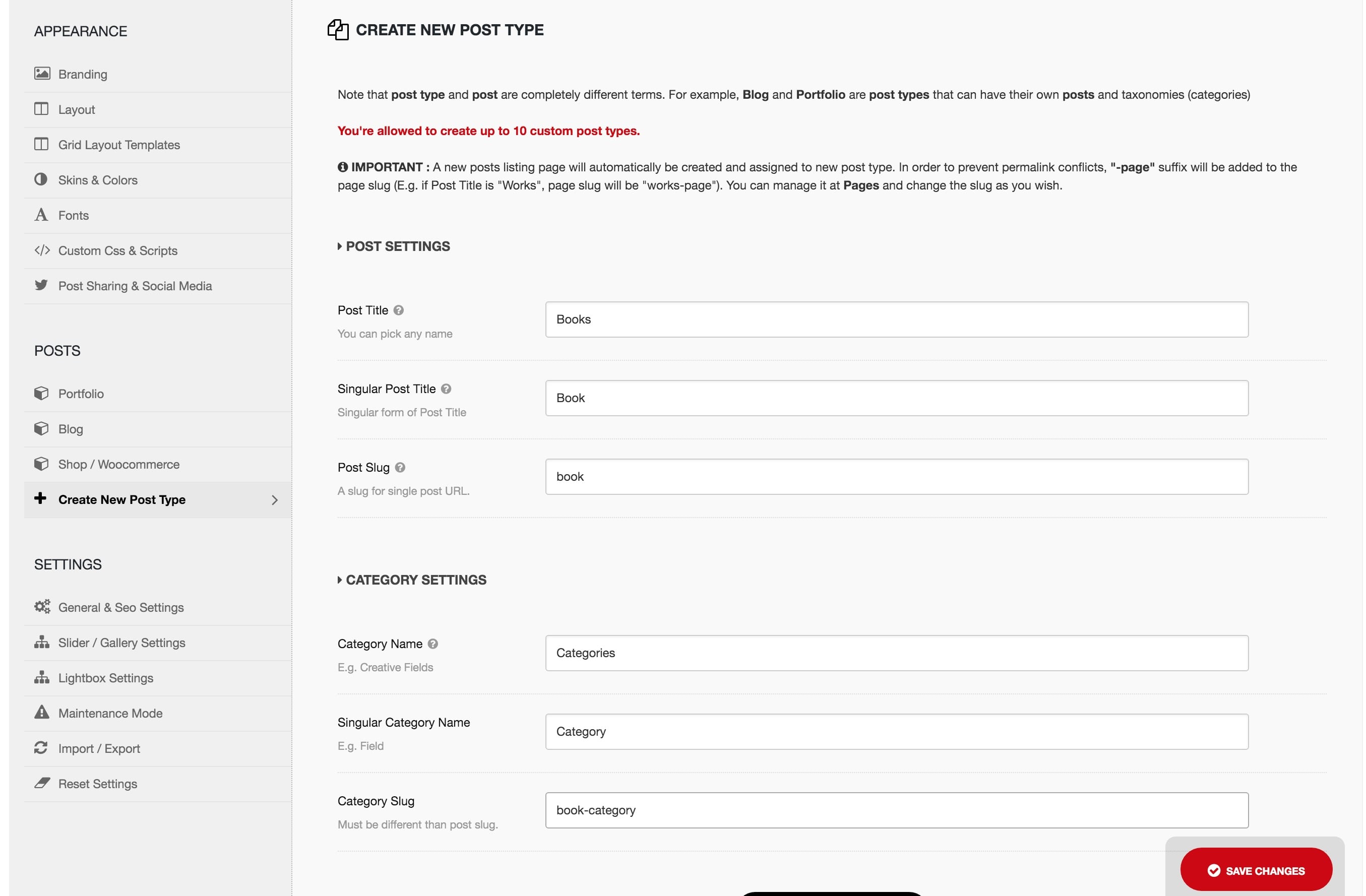
Post Type Settings
After creating a new post type, it will appear under Northeme > Theme Options > POST TYPE. There, you can manage the post type view settings, along with the main post type options such as Post Title, Category Name, etc.