Installing Live Demos
Installing a live demo gives you a head start in building your website. Live demos are pre-made designs available on northeme.com and can be installed on your WordPress site using the one-click installer.
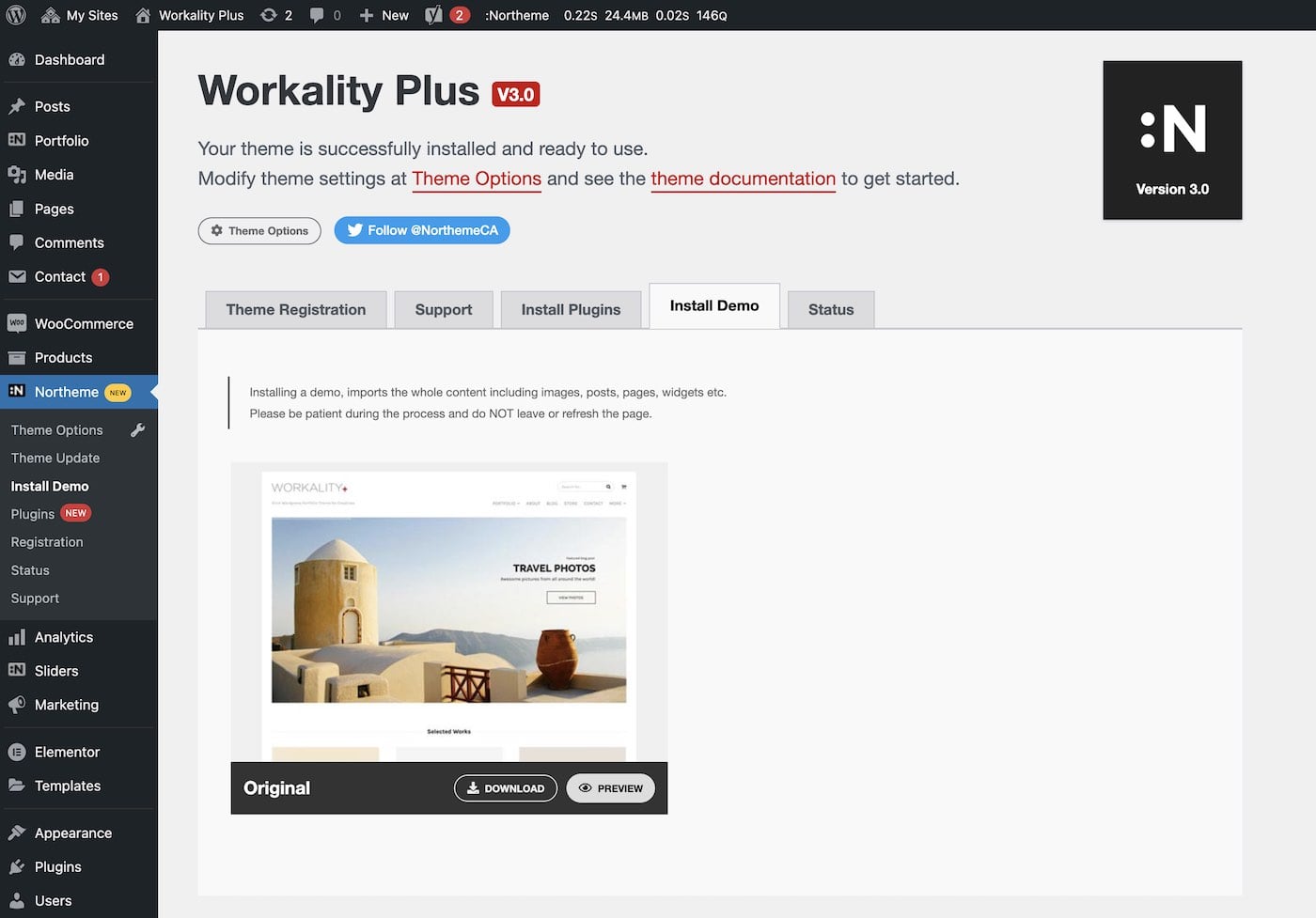
Important: Live demos are designed to be installed on a clean WordPress. If you have existing content, make sure to back up your site before installing a live demo. The installation process may overwrite your existing content.
Reminder: Installing theme demos and using the auto-update feature requires your web hosting to allow external connections. Certain hosting providers may restrict this by placing your website behind a firewall.
Before You Begin
To ensure a smooth installation, visit the Northeme > Status page to verify that your hosting environment allows external connections.
Recommendation: Install live demos only once on a WordPress site to prevent duplicate content issues.