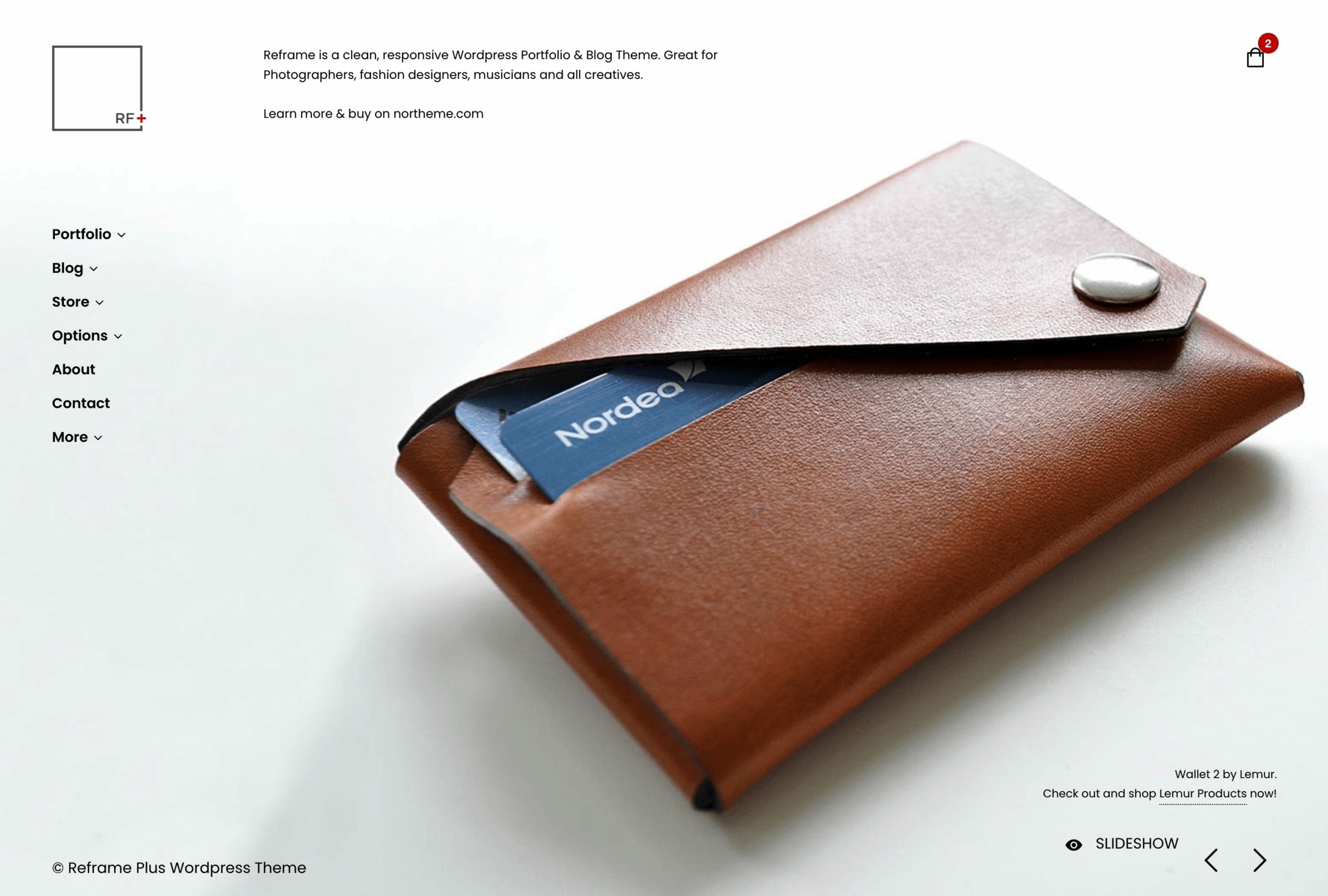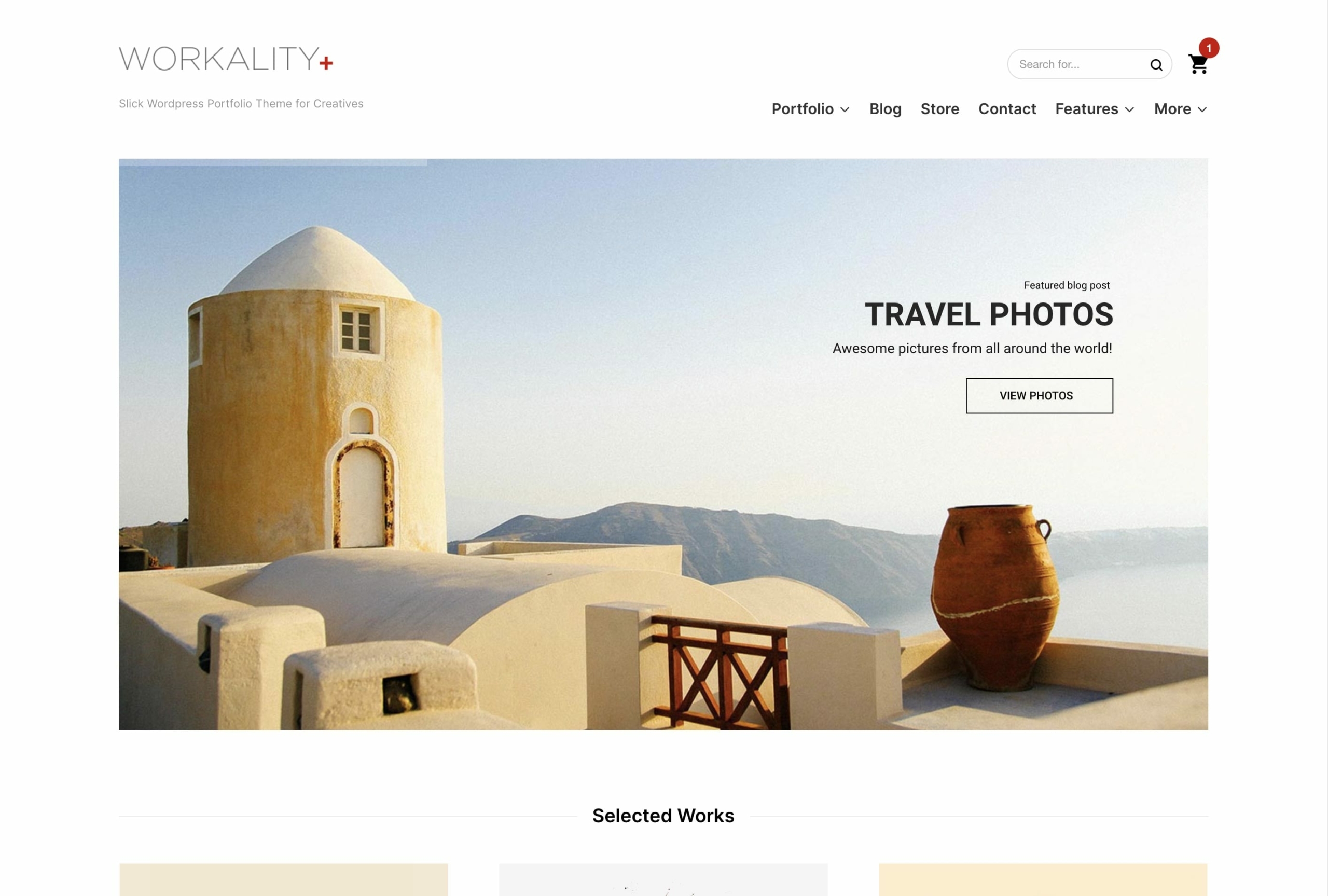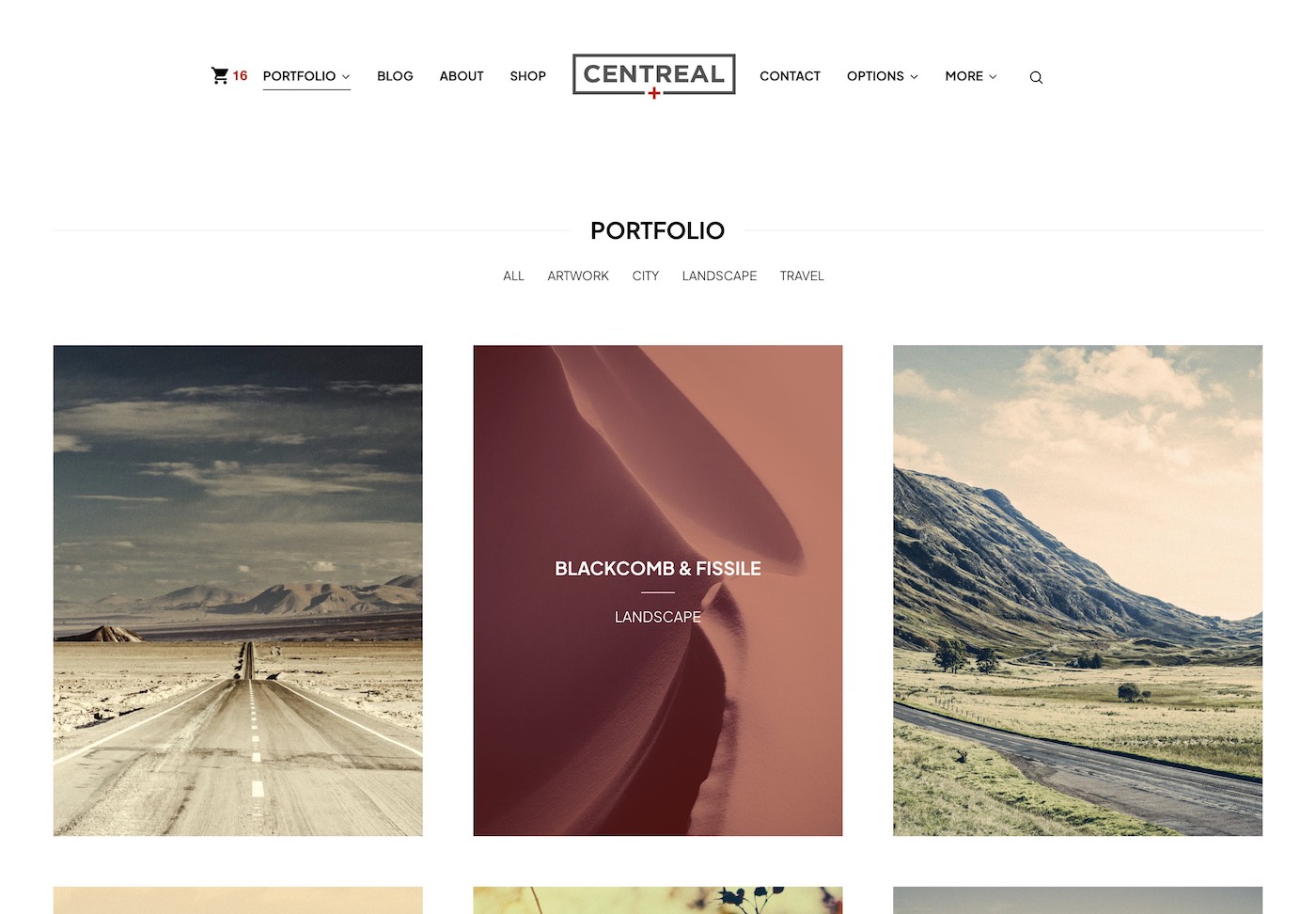- Centreal Plus V1.1
- Workality Plus V1.2
- Reframe Plus V1.2
New updates include remarkable features like complete ajax navigation, built-in SEO, brand new video player, individual title control, custom fields and important fixes. Similar features were also part of our legacy themes and improved versions added to new themes thanks to Northeme framework.
Here are the new features and important changes :
Complete Ajax Navigation
Complete ajax navigation allows to load pages via ajax (without page refresh) to provide a smooth navigation and to prevent your visitors distracted. Ajax navigation is being used for main menu navigation (Header menus), grid layout thumbnails – each thumbnail, title & category -, post navigation arrows and pagination. External links and password protected pages excluded to prevent conflicts. Ajax navigation script also improved to load all scripts along with content to maximize plugin compatibility.
It’s an optional feature and can be disabled at Northeme > Appearance > General Settings
- It’s not recommended to use it with Woocommerce. Although plugin compatibility increased, some plugins may not work with ajax navigation.
Built-in SEO Manager
SEO panel can be seen at add / edit page, post and category pages on your dashboard. You can specify title, keywords and description for each post to get better SEO results.
Using WordPress SEO or similar SEO plugins is the most recommended way to have better SEO results. However, they might be complicated as well as heavy due to dozens of settings and features. As for built-in SEO feature, it’s included as a lightweight solution to meet basic SEO requirements. It’s a great tool if you don’t want to use a 3rd party plugin.
- SEO manager must be disabled if you’re using a 3rd party SEO plugin. It can be disabled at Northeme > Appearance > General Settings > SEO Settings
Brand New Video Player
WordPress offers a built-in video / audio player shortcodes. At a glance, it looks great but it has noticeable issues on different browsers and ajax calls. Due to those issues, lightweight videojs plugin integrated for your self-hosted videos. It’s replaced with default WP video shortcodes and can be used with same syntax.
Custom Fields for Custom Post Types
Custom Fields can be found on add / edit custom post on your dashboard. It provides up to 6 custom fields with name and value fields. Before, Project URL, Client Name etc. fields were being used in main content editor. Although it’s perfectly fine on desktops, it doesn’t play well with tablet and mobile. Custom fields feature provides flexible options to display project info without hassle. Custom Field settings such as padding, font size and two rows / line break can be managed at Northeme > Appearance > Posts
Complete change log
Common changes :
- NEW : Complete ajax navigation feature. Main navigation, grid layout, post navigation and pagination load pages via ajax. Can be disabled at Northeme > Appearance > General Settings
- NEW : Built-in SEO manager. Each post, page and category SEO title, keywords and description can be set on add / edit page. Disable at Northeme > Appearance > General Settings > Seo Settings
- NEW : Video.js video player implemented and replaced with default WP video shortcodes due to browser & ajax compatibilities.
- NEW : Disable page header individually. Remove Title option in Page Attributes box on add / edit page,
- NEW : Custom Fields added to custom post types. Each post custom fields managed on add / edit post page. Adjust its settings at Northeme > Appearance > Posts > “Post Type” > Custom Fields
- Gallery captions moved to beneath images (between current slide and thumbnails) instead of overlay.
- Category ordering fix for Category listing page.
- Composition multiple image upload ordering fix.
- Masonry positioning fix at first initialize
- Ajax load option for button shortcodes
- Custom post type tag page fix.
Workality Plus :
- NEW : Disable canvas BG color / padding on single custom post pages. Northeme > Appearance > Posts > Post Type > Disable canvas BG
Centreal Plus
- Logo alignment fix. If Menu Layout is set to “Center – Aligned with Logo” option, please re-adjust vertical logo position at Northeme > Appearance > Website Layout.
Reframe Plus :
- NEW : Upload custom logo option added to BG slider template.